NEW Acid for Minecraft 1.19
 NEW Acid Shader for Minecraft 1.19 offers you an unusual, but quite interesting variant of the effects in the game. With this pack, a so-called "psychedelic effect" is created. Everything around you will be spinning, distorting, flickering and "moving around".
NEW Acid Shader for Minecraft 1.19 offers you an unusual, but quite interesting variant of the effects in the game. With this pack, a so-called "psychedelic effect" is created. Everything around you will be spinning, distorting, flickering and "moving around".
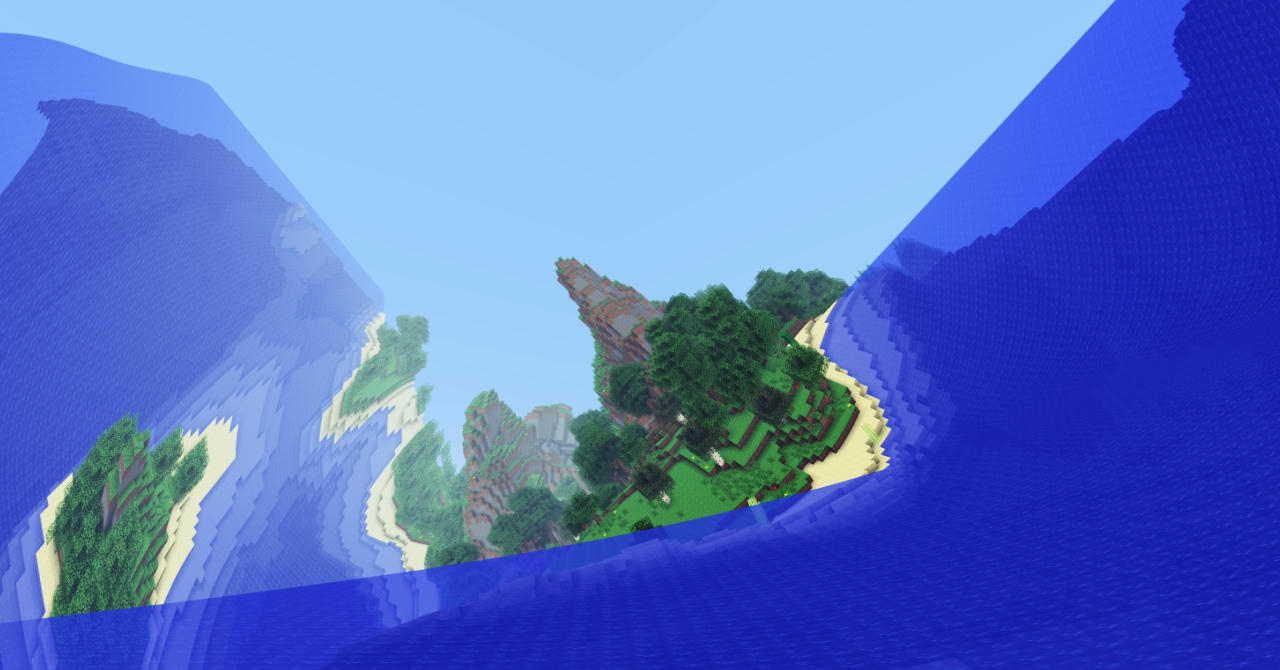
It feels like the authors themselves used something to show what it's like. Playing with shader, of course, is not so easy, because just after 10-20 minutes begins to get dizzy, and the main idea of this pack is just distortion, but a lot of effects are added, unlike its previous version - Acid.

How to install a shader:
First step: download the shader package from the link below.
Second step: Unpack the downloaded archive and copy the NEW Acid folder to c:\Users\User\AppData\Roaming\.minecraft\resourcepacks\(if this folder does not exist, create it yourself) (For Windows)
Third step: In the game, go to Settings, then to Resource Packs. There, click on the icon in the left list of the new shader package.




Comments (0)