Prismarine for Minecraft 1.19
 Just look at the screenshots of the Prismarine shader for Minecraft 1.19. Pretty cool, huh? This set contains all the features of BSL, and the authors added a lot of new effects: different visual fixes and improvements, distance blur, separate effects for smoke and weather, different types of biomes, weather.
Just look at the screenshots of the Prismarine shader for Minecraft 1.19. Pretty cool, huh? This set contains all the features of BSL, and the authors added a lot of new effects: different visual fixes and improvements, distance blur, separate effects for smoke and weather, different types of biomes, weather.
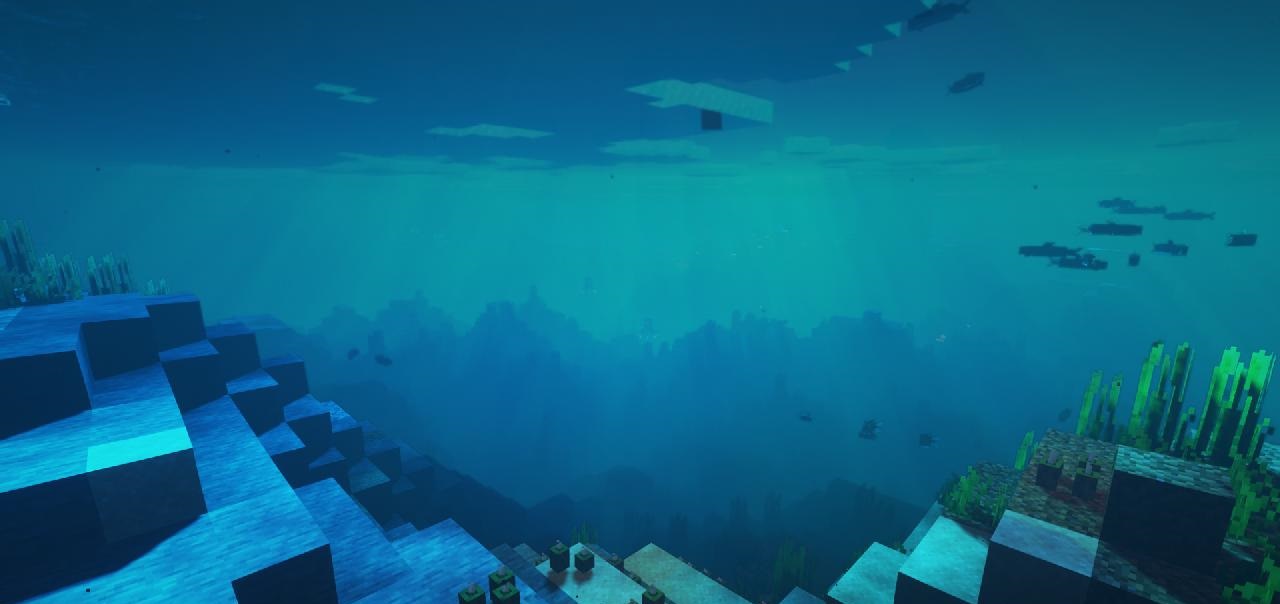
Moreover, the developers offer several variants of configurations for different types of computers. Also this shader works perfectly with Iris and OptiFine builds, which also has a great effect on game performance.
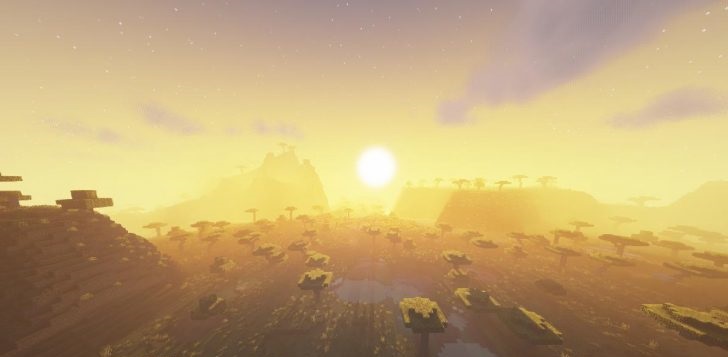
How to install a shader:
First step: download the shader package from the link below.
Second step: Unpack the downloaded archive and copy the Prismarine folder to c:\Users\User\AppData\Roaming\.minecraft\resourcepacks\(if this folder does not exist, create it yourself) (For Windows)
Third step: In the game, go to Settings, then to Resource Packs. There, click on the icon in the left list of the new shader package.




Comments (0)