Raspberry for Minecraft 1.19
 We suggest you take a look at the Raspberry shader for Minecraft 1.19, which will transform the game beyond recognition and give you vivid emotions. It features dynamic lighting, a whole new kind of textures, an elaborate lighting system for lanterns and torches, water reflections, and a complete reworking of the Nether, where many new effects have also been added.
We suggest you take a look at the Raspberry shader for Minecraft 1.19, which will transform the game beyond recognition and give you vivid emotions. It features dynamic lighting, a whole new kind of textures, an elaborate lighting system for lanterns and torches, water reflections, and a complete reworking of the Nether, where many new effects have also been added.
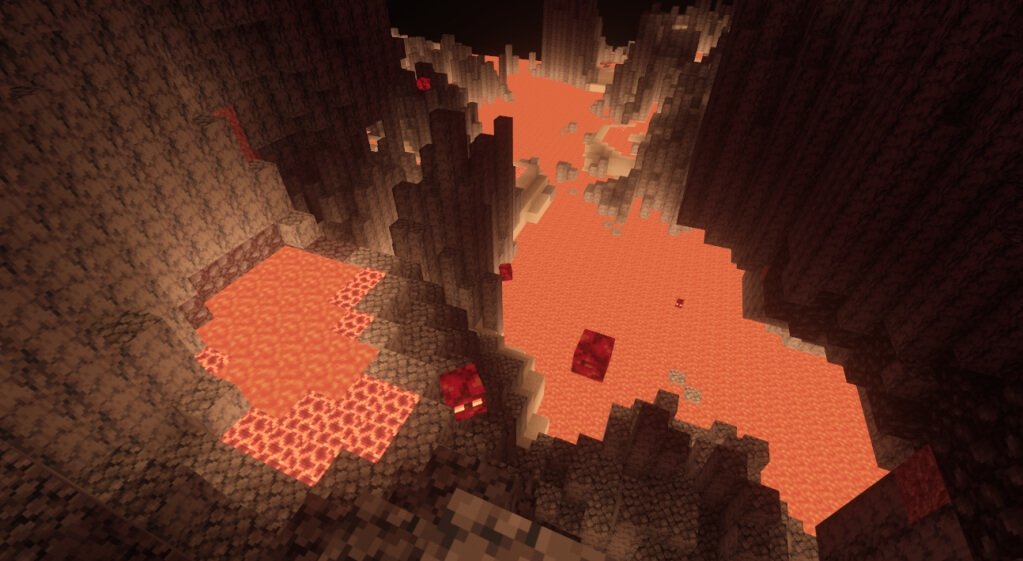
At the same time, the performance will not suffer, so the Raspberry shader can be launched on both a high-end and a weak PC without having to worry about the fact that the game would excessively lag, especially on some server in the multiplayer mode.

How to install a shader:
First step: download the shader package from the link below.
Second step: Unpack the downloaded archive and copy the Raspberry folder to c:\Users\User\AppData\Roaming\.minecraft\resourcepacks\(if this folder does not exist, create it yourself) (For Windows)
Third step: In the game, go to Settings, then to Resource Packs. There, click on the icon in the left list of the new shader package.




Comments (1)