RedHat for Minecraft 1.19
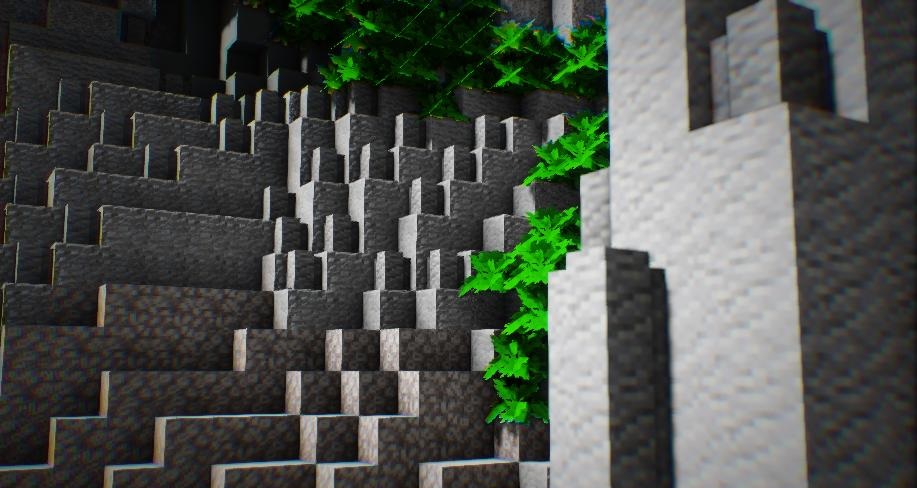 RedHat shader for Minecraft 1.19 will please you with realistic graphics and effects without changing the usual atmosphere of the game, leaving it really
RedHat shader for Minecraft 1.19 will please you with realistic graphics and effects without changing the usual atmosphere of the game, leaving it really

Also, high contrast of colors and light, separate ray effects for the sun, moon glare, lighting and reflection prevail. No annoying and colorful effects, only pleasing to the eye tones and as close to the standard version of the game Minecraft atmosphere. On a weak PC, of course, may work with some lags.

How to install a shader:
First step: download the shader package from the link below.
Second step: Unpack the downloaded archive and copy the RedHat folder to c:\Users\User\AppData\Roaming\.minecraft\resourcepacks\(if this folder does not exist, create it yourself) (For Windows)
Third step: In the game, go to Settings, then to Resource Packs. There, click on the icon in the left list of the new shader package.




Comments (2)