SkyLEX for Minecraft 1.19
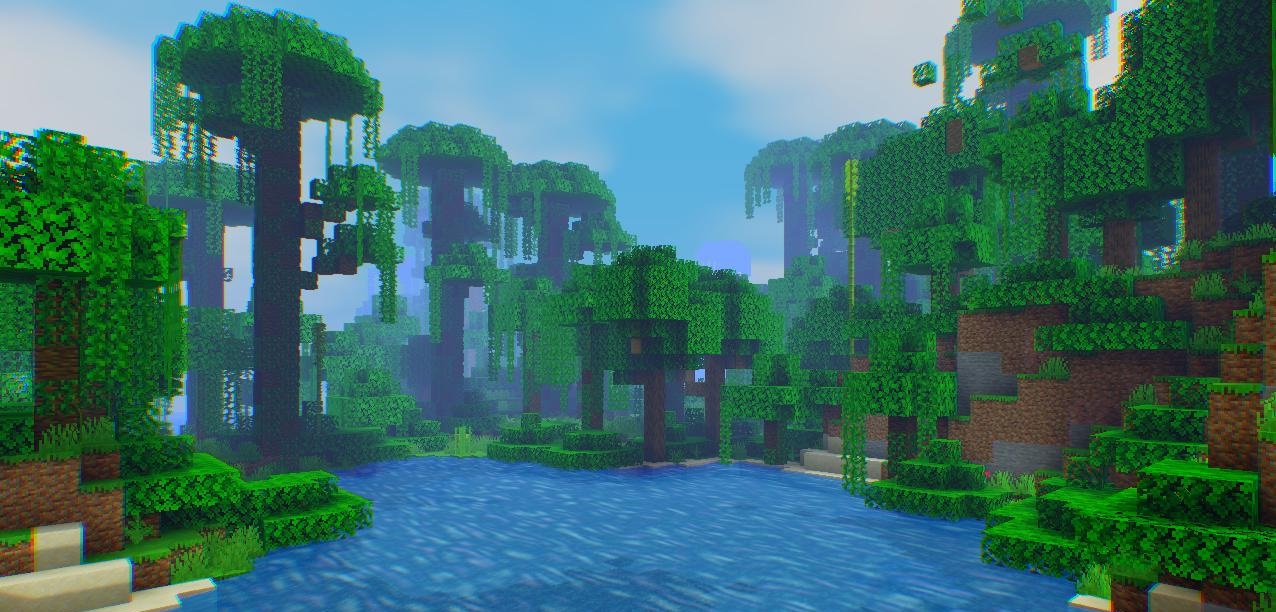 SkyLEX shaderpack for Minecraft 1.19 will bring some colors to the cubic world and diversify it, so we recommend you to try this pack. The pleasant and familiar atmosphere of the vanilla game will remain, but there will be more light, shadows, brightness.
SkyLEX shaderpack for Minecraft 1.19 will bring some colors to the cubic world and diversify it, so we recommend you to try this pack. The pleasant and familiar atmosphere of the vanilla game will remain, but there will be more light, shadows, brightness.
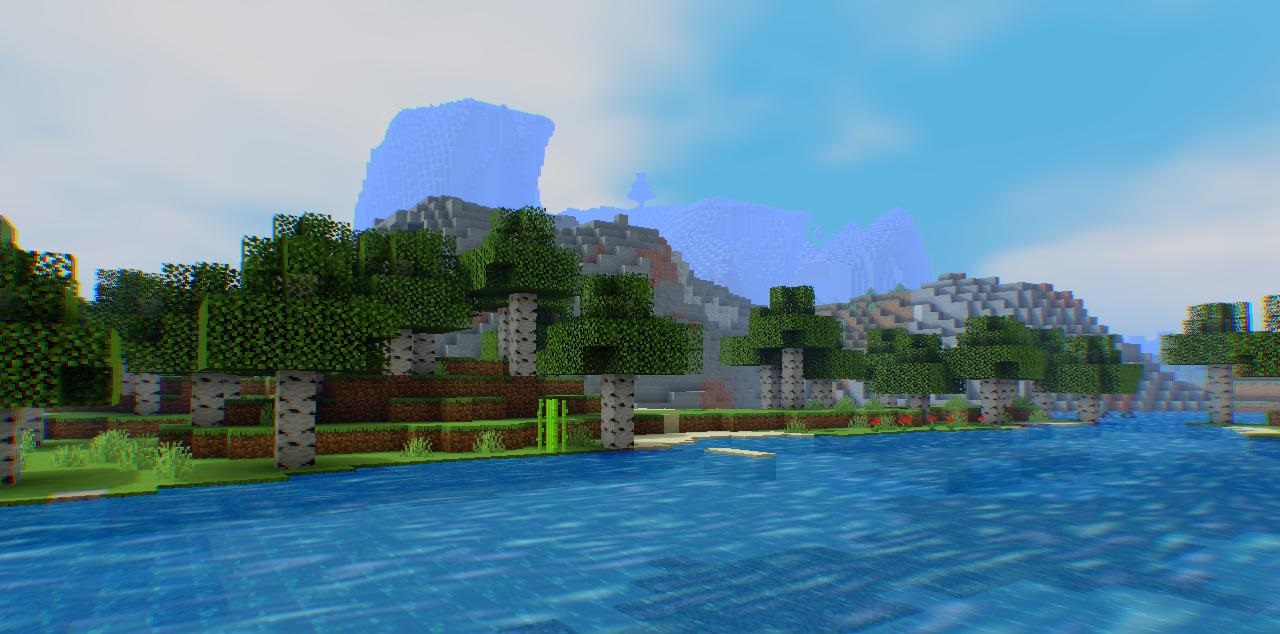
You will be able to see the colorful and mesmerizing clouds, cool and realistic water in all kinds of reservoirs, a small light from the ore blocks, the change of light from the torches and many other changes. At the same time, the shader does not particularly load your computer, so play Minecraft as comfortable as the standard version.

How to install a shader:
First step: download the shader package from the link below.
Second step: Unpack the downloaded archive and copy the SkyLEX folder to c:\Users\User\AppData\Roaming\.minecraft\resourcepacks\(if this folder does not exist, create it yourself) (For Windows)
Third step: In the game, go to Settings, then to Resource Packs. There, click on the icon in the left list of the new shader package.




Comments (0)