Super Duper Vanilla for Minecraft 1.19
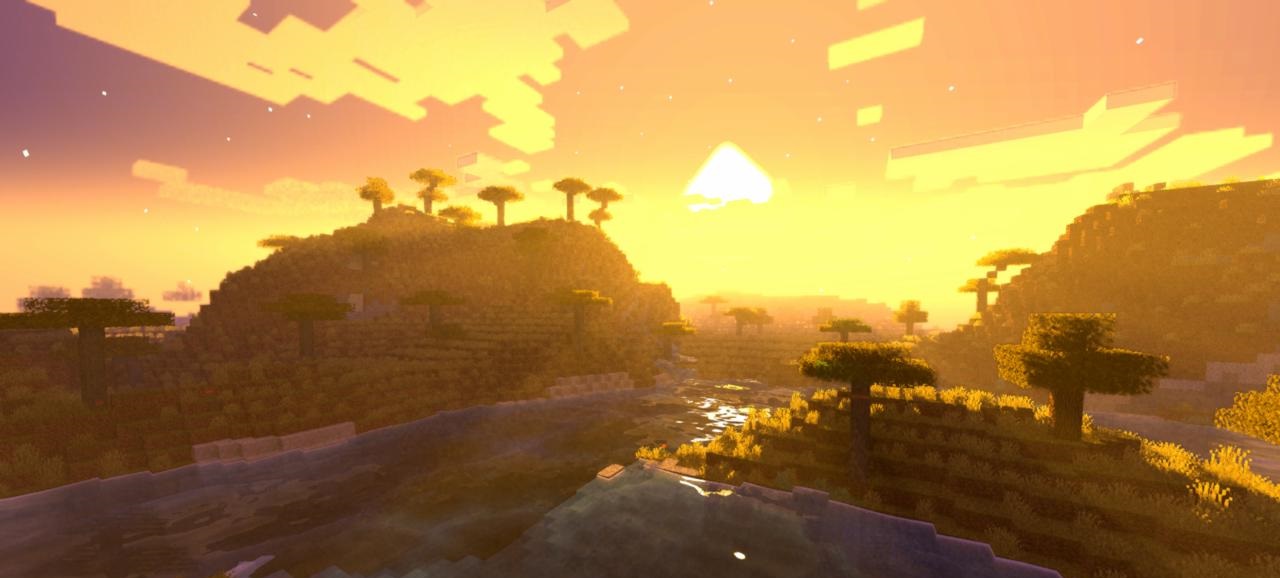 Interesting vanilla style in Super Duper Vanilla shader for Minecraft 1.19 allows you to fully enjoy the atmosphere of the game, and at the same time get the most out of the graphical effects.
Interesting vanilla style in Super Duper Vanilla shader for Minecraft 1.19 allows you to fully enjoy the atmosphere of the game, and at the same time get the most out of the graphical effects.

A very bright and luminous pack that changes the world of Minecraft and adds to it colors, emotions, cool shadows. Here you will be able to change the lighting effects, both for water and the whole world around you. At the same time, you can change the graphic effects for the night, because there are many different things too: the appearance of the moon, lighting, night glare, weather, reflection in the water and many other important chips. Install the shader and enjoy the graphics of the game.

How to install a shader:
First step: download the shader package from the link below.
Second step: Unpack the downloaded archive and copy the Super Duper Vanilla folder to c:\Users\User\AppData\Roaming\.minecraft\resourcepacks\(if this folder does not exist, create it yourself) (For Windows)
Third step: In the game, go to Settings, then to Resource Packs. There, click on the icon in the left list of the new shader package.




Comments (0)