TME for Minecraft 1.19
 According to the developers of the TME shader for Minecraft 1.19, this pack is designed primarily for players to be able to create colorful and attractive screenshots featuring landscapes with a large amount of vegetation, biomes, and animals at once.
According to the developers of the TME shader for Minecraft 1.19, this pack is designed primarily for players to be able to create colorful and attractive screenshots featuring landscapes with a large amount of vegetation, biomes, and animals at once.

Indeed, it is enough to look at some design options featured by the TME shader to realize how well-detailed all the objects and blocks become, thus forming stunning locations. Dynamic lighting, attractive water reflection effects, shadows, as well as sun and moon rays are added in the process, which only complements all this beauty.
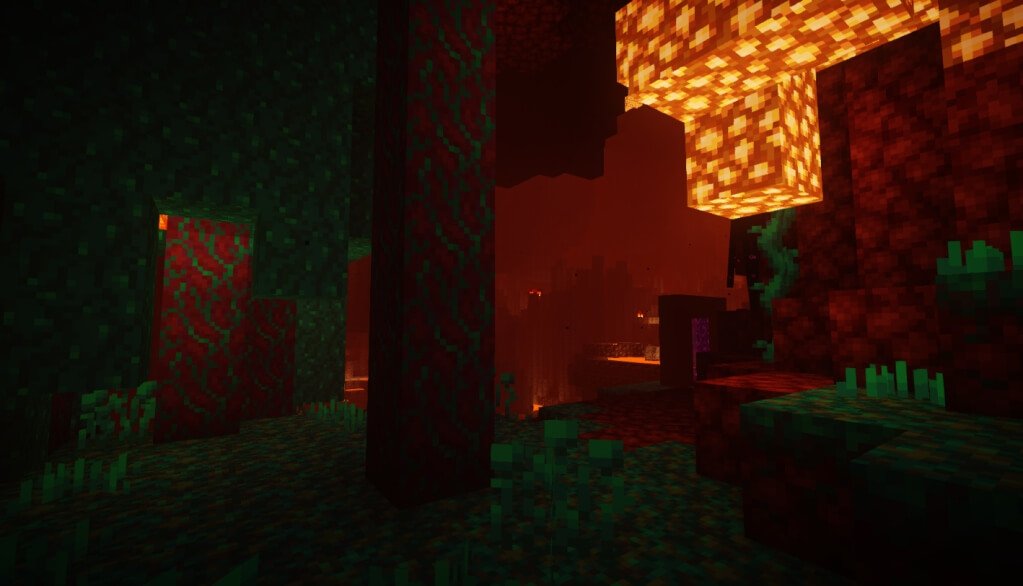
How to install a shader:
First step: download the shader package from the link below.
Second step: Unpack the downloaded archive and copy the TME folder to c:\Users\User\AppData\Roaming\.minecraft\resourcepacks\(if this folder does not exist, create it yourself) (For Windows)
Third step: In the game, go to Settings, then to Resource Packs. There, click on the icon in the left list of the new shader package.




Comments (12)