UShader for Minecraft 1.19
 The designer of the UShader shaders for Minecraft 1.19 was inspired by the SEUS pack, which you, for sure, have already seen or used before. He has added a truly huge number of effects, beginning with realistic clouds and ending with water reflections and proper optimization for different types of PCs.
The designer of the UShader shaders for Minecraft 1.19 was inspired by the SEUS pack, which you, for sure, have already seen or used before. He has added a truly huge number of effects, beginning with realistic clouds and ending with water reflections and proper optimization for different types of PCs.

So, on the Low settings, there will be about 50-60 FPS, while on the Ultra settings — ca 20 FPS when played on high-end computers powered by Intel Core i7. There are numerous features and in-built settings, and the modders have added several predefined configs for users so that they be able to immediately choose a suitable option.
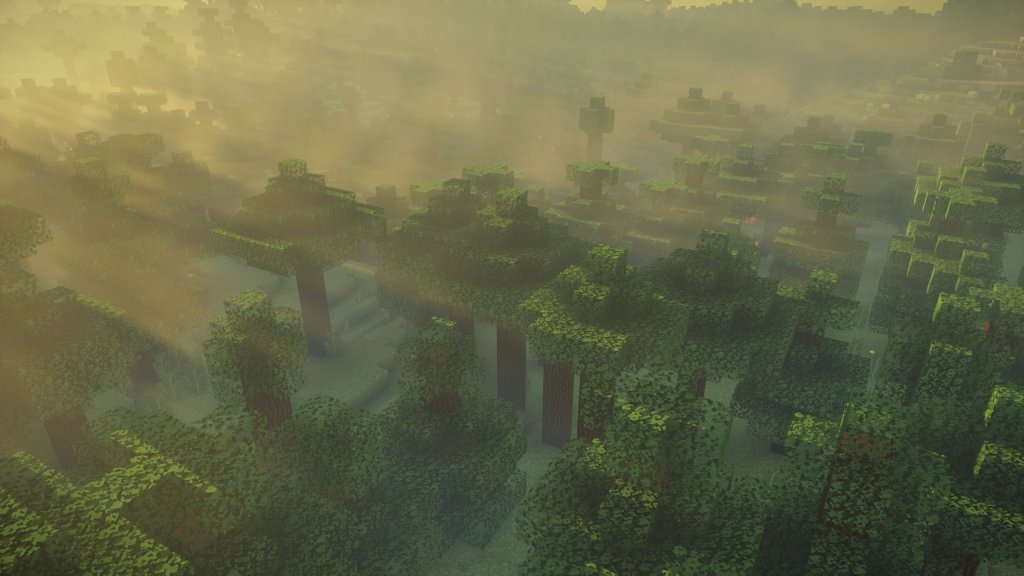
How to install a shader:
First step: download the shader package from the link below.
Second step: Unpack the downloaded archive and copy the UShader folder to c:\Users\User\AppData\Roaming\.minecraft\resourcepacks\(if this folder does not exist, create it yourself) (For Windows)
Third step: In the game, go to Settings, then to Resource Packs. There, click on the icon in the left list of the new shader package.




Comments (0)