Windom for Minecraft 1.19
 Weak computer and can't afford cool graphics options? Install Windom shader for Minecraft 1.19, with which you can add a large number of effects, and do not fear that the FPS will sag
Weak computer and can't afford cool graphics options? Install Windom shader for Minecraft 1.19, with which you can add a large number of effects, and do not fear that the FPS will sag
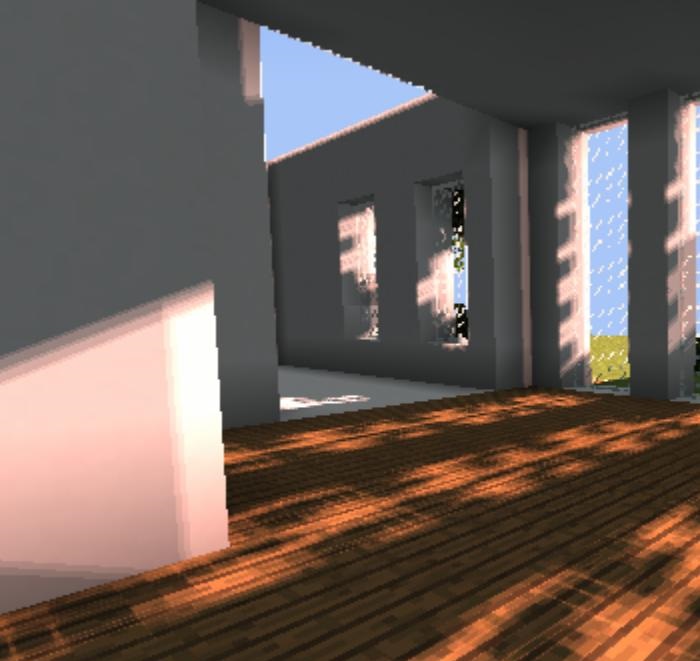
This is a special package is for weak PCs, allowing you to add shadows, blur, improved lighting and other no less important chips. The developers have made every effort to optimize this shader and not to deprive players with weak computers in the number of settings.

How to install a shader:
First step: download the shader package from the link below.
Second step: Unpack the downloaded archive and copy the Windom folder to c:\Users\User\AppData\Roaming\.minecraft\resourcepacks\(if this folder does not exist, create it yourself) (For Windows)
Third step: In the game, go to Settings, then to Resource Packs. There, click on the icon in the left list of the new shader package.




Comments (0)