YoFPS for Minecraft 1.19
 YoFPS shaders for Minecraft 1.19 is a modified version of the Chocapic13 package, and here the developers paid special attention to performance. Several versions are available: high and low, where there are different customization options for each individual computer.
YoFPS shaders for Minecraft 1.19 is a modified version of the Chocapic13 package, and here the developers paid special attention to performance. Several versions are available: high and low, where there are different customization options for each individual computer.
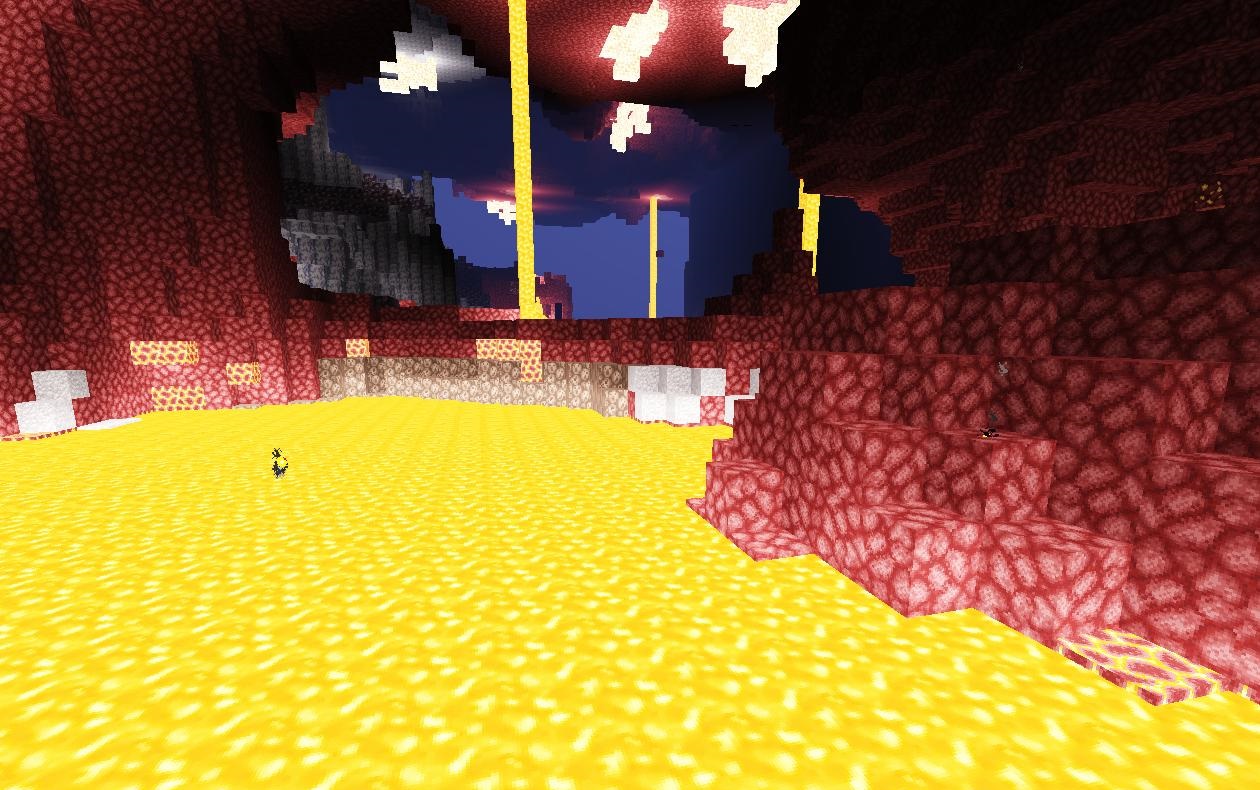
For example, you can change the reflection in the water, set the effects for leaves and other types of plants, change the textures of water or fog, change the colors and their saturation for light. In general, there are plenty of settings, where each user will be able to customize Minecraft the way he likes, regardless of the PC build and performance.

How to install a shader:
First step: download the shader package from the link below.
Second step: Unpack the downloaded archive and copy the YoFPS folder to c:\Users\User\AppData\Roaming\.minecraft\resourcepacks\(if this folder does not exist, create it yourself) (For Windows)
Third step: In the game, go to Settings, then to Resource Packs. There, click on the icon in the left list of the new shader package.




Comments (0)