Cybox for Minecraft 1.20.1
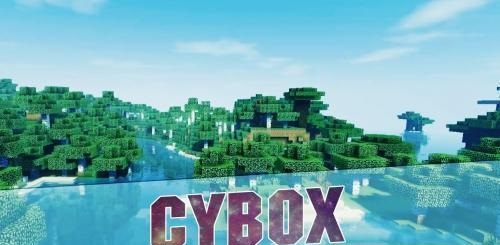 Would you like to play the regular game with great pleasure and re-explore updated places? Then we recommend that you pay attention to Cybox for Minecraft. This shader pack offers various opportunities to reach your full potential and gives you a chance to have a good time.
Would you like to play the regular game with great pleasure and re-explore updated places? Then we recommend that you pay attention to Cybox for Minecraft. This shader pack offers various opportunities to reach your full potential and gives you a chance to have a good time.

The author has added improvements regarding lighting, redesigned shadows, etc. Your ultimate goal is to go on an exciting adventure and check out all the available improvements. This approach will provide you with pleasant emotions and impressions. Therefore, please do not waste time and try to enjoy every moment of your updated game.

How to install a shader:
First step: download the shader package from the link below.
Second step: Unpack the downloaded archive and copy the Cybox folder to c:\Users\User\AppData\Roaming\.minecraft\resourcepacks\(if this folder does not exist, create it yourself) (For Windows)
Third step: In the game, go to Settings, then to Resource Packs. There, click on the icon in the left list of the new shader package.




Comments (5)