Insаnity for Minecraft 1.20.1
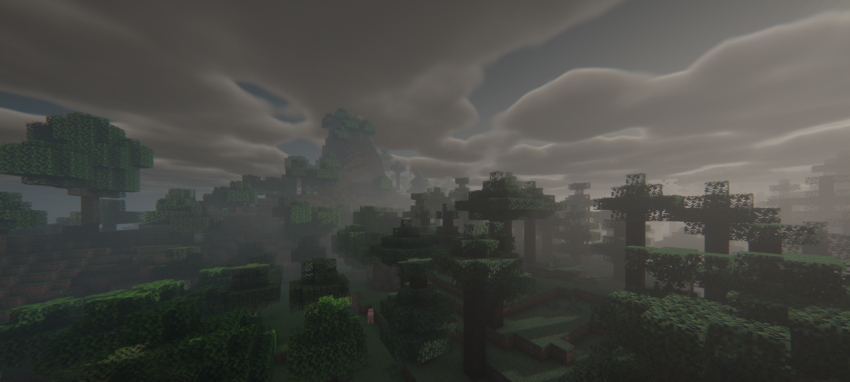 Have you ever wanted to make the usual game look gloomy, unpredictable, and even creepy? Then you should probably pay attention to Insanity for Minecraft. This shader pack is unique in that it allows you to adjust various settings and set different parameters to make your adventure even more exciting.
Have you ever wanted to make the usual game look gloomy, unpredictable, and even creepy? Then you should probably pay attention to Insanity for Minecraft. This shader pack is unique in that it allows you to adjust various settings and set different parameters to make your adventure even more exciting.
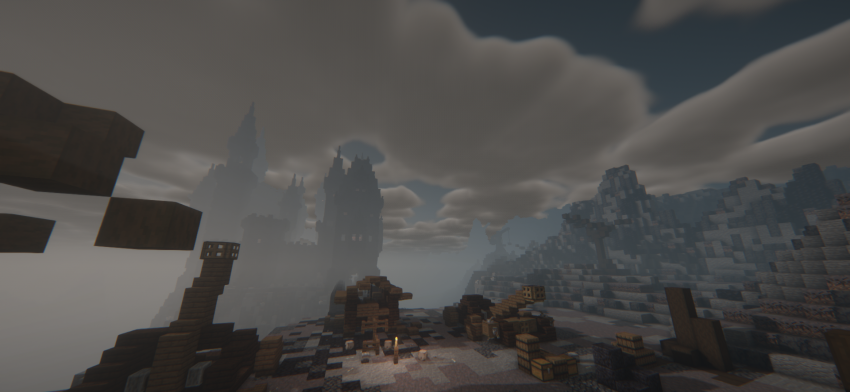
At the same time, the graphics settings will be full of newly added gloomy and dark details, which will create an unpredictable atmosphere and give you a chance to have a good time within your interactive world. Feel free to take this opportunity and enjoy the redesigned environment. We wish you a great adventure!

How to install a shader:
First step: download the shader package from the link below.
Second step: Unpack the downloaded archive and copy the Insаnity folder to c:\Users\User\AppData\Roaming\.minecraft\resourcepacks\(if this folder does not exist, create it yourself) (For Windows)
Third step: In the game, go to Settings, then to Resource Packs. There, click on the icon in the left list of the new shader package.




Comments (8)