Prismarine for Minecraft 1.20.1
 Sometimes game fans try to use themed enhancements to improve the overall visual format. A striking example of that is Prismarine for Minecraft, which offers various interesting design options for upgrading the surrounding world.
Sometimes game fans try to use themed enhancements to improve the overall visual format. A striking example of that is Prismarine for Minecraft, which offers various interesting design options for upgrading the surrounding world.

At the same time, the theme of this visual transformation will be closely related to the theme of fantasy and add individual charm to your adventure. The main thing is to take advantage of this unusual offer and carefully explore the world around you. This approach will certainly please you and give you a chance to succeed. We wish you good luck and all the best in your game!
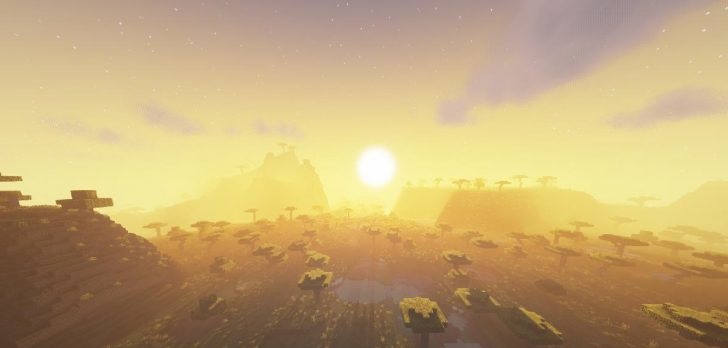
How to install a shader:
First step: download the shader package from the link below.
Second step: Unpack the downloaded archive and copy the Prismarine folder to c:\Users\User\AppData\Roaming\.minecraft\resourcepacks\(if this folder does not exist, create it yourself) (For Windows)
Third step: In the game, go to Settings, then to Resource Packs. There, click on the icon in the left list of the new shader package.




Comments (19)