Stracciatella for Minecraft 1.20.1
 Stracciatella for Minecraft is a special visual modification that will surely please you and give you a chance to take advantage of some new design options for the world around you. An interesting feature of this shader pack is that it focuses on the vanilla design of the surrounding world.
Stracciatella for Minecraft is a special visual modification that will surely please you and give you a chance to take advantage of some new design options for the world around you. An interesting feature of this shader pack is that it focuses on the vanilla design of the surrounding world.

At the same time, the author does not propose any dramatic changes but only makes it possible to get rid of errors and inaccuracies. In simple terms, the modification brings the vanilla visual style to perfection. Therefore, you should take your first step and boldly move on. We wish you good luck and success in your game!
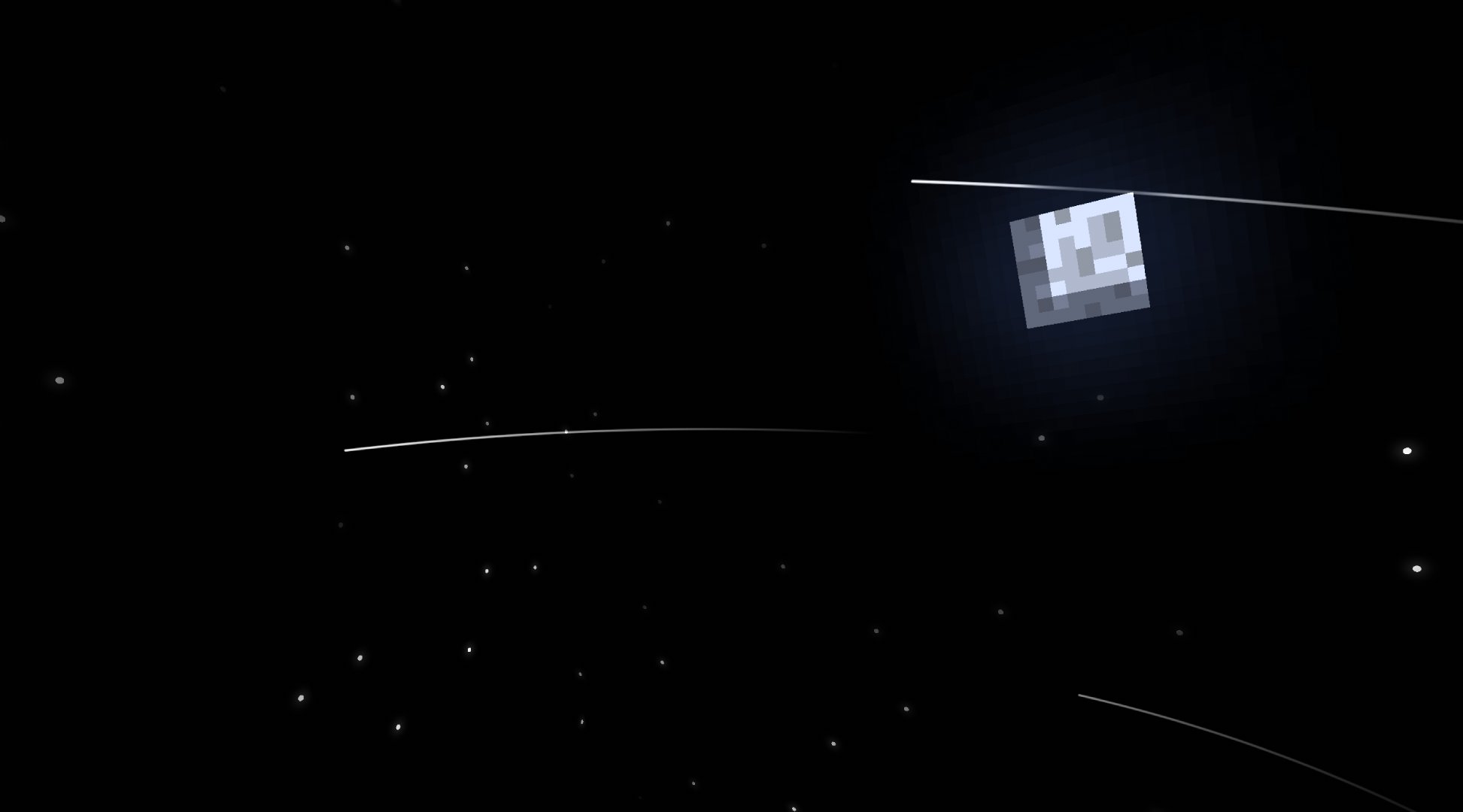
How to install a shader:
First step: download the shader package from the link below.
Second step: Unpack the downloaded archive and copy the Stracciatella folder to c:\Users\User\AppData\Roaming\.minecraft\resourcepacks\(if this folder does not exist, create it yourself) (For Windows)
Third step: In the game, go to Settings, then to Resource Packs. There, click on the icon in the left list of the new shader package.




Comments (0)