Triton for Minecraft 1.20.1
 Many adventurers love to travel around the world, which can delight them with colorful and soft colors, give them a chance to feel the atmosphere, etc. In this regard, we invite you to install Triton for Minecraft. These shaders will certainly delight you with their details and other interesting elements that will make the game world much better.
Many adventurers love to travel around the world, which can delight them with colorful and soft colors, give them a chance to feel the atmosphere, etc. In this regard, we invite you to install Triton for Minecraft. These shaders will certainly delight you with their details and other interesting elements that will make the game world much better.

Please use these innovations to improve your gaming experience and try to achieve a good result. The pack will allow you to enjoy your game and carefully explore a completely new interactive world. You should keep in mind that changing the appearance of the world always favorably affects the atmosphere of your adventure. We wish you good luck and all the best in your adventure!
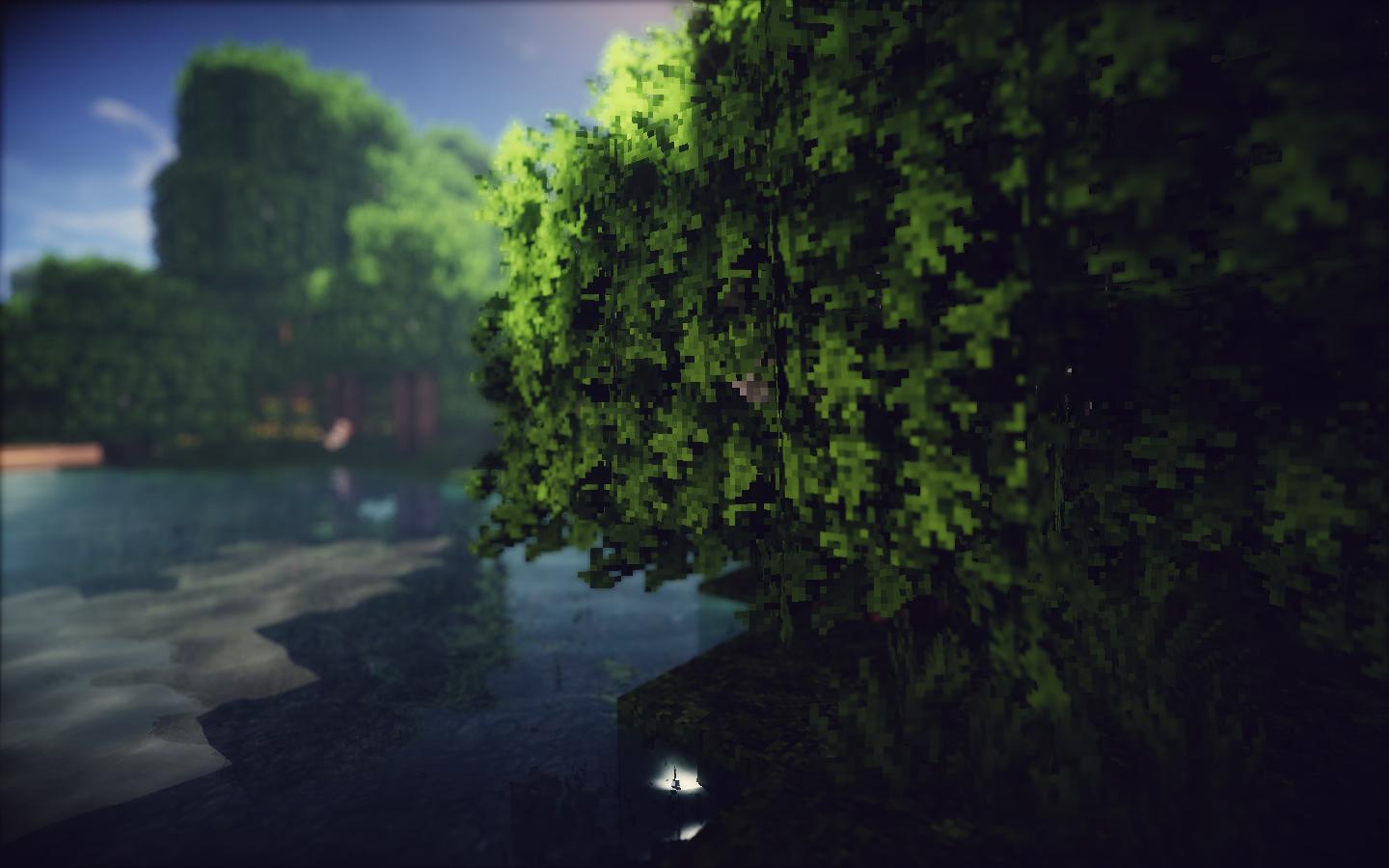
How to install a shader:
First step: download the shader package from the link below.
Second step: Unpack the downloaded archive and copy the Triton folder to c:\Users\User\AppData\Roaming\.minecraft\resourcepacks\(if this folder does not exist, create it yourself) (For Windows)
Third step: In the game, go to Settings, then to Resource Packs. There, click on the icon in the left list of the new shader package.




Comments (5)