Apollo for Minecraft 1.20.2
 Apollo for Minecraft is a visual modification that appeared after optimizing and processing the existing add-on with the same name. In this case, the author invites you to pay attention to the visual improvements made without ray tracing.
Apollo for Minecraft is a visual modification that appeared after optimizing and processing the existing add-on with the same name. In this case, the author invites you to pay attention to the visual improvements made without ray tracing.

Did you previously use the original version of this add-on? Then you probably noticed that the level of the game’s performance wasn’t high. So, all these items are well-optimized and offer high FPS. Who would have thought that if you removed ray tracing and left the visual changes, the game would still look cool and wouldn’t put extra strain on your technical equipment? It’s high time to check it out and enjoy the new world around you.
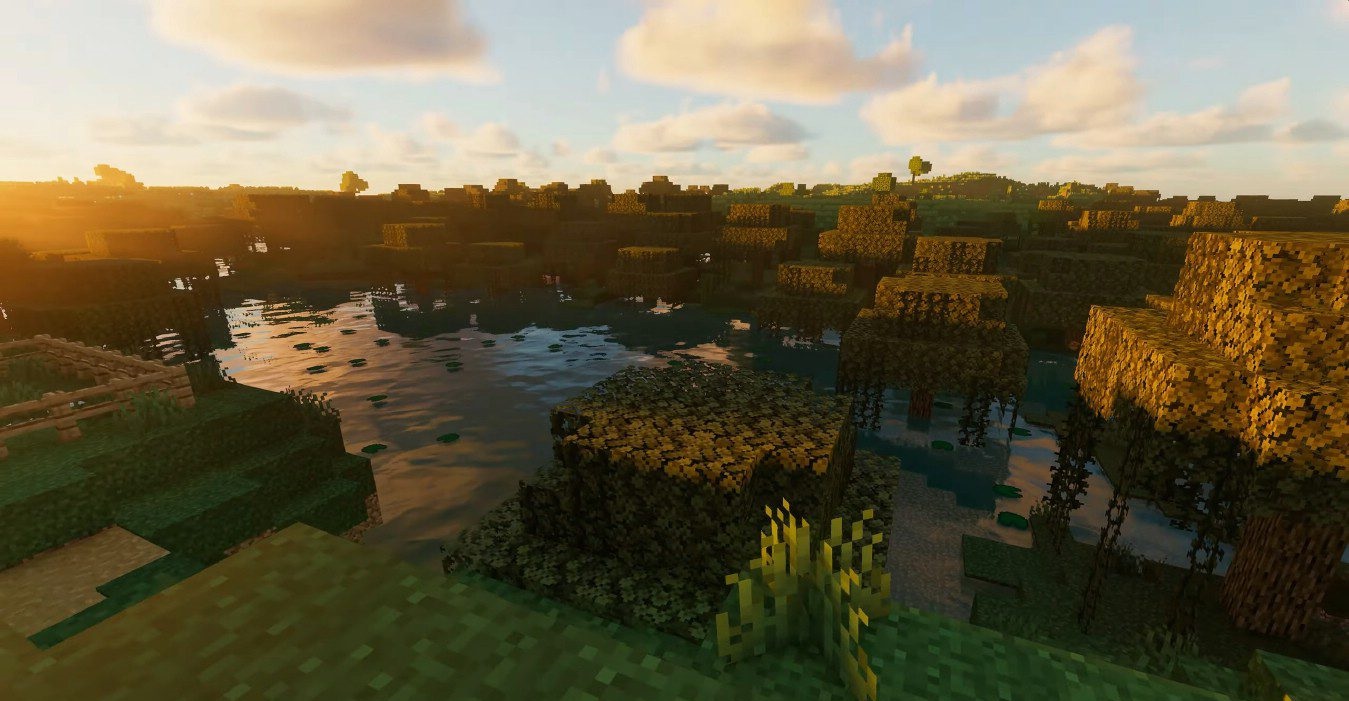
How to install a shader:
First step: download the shader package from the link below.
Second step: Unpack the downloaded archive and copy the Apollo folder to c:\Users\User\AppData\Roaming\.minecraft\resourcepacks\(if this folder does not exist, create it yourself) (For Windows)
Third step: In the game, go to Settings, then to Resource Packs. There, click on the icon in the left list of the new shader package.




Comments (0)