CYBOX for Minecraft 1.20.2
 CYBOX for Minecraft is another modification that can improve the game’s visual impression. This modification allows you to use several new offers for improvements to confidently achieve the desired result and make your adventure even more exciting.
CYBOX for Minecraft is another modification that can improve the game’s visual impression. This modification allows you to use several new offers for improvements to confidently achieve the desired result and make your adventure even more exciting.
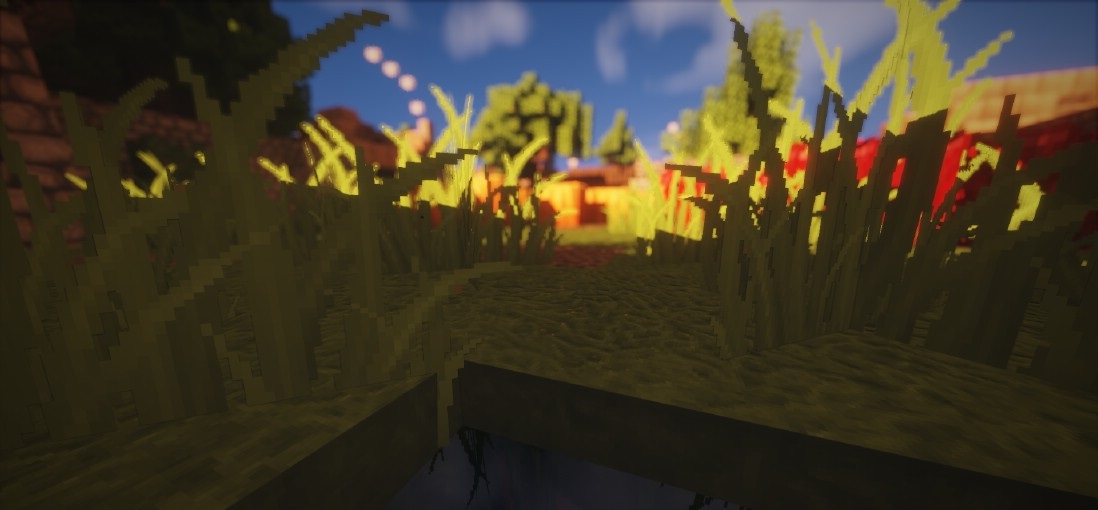
More precisely, the add-on includes numerous exclusive features that help you change the generation of clouds, affect the quality of lighting, etc. At the same time, the author has done his best to improve the water quality so you can enjoy the newly added spaces and gain maximum pleasure from your game. Please go to this fantastic and beautiful world to enjoy its perfection.
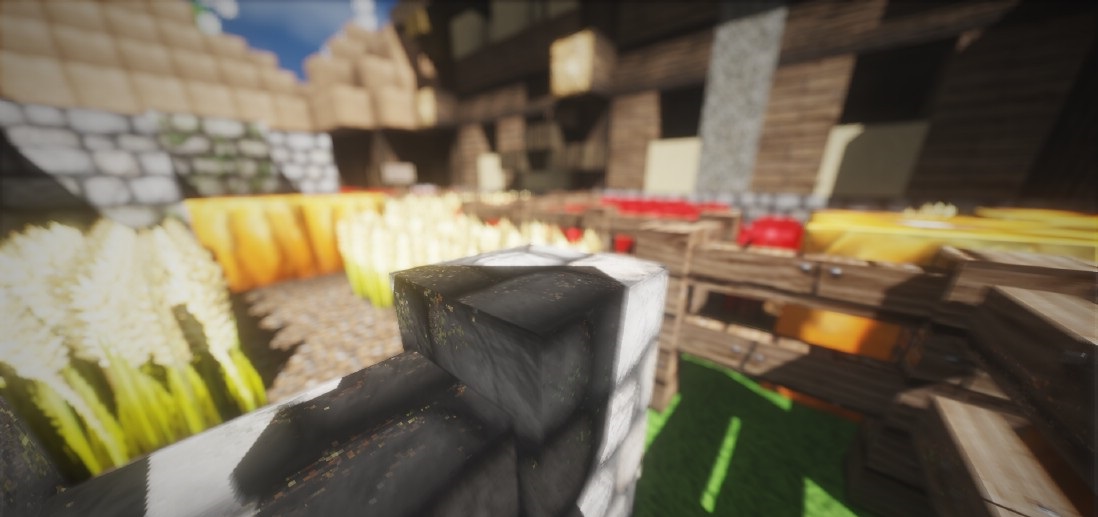
How to install a shader:
First step: download the shader package from the link below.
Second step: Unpack the downloaded archive and copy the CYBOX folder to c:\Users\User\AppData\Roaming\.minecraft\resourcepacks\(if this folder does not exist, create it yourself) (For Windows)
Third step: In the game, go to Settings, then to Resource Packs. There, click on the icon in the left list of the new shader package.




Comments (0)