LS RenderPearl for Minecraft 1.20.2
 Do you like to improve the visual part of the game? In this case, we invite you to pay attention to LS RenderPearl for Minecraft. The main feature of this gaming adventure will be introducing exclusive graphical details and significant improvements based mainly on vanilla design options.
Do you like to improve the visual part of the game? In this case, we invite you to pay attention to LS RenderPearl for Minecraft. The main feature of this gaming adventure will be introducing exclusive graphical details and significant improvements based mainly on vanilla design options.

This approach will surely delight you with new graphic elements and allow you to achieve good results without any problems. All you have to do is try to look into different iconic locations and do your best to gain maximum pleasure from your game that will make you happy and content. We wish you good luck and all the best in your future adventure!
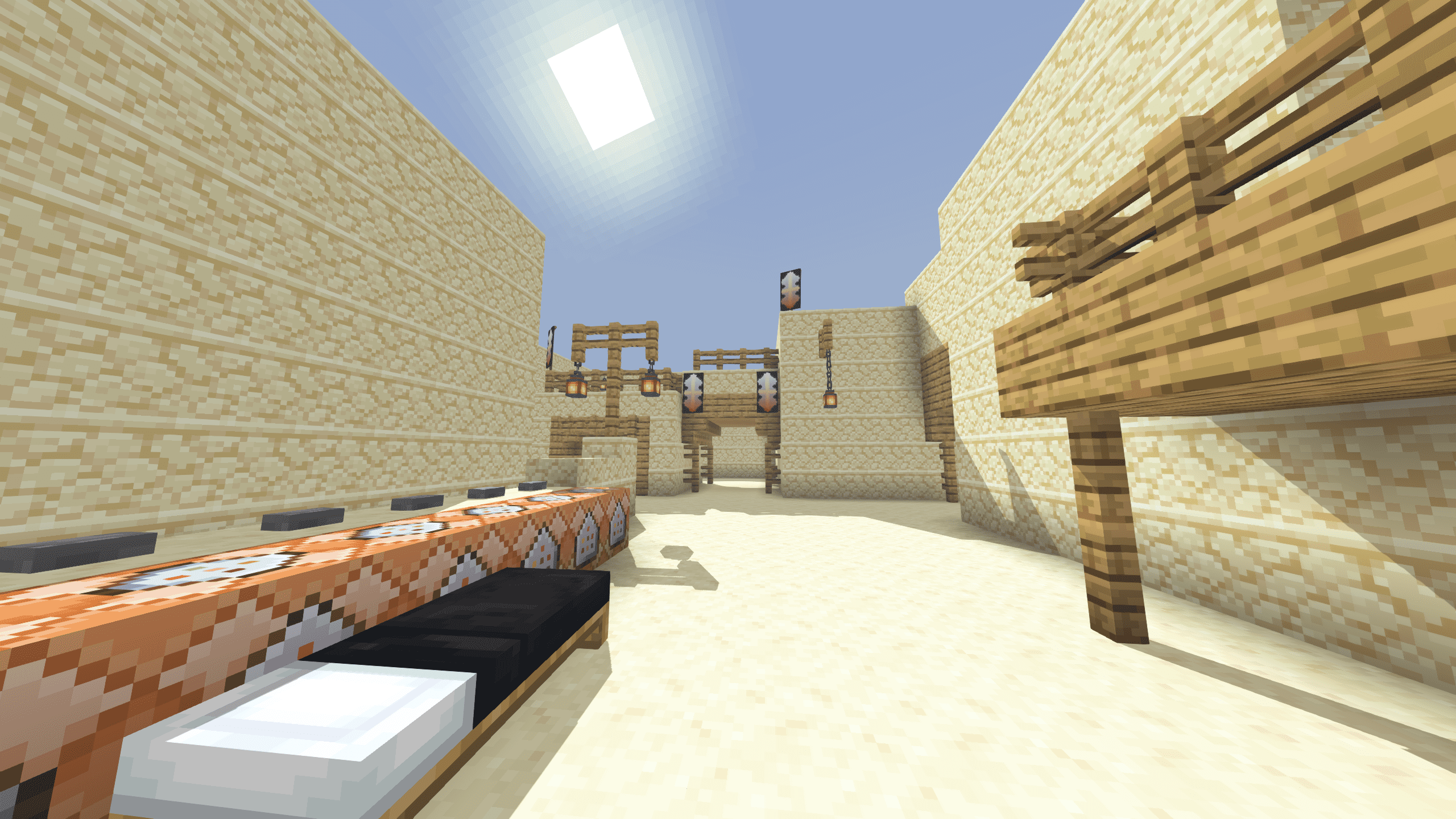
How to install a shader:
First step: download the shader package from the link below.
Second step: Unpack the downloaded archive and copy the LS RenderPearl folder to c:\Users\User\AppData\Roaming\.minecraft\resourcepacks\(if this folder does not exist, create it yourself) (For Windows)
Third step: In the game, go to Settings, then to Resource Packs. There, click on the icon in the left list of the new shader package.




Comments (0)