Oceano for Minecraft 1.20.2
 Oceano for Minecraft is a global visual modification that will surely please you and allow you to look closer at ray tracing and dozens of other improvements. The author provides a new visual perspective on the graphics based solely on reflective particles, redesigned lighting, and many other transformation options.
Oceano for Minecraft is a global visual modification that will surely please you and allow you to look closer at ray tracing and dozens of other improvements. The author provides a new visual perspective on the graphics based solely on reflective particles, redesigned lighting, and many other transformation options.
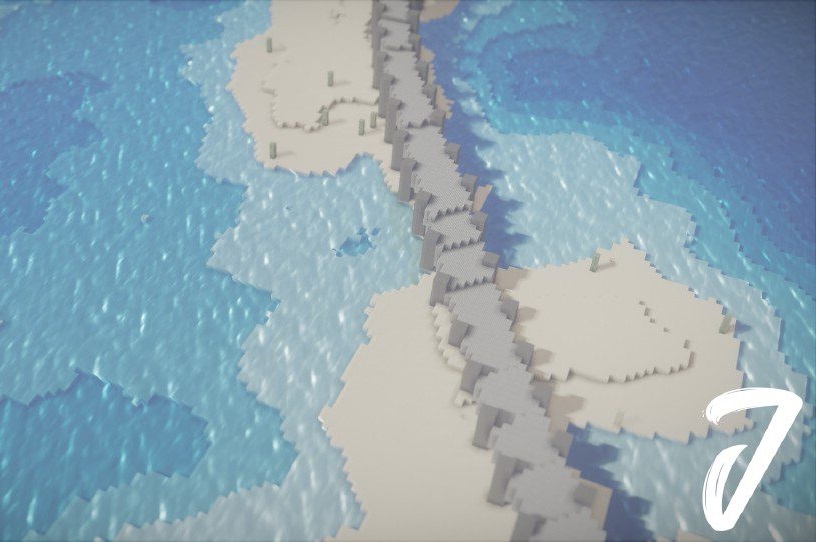
The main thing is to use these improvements effectively and check out the improved game’s atmosphere you will probably like. This approach will delight users and allow them to immerse themselves in an exciting adventure to improve their gaming experience. But be ready for the high technical requirements of such shaders.

How to install a shader:
First step: download the shader package from the link below.
Second step: Unpack the downloaded archive and copy the Oceano folder to c:\Users\User\AppData\Roaming\.minecraft\resourcepacks\(if this folder does not exist, create it yourself) (For Windows)
Third step: In the game, go to Settings, then to Resource Packs. There, click on the icon in the left list of the new shader package.




Comments (1)