Rethinking Voxels for Minecraft 1.20.2
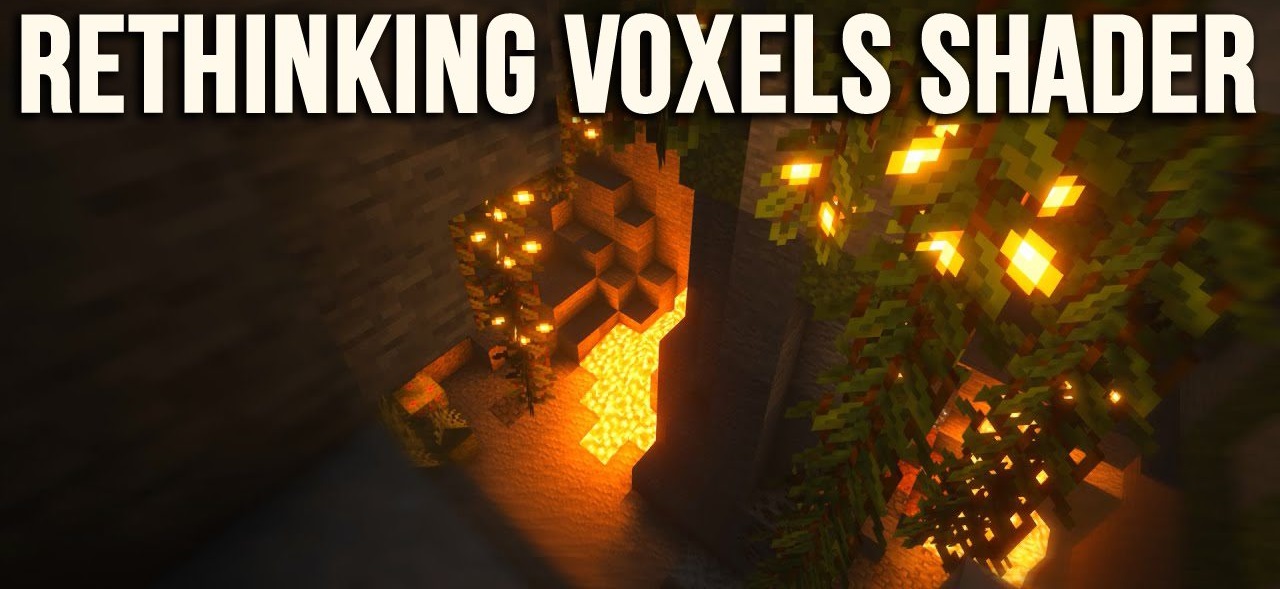 We continue to look for new ways to transform the gaming environment and invite you to pay attention to Rethinking Voxels for Minecraft. As many of you have already guessed, this modification introduces improvements regarding voxel blocks.
We continue to look for new ways to transform the gaming environment and invite you to pay attention to Rethinking Voxels for Minecraft. As many of you have already guessed, this modification introduces improvements regarding voxel blocks.

The author decided to work with them in detail and offered the opportunity to check out their level of saturation and brightness. Besides, the add-on redesigns shadows. Thanks to these changes, some places in the game have an incredibly realistic look and can please you with numerous details. Yes, even such seemingly minor changes can positively affect the quality and impression of the game.

How to install a shader:
First step: download the shader package from the link below.
Second step: Unpack the downloaded archive and copy the Rethinking Voxels folder to c:\Users\User\AppData\Roaming\.minecraft\resourcepacks\(if this folder does not exist, create it yourself) (For Windows)
Third step: In the game, go to Settings, then to Resource Packs. There, click on the icon in the left list of the new shader package.




Comments (3)