Shrimple for Minecraft 1.20.2
 Shrimple for Minecraft is an excellent visual representation of what the simplest ray tracing can look like in your gaming environment. Yes, this option also exists. More precisely, this ray tracing positively affects the overall level of graphics and is not replete with any excess details.
Shrimple for Minecraft is an excellent visual representation of what the simplest ray tracing can look like in your gaming environment. Yes, this option also exists. More precisely, this ray tracing positively affects the overall level of graphics and is not replete with any excess details.

This unique approach will surely delight you with improved details and new locations to explore. Please don’t be too hasty with your conclusions since you better use the new features to bring your gaming experience to a new level. We are sure this unusual approach will delight you and allow you to succeed in any adventure.
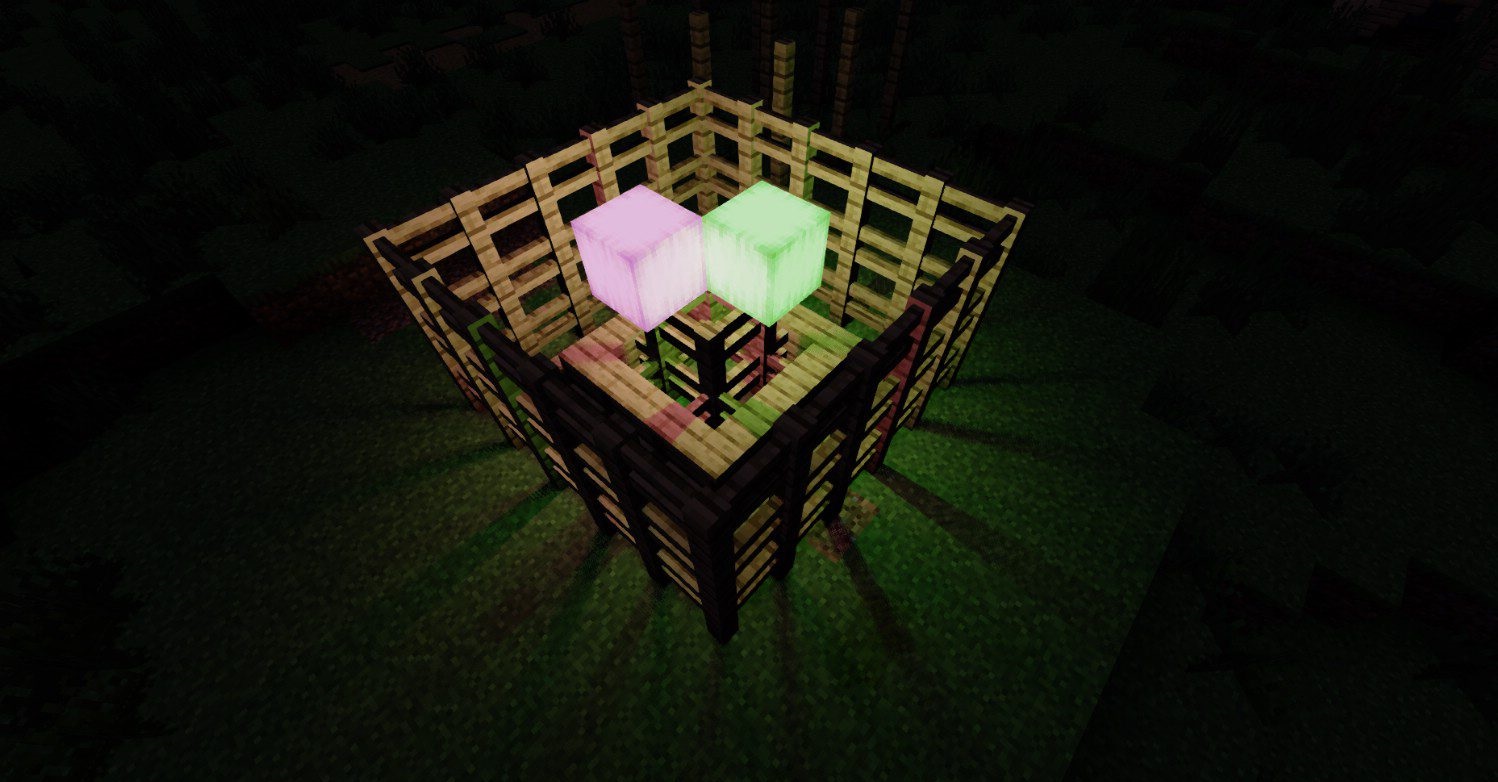
How to install a shader:
First step: download the shader package from the link below.
Second step: Unpack the downloaded archive and copy the Shrimple folder to c:\Users\User\AppData\Roaming\.minecraft\resourcepacks\(if this folder does not exist, create it yourself) (For Windows)
Third step: In the game, go to Settings, then to Resource Packs. There, click on the icon in the left list of the new shader package.




Comments (0)