Triliton’s for Minecraft 1.20.2
 Triliton’s for Minecraft is the most recognizable modification that introduces many new shaders. This add-on is unique since it is constantly being improved and optimized. For a long time, Minecraft fans have been supportive of this modification, adding new content, improving optimization, and actively supporting the creators.
Triliton’s for Minecraft is the most recognizable modification that introduces many new shaders. This add-on is unique since it is constantly being improved and optimized. For a long time, Minecraft fans have been supportive of this modification, adding new content, improving optimization, and actively supporting the creators.
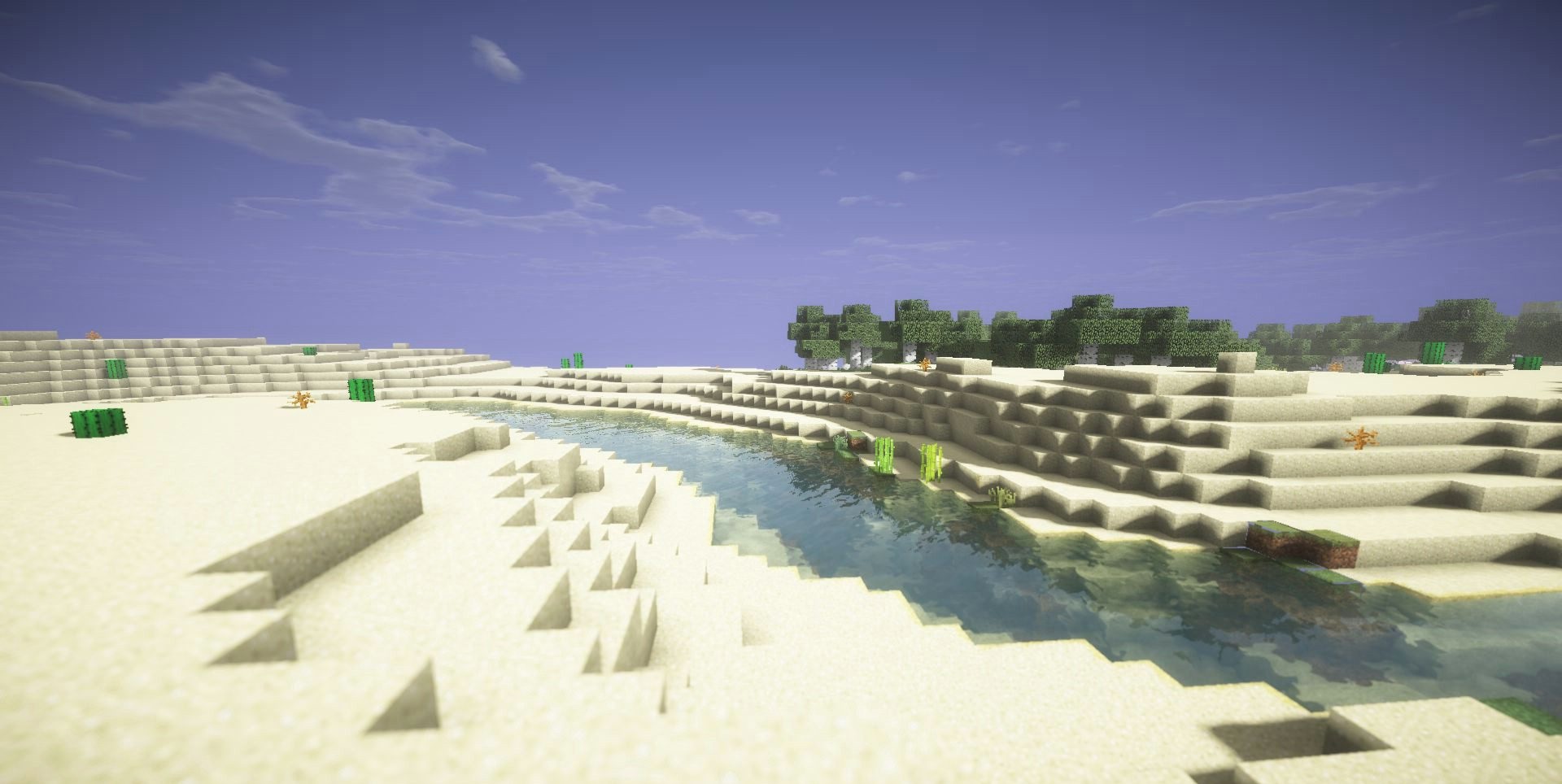
Finally, every game fan has a unique opportunity to take advantage of this exciting modification (new version) again and check out all the available improvements that will inevitably make your virtual world several times better. Please embark on a modified adventure and enjoy the gaming environment.

How to install a shader:
First step: download the shader package from the link below.
Second step: Unpack the downloaded archive and copy the Triliton’s folder to c:\Users\User\AppData\Roaming\.minecraft\resourcepacks\(if this folder does not exist, create it yourself) (For Windows)
Third step: In the game, go to Settings, then to Resource Packs. There, click on the icon in the left list of the new shader package.




Comments (2)