Continuum for Minecraft 1.20.4
 Continuum for Minecraft is an excellent modification that will allow you to gain maximum pleasure from your exciting adventure. This shader pack invites you to take advantage of some new improvements, which will surely please you and help you have a good time in the game.
Continuum for Minecraft is an excellent modification that will allow you to gain maximum pleasure from your exciting adventure. This shader pack invites you to take advantage of some new improvements, which will surely please you and help you have a good time in the game.

The main feature of this modification is the changed sunlight, which will allow you to improve your gaming experience during your trip. After all, lighting will help you get a lot of pleasure from the game and increase the level of immersion in the atmosphere. The main thing is to start testing this add-on and gradually enjoy your adventure.
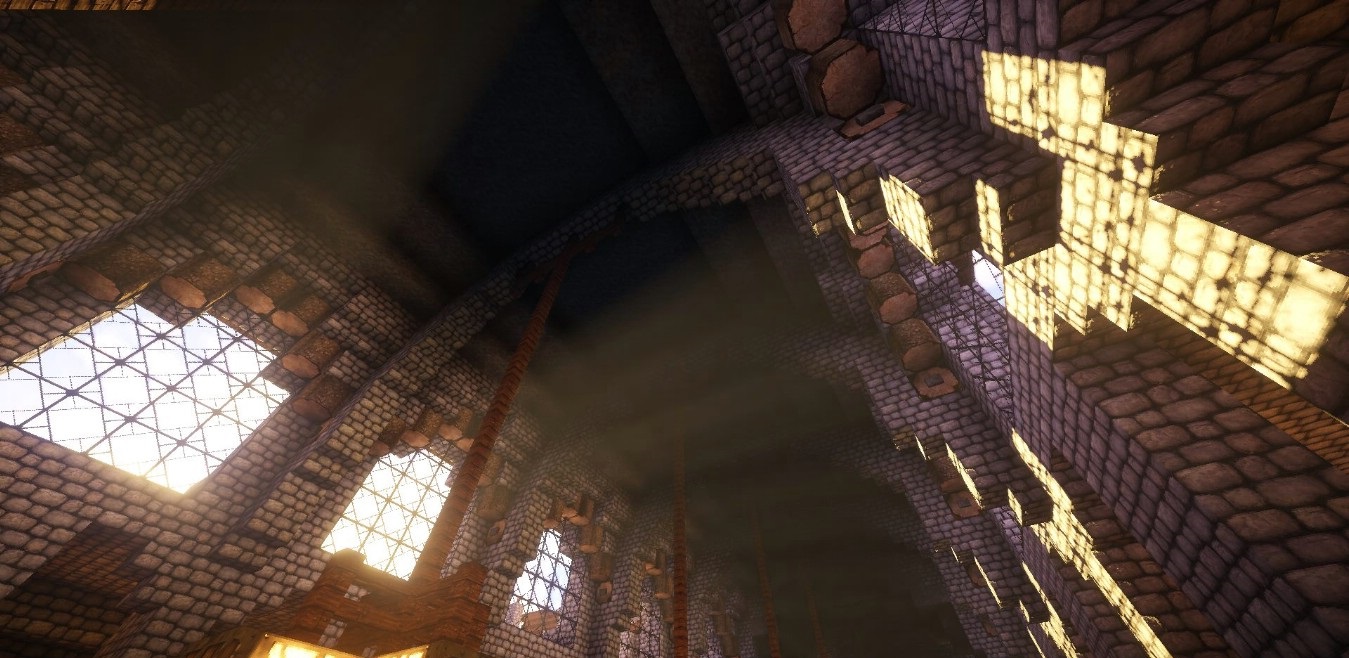
How to install a shader:
First step: download the shader package from the link below.
Second step: Unpack the downloaded archive and copy Continuum folder to c:\Users\User\AppData\Roaming\.minecraft\resourcepacks\(if this folder does not exist, create it yourself) (For Windows)
Third step: In the game, go to Settings, then to Resource Packs. There, click on the icon in the left list of the new shader package.




Comments (19)