MemeTX for Minecraft 1.20.4
 Ray tracing can often become the subject of much fascination. Therefore, it is not surprising that the game regularly simulates or introduces these graphic details to make the world look better. That’s why we invite you to pay attention to MemeTX for Minecraft.
Ray tracing can often become the subject of much fascination. Therefore, it is not surprising that the game regularly simulates or introduces these graphic details to make the world look better. That’s why we invite you to pay attention to MemeTX for Minecraft.
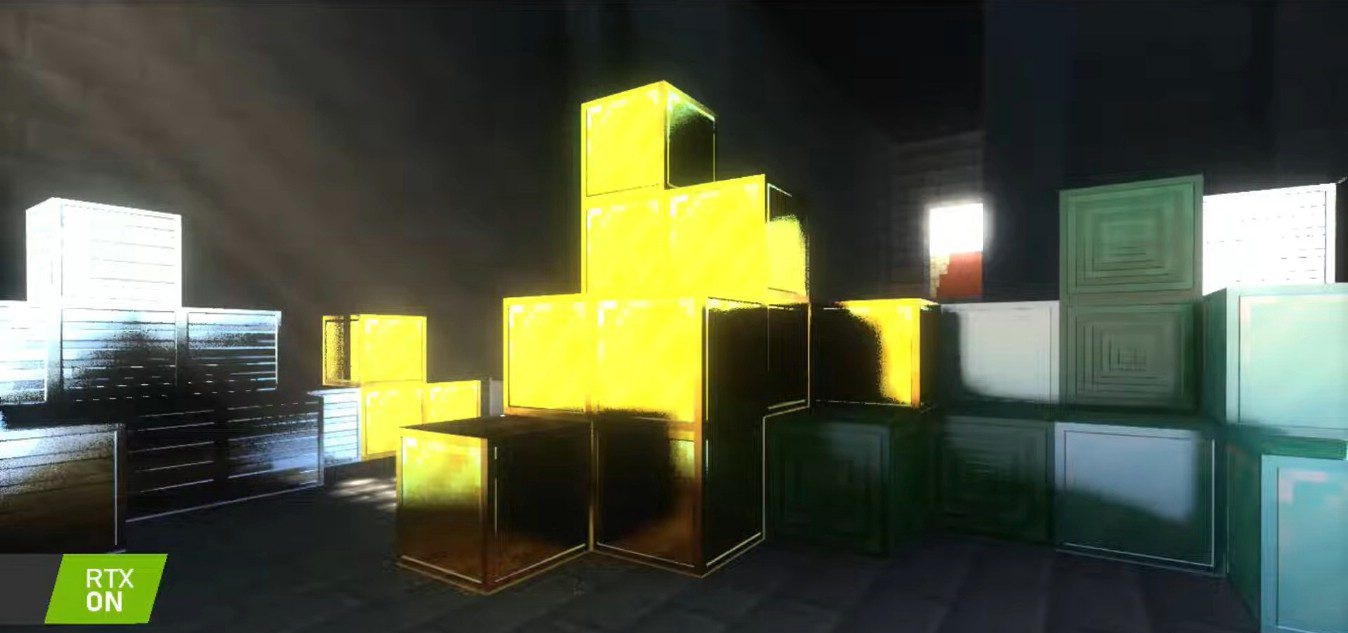
The main feature of this exciting modification is that it allows you to succeed and adds many unusual features, thanks to which you can transform the gaming environment beyond recognition and enjoy your game. Finally, bright and rich ray tracing will delight you with its details and impressive discoveries. We wish you good luck in your future game!
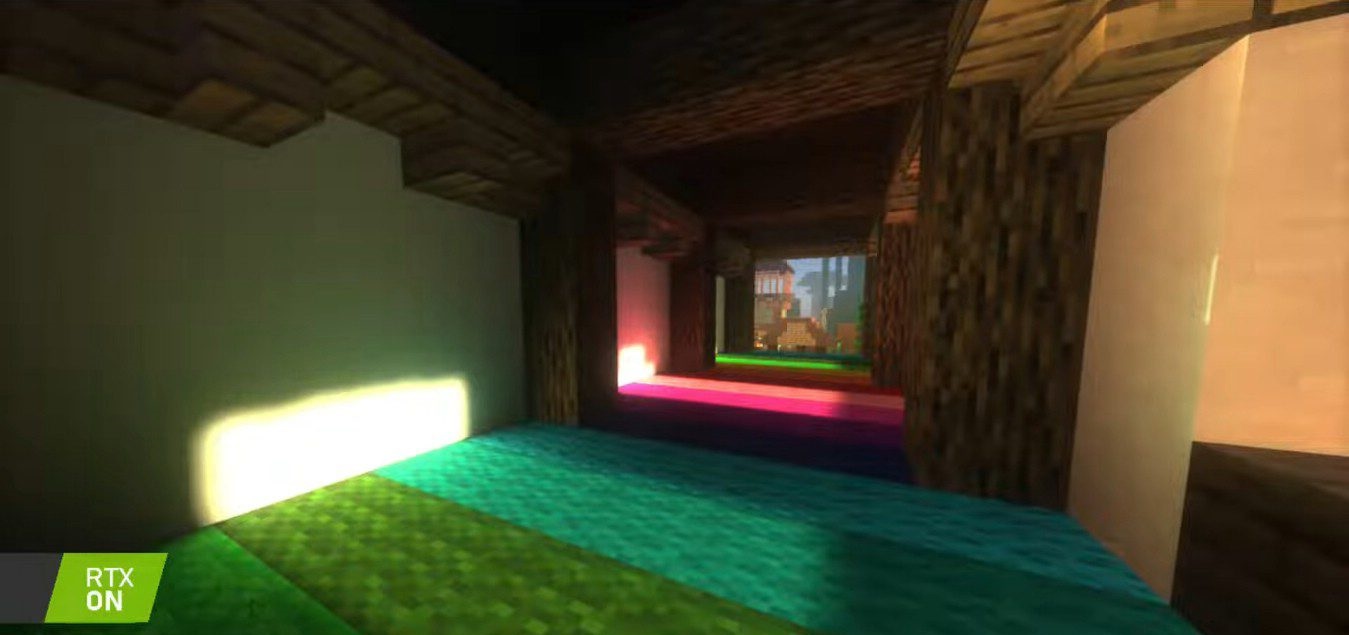
How to install a shader:
First step: download the shader package from the link below.
Second step: Unpack the downloaded archive and copy MemeTX folder to c:\Users\User\AppData\Roaming\.minecraft\resourcepacks\(if this folder does not exist, create it yourself) (For Windows)
Third step: In the game, go to Settings, then to Resource Packs. There, click on the icon in the left list of the new shader package.




Comments (4)