SFLP for Minecraft 1.20.4
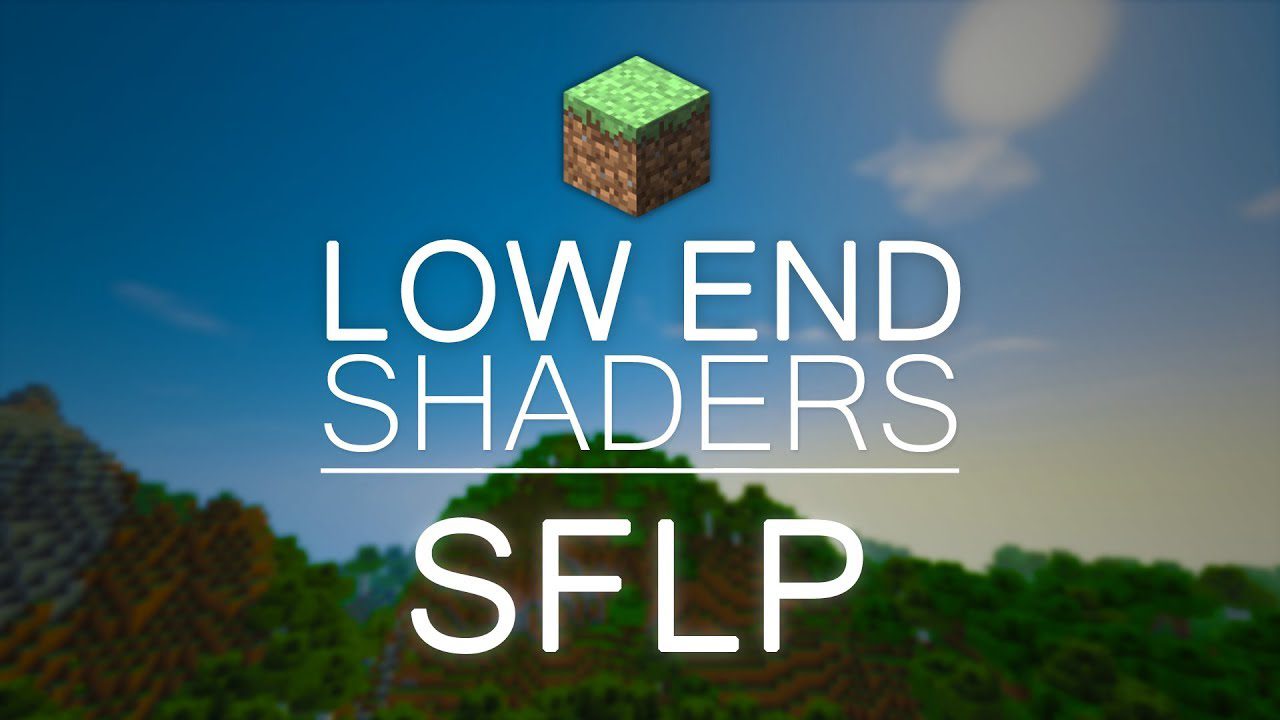 Do you like various global modifications? We invite you to pay attention to SFLP for Minecraft. Thanks to this exclusive shader pack, you can expect to enjoy many more upgrades and improve your gaming experience during your adventure.
Do you like various global modifications? We invite you to pay attention to SFLP for Minecraft. Thanks to this exclusive shader pack, you can expect to enjoy many more upgrades and improve your gaming experience during your adventure.

The main thing is to use your new opportunities effectively and do your best to achieve the desired result that will undoubtedly make you happy. The author offers numerous global changes that will help you get a lot of positive experiences. Please take your time with your actions and enjoy every moment of your unforgettable game. We wish you good luck and success!

How to install a shader:
First step: download the shader package from the link below.
Second step: Unpack the downloaded archive and copy SFLP folder to c:\Users\User\AppData\Roaming\.minecraft\resourcepacks\(if this folder does not exist, create it yourself) (For Windows)
Third step: In the game, go to Settings, then to Resource Packs. There, click on the icon in the left list of the new shader package.




Comments (5)