Shadow Only for Minecraft 1.20.4
 Shadows make up a large part of the gaming environment. Therefore, you shouldn’t miss the opportunity to take advantage of Shadow Only for Minecraft. This modification promises to be exciting and allows you to enjoy every moment of the game and explore the redesigned shadows.
Shadows make up a large part of the gaming environment. Therefore, you shouldn’t miss the opportunity to take advantage of Shadow Only for Minecraft. This modification promises to be exciting and allows you to enjoy every moment of the game and explore the redesigned shadows.

The shadows will become dynamic, improve the game world, and help you have a good time. Together with the shadows, the world around you will become several times better and allow you to dive deeper into all the available adventures that will make your game more attractive. We wish you good luck and all the best!
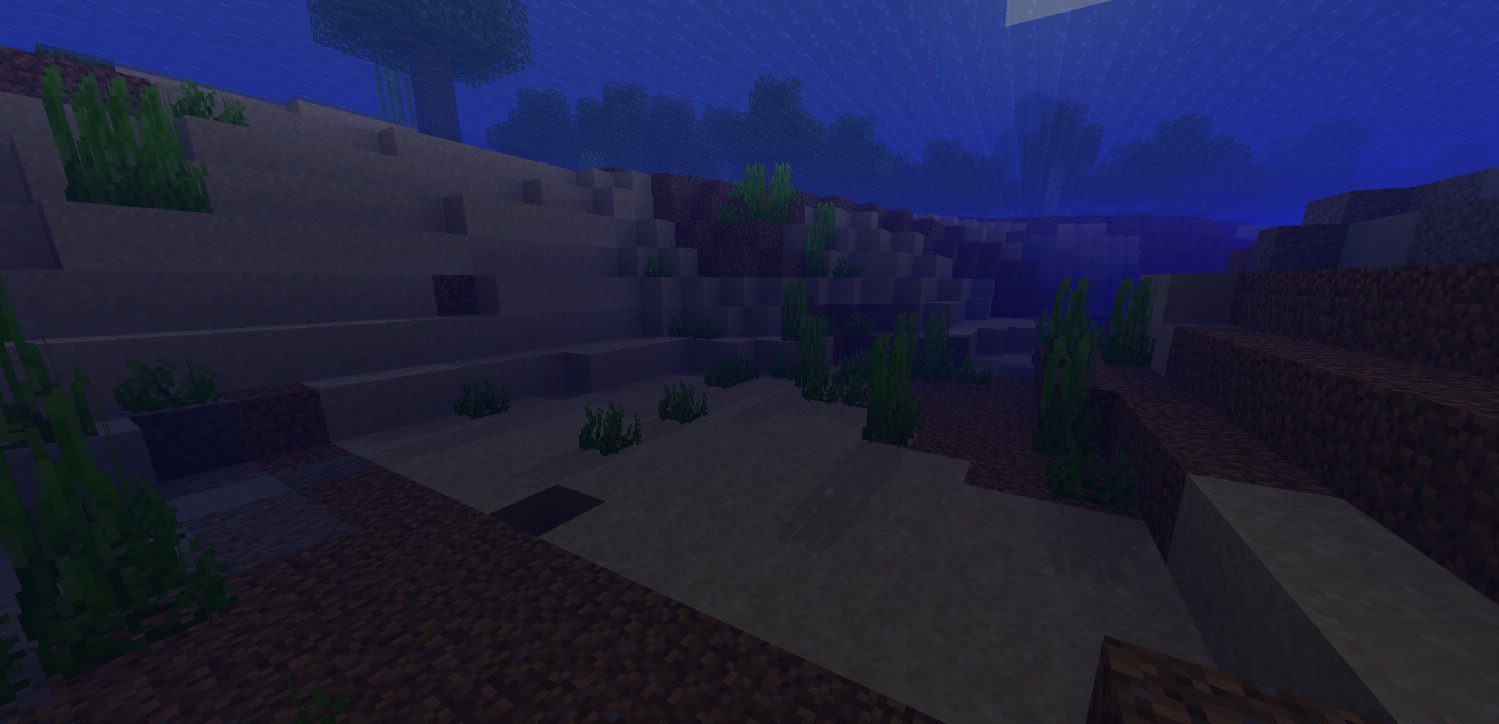
How to install a shader:
First step: download the shader package from the link below.
Second step: Unpack the downloaded archive and copy Shadow Only folder to c:\Users\User\AppData\Roaming\.minecraft\resourcepacks\(if this folder does not exist, create it yourself) (For Windows)
Third step: In the game, go to Settings, then to Resource Packs. There, click on the icon in the left list of the new shader package.




Comments (0)