AstraLex for Minecraft 1.20
 AstraLex for Minecraft is a universal shader that will allow you to go on an exciting adventure through an updated and fresh game world. The author has made every effort to introduce a large number of various visual design improvements focused on day and night lighting.
AstraLex for Minecraft is a universal shader that will allow you to go on an exciting adventure through an updated and fresh game world. The author has made every effort to introduce a large number of various visual design improvements focused on day and night lighting.

These changes are enough to transform the environment and make it truly unique. We can only wish you good luck and all the best in the development of the upgraded world. The main thing is not to rush to any conclusions and try to gradually achieve a good result. We wish you a pleasant pastime and a good game!
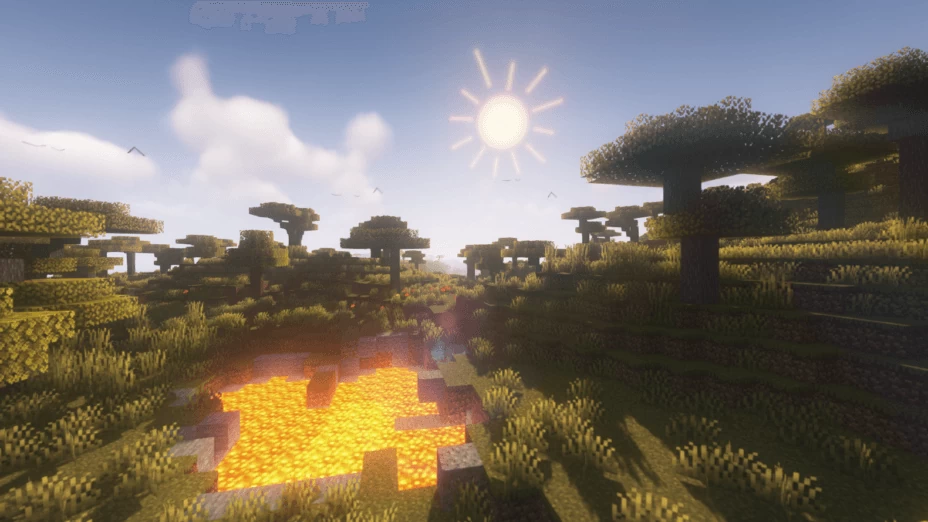
How to install a shader:
First step: download the shader package from the link below.
Second step: Unpack the downloaded archive and copy the AstraLex folder to c:\Users\User\AppData\Roaming\.minecraft\resourcepacks\(if this folder does not exist, create it yourself) (For Windows)
Third step: In the game, go to Settings, then to Resource Packs. There, click on the icon in the left list of the new shader package.




Comments (12)