CrankerMan’s TME for Minecraft 1.20
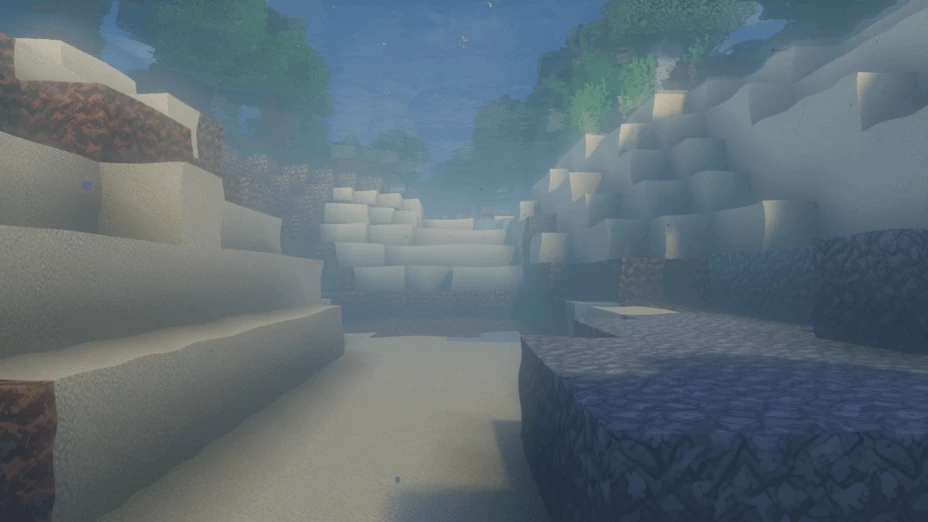 Numerous effects can change the whole game atmosphere and make it visually pleasing. That is why we invite you not to waste time and start using completely new elements that will surely please you.
Numerous effects can change the whole game atmosphere and make it visually pleasing. That is why we invite you not to waste time and start using completely new elements that will surely please you.
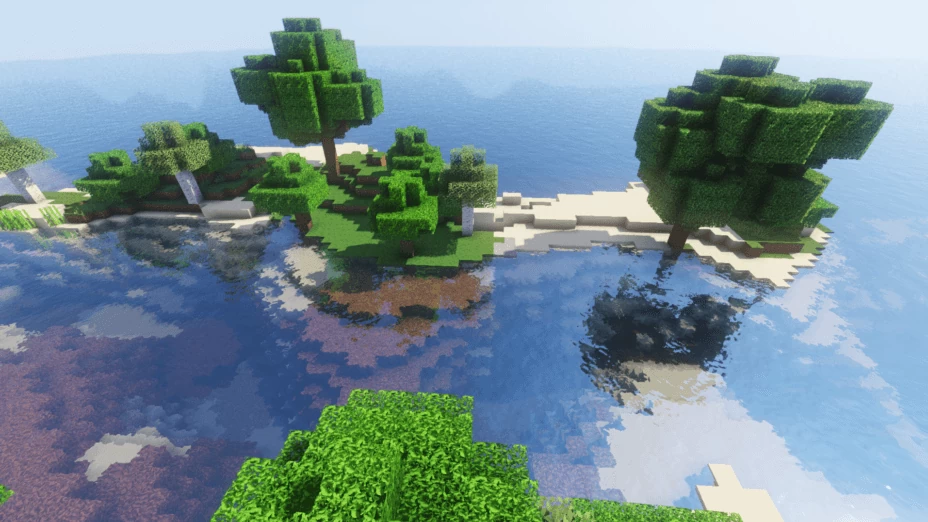
First of all, you should install CrankerMan’s TME for Minecraft. After that, we recommend that you go on an exciting adventure and explore the available locations. These new details will help you update your game atmosphere and enjoy watching some realistic clouds. All these features will allow you to have a good time and improve your gaming experience. We wish you good luck and an unforgettable trip!

How to install a shader:
First step: download the shader package from the link below.
Second step: Unpack the downloaded archive and copy the CrankerMan’s TME folder to c:\Users\User\AppData\Roaming\.minecraft\resourcepacks\(if this folder does not exist, create it yourself) (For Windows)
Third step: In the game, go to Settings, then to Resource Packs. There, click on the icon in the left list of the new shader package.




Comments (21)