Oceano for Minecraft 1.20
 Oceano for Minecraft is a universal shader pack that invites you to go on an exciting adventure and get the most out of your gaming adventure. Thanks to these completely new shaders, you will have a chance to check out redesigned water.
Oceano for Minecraft is a universal shader pack that invites you to go on an exciting adventure and get the most out of your gaming adventure. Thanks to these completely new shaders, you will have a chance to check out redesigned water.

This feature is especially relevant for maps saturated with various water resources. With this add-on, the water looks realistic, has several shades, and will certainly make your game world look more beautiful. Try to use these new features correctly and gradually gain new experiences. Being close to water resources will be much more pleasant. We wish you good luck and all the best!
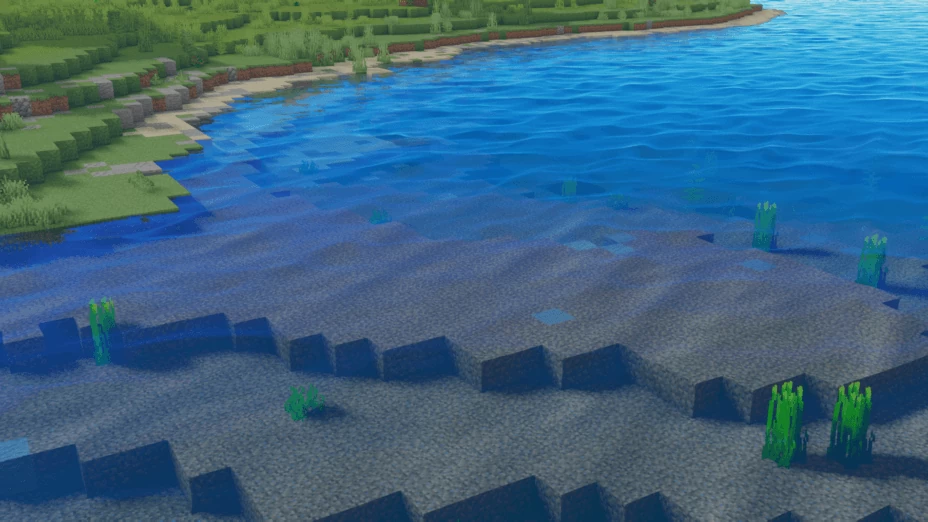
How to install a shader:
First step: download the shader package from the link below.
Second step: Unpack the downloaded archive and copy the Oceano folder to c:\Users\User\AppData\Roaming\.minecraft\resourcepacks\(if this folder does not exist, create it yourself) (For Windows)
Third step: In the game, go to Settings, then to Resource Packs. There, click on the icon in the left list of the new shader package.




Comments (1)