Werrus for Minecraft 1.20
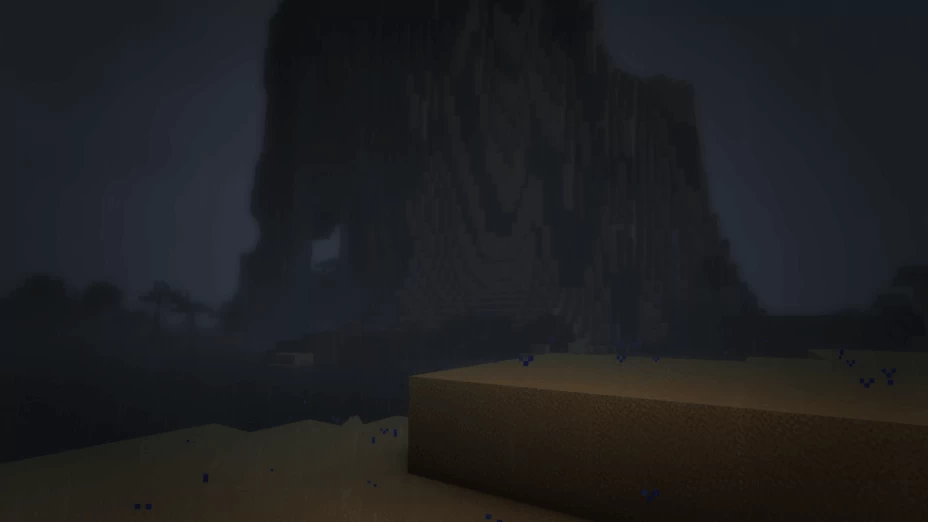 To test your survival skills and try to get an unforgettable adventure experience, you only need to take advantage of the improvements associated with shaders. For example, you can use a shader called Werrus for Minecraft, which is focused on changing shadows and enhancing the clarity of darkness.
To test your survival skills and try to get an unforgettable adventure experience, you only need to take advantage of the improvements associated with shaders. For example, you can use a shader called Werrus for Minecraft, which is focused on changing shadows and enhancing the clarity of darkness.
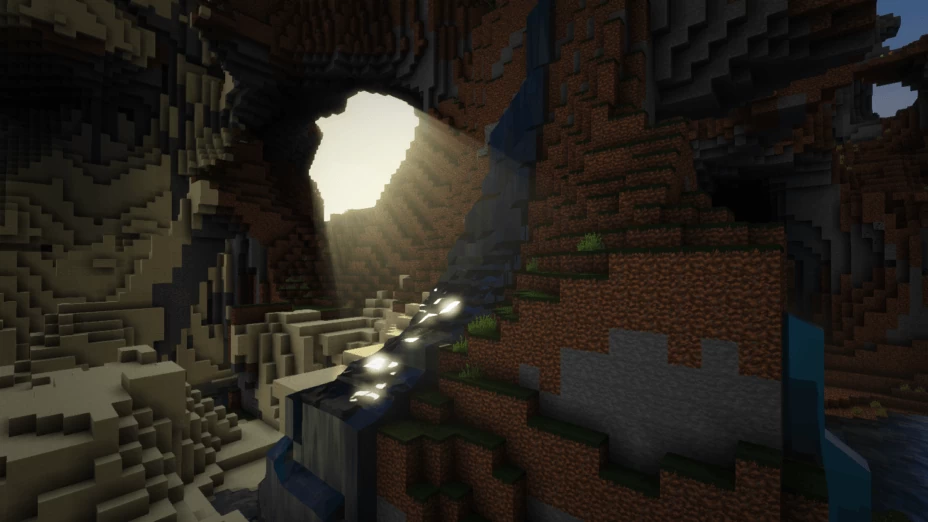
If you choose the author’s settings, traveling at night will become extremely difficult, dangerous, and sometimes unbearable. Therefore, we invite you to test your abilities in total darkness and then make a decision as to whether it is worth continuing the adventure at all. We wish you good luck and success!
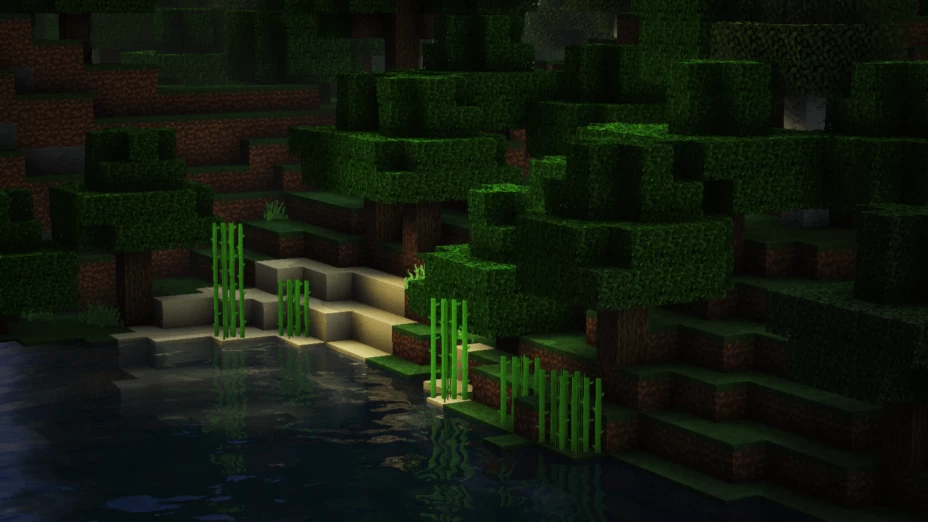
How to install a shader:
First step: download the shader package from the link below.
Second step: Unpack the downloaded archive and copy the Werrus folder to c:\Users\User\AppData\Roaming\.minecraft\resourcepacks\(if this folder does not exist, create it yourself) (For Windows)
Third step: In the game, go to Settings, then to Resource Packs. There, click on the icon in the left list of the new shader package.




Comments (0)