Ziipzaap’s for Minecraft 1.20
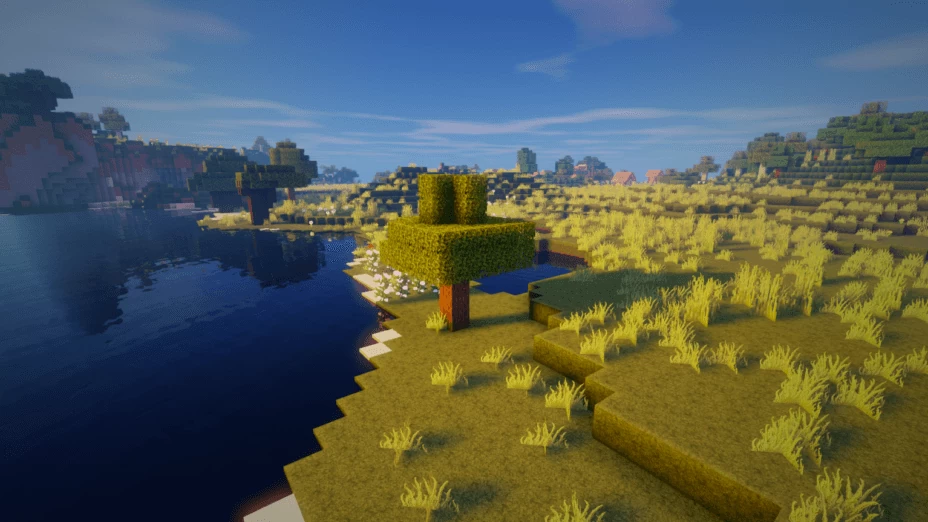 The visual transformation of your gaming adventure is always worthy of special attention. That is why we invite you to install Ziipzaap’s for Minecraft and go explore new opportunities for an enjoyable game.
The visual transformation of your gaming adventure is always worthy of special attention. That is why we invite you to install Ziipzaap’s for Minecraft and go explore new opportunities for an enjoyable game.

The pack adds different shaders that emphasize the individuality of the environment and make the game several times better. Therefore, we would like you not to waste time and go on an exciting adventure filled with new design elements. The main thing is to carefully explore all these improvements and reach new heights of success. We wish you good luck!

How to install a shader:
First step: download the shader package from the link below.
Second step: Unpack the downloaded archive and copy the Ziipzaap’s folder to c:\Users\User\AppData\Roaming\.minecraft\resourcepacks\(if this folder does not exist, create it yourself) (For Windows)
Third step: In the game, go to Settings, then to Resource Packs. There, click on the icon in the left list of the new shader package.




Comments (8)