Apex Shaders for Minecraft 1.21.4

Apex Shaders for Minecraft will introduce several visual improvements and innovations: realistic lighting, fog, rain, the ability to fine-tune, and shadows. At the same time, all these options will be as close to real life as possible, thus allowing you to feel something “homey” surrounding you.

As a result, this shader pack will significantly transform the standard world, giving the player vivid emotions and colorful, juicy graphics. You will see how real rain, sun, piercing sky, bright clouds, wavy water textures, graininess, and many other parameters, which are extremely important in the Minecraft universe, should look like.
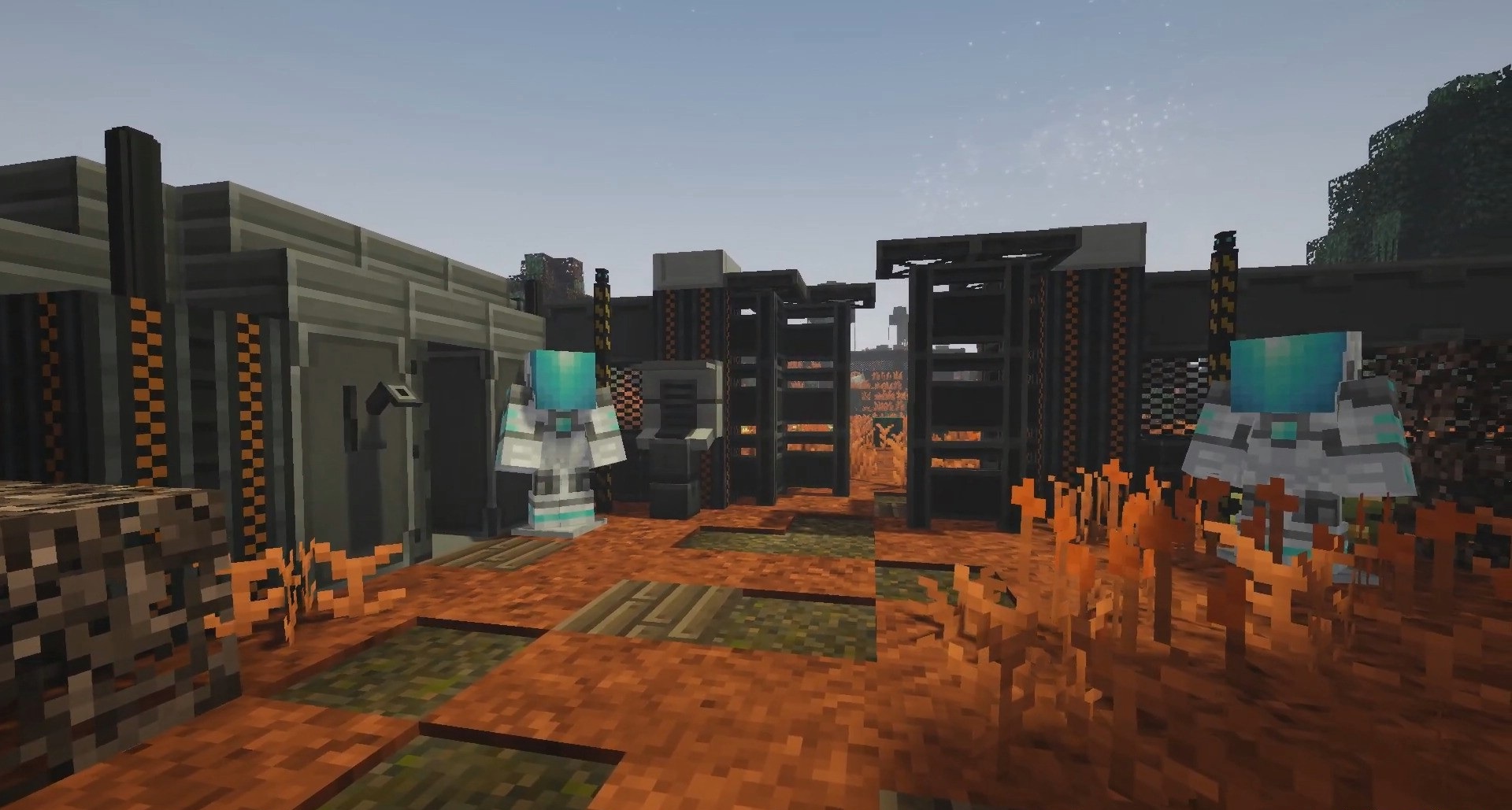
How to install a shader:
First step: download the shader package from the link below.
Second step: Unpack the downloaded archive and copy the Apex Shaders folder to c:\Users\User\AppData\Roaming\.minecraft\shaderpacks\(if this folder does not exist, create it yourself) (For Windows)
Third step: In the game, go to Settings, then to Graphics Settings. Select the "shaders" section and activate the shader pack of your choice.




Comments (0)