Beyond Vanilla for Minecraft 1.21.1
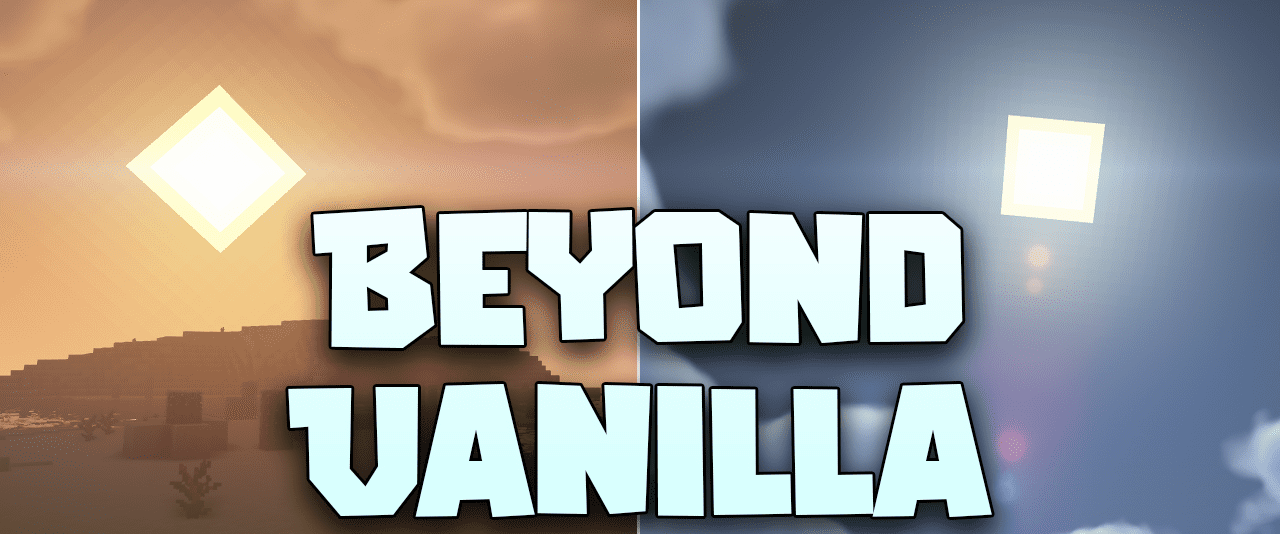
Beyond Vanilla for Minecraft is a unique modification that allows you to have a good time and enjoy the updated environment without any particular problem. The author of this resource pack has done his best to create excellent conditions for a pleasant pastime during your future game.

The main transformations affect only the lighting and shadows. This approach will surely please you with further impressive discoveries and other exciting features that can create perfect conditions for a pleasant adventure. We wish you success and all the best while exploring your updated gaming environment!

How to install a shader:
First step: download the shader package from the link below.
Second step: Unpack the downloaded archive and copy the Beyond Vanilla folder to c:\Users\User\AppData\Roaming\.minecraft\shaderpacks\(if this folder does not exist, create it yourself) (For Windows)
Third step: In the game, go to Settings, then to Graphics Settings. Select the "shaders" section and activate the shader pack of your choice.




Comments (0)