Billboard Grass Shaders for Minecraft 1.21.3

Billboard Grass for Minecraft is a visual transformation that will allow you to gain unforgettable experiences in your adventure. The main improvement in this new add-on is a complete redesign of the existing grass blocks.
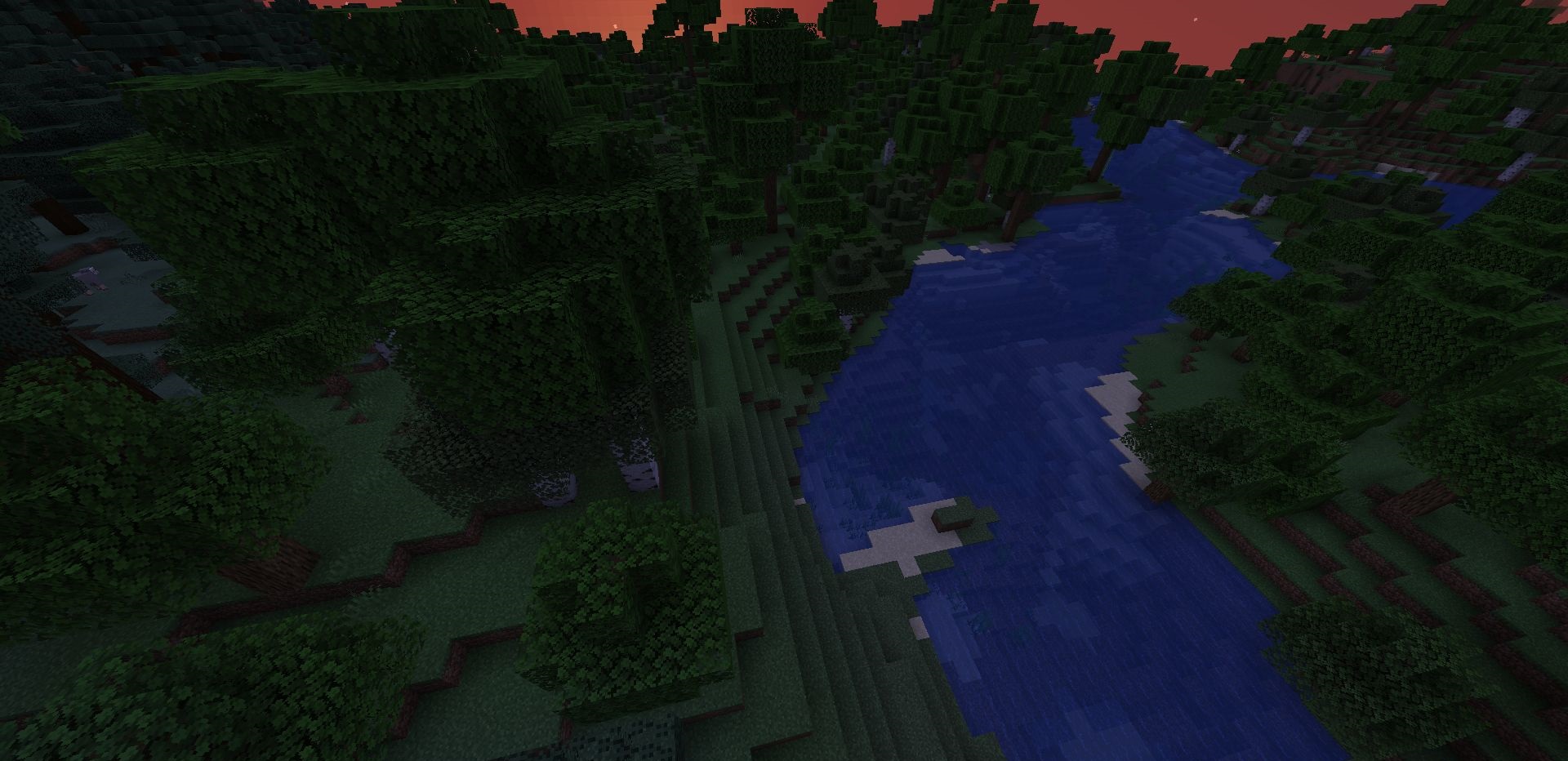
This feature will allow you to check out the updated gaming environment, especially nature, and make your game world look several times more attractive. With this add-on, the grass will respond better to changes in the biome, lighting, and weather. This new transformation will surely please you and allow you to enjoy the visual components. We wish you good luck and further experiences in your adventure!
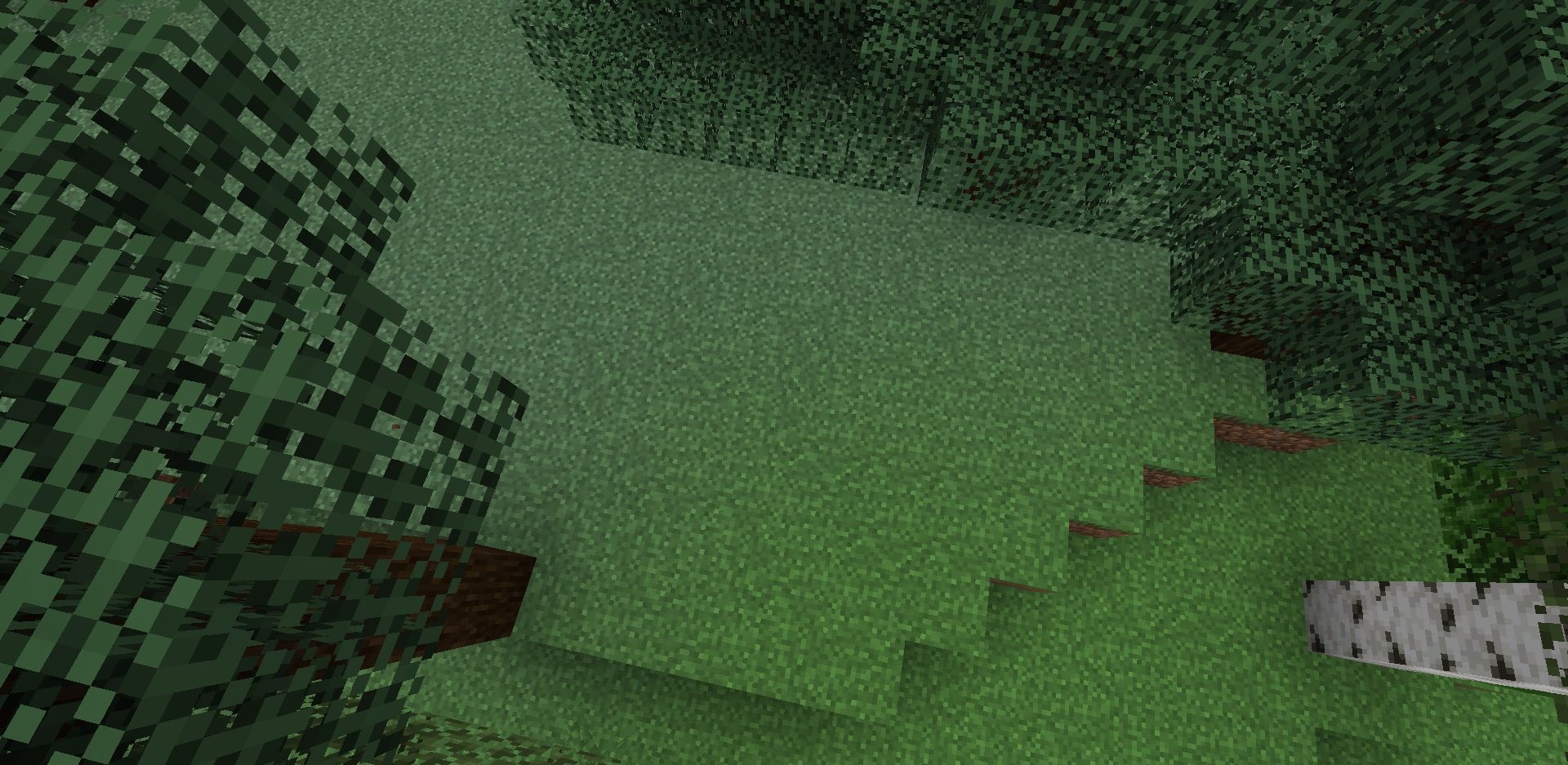
How to install a shader:
First step: download the shader package from the link below.
Second step: Unpack the downloaded archive and copy the Billboard Grass Shaders folder to c:\Users\User\AppData\Roaming\.minecraft\shaderpacks\(if this folder does not exist, create it yourself) (For Windows)
Third step: In the game, go to Settings, then to Graphics Settings. Select the "shaders" section and activate the shader pack of your choice.




Comments (0)