Bloop for Minecraft 1.21
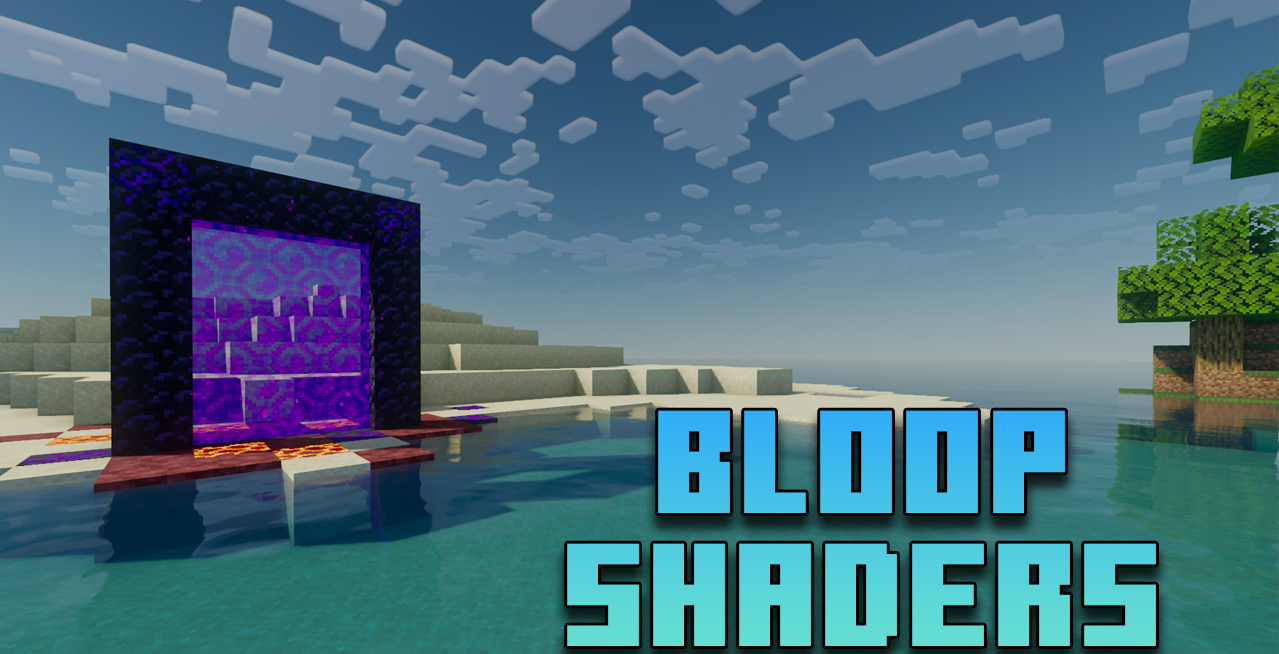
Would you like to enjoy a beautiful and optimized gaming environment? In this case, we invite you to pay attention to Bloop for Minecraft. This add-on is unique since it allows you to enjoy every moment of your future game.

The author of this shader pack offers many well-designed and exciting features, which will surely please you and allow you to get a lot of new emotions. At the same time, the new modification promises to introduce several highly efficient settings. The author has selected various sets for powerful computers and weak options. We wish you success all the best in your adventure!

How to install a shader:
First step: download the shader package from the link below.
Second step: Unpack the downloaded archive and copy the Bloop folder to c:\Users\User\AppData\Roaming\.minecraft\resourcepacks\(if this folder does not exist, create it yourself) (For Windows)
Third step: In the game, go to Settings, then to Resource Packs. There, click on the icon in the left list of the new shader package.




Comments (1)