Chocapic13 Shaders for Minecraft 1.21.3

We continue to use various features and strive to turn your gaming environment into a gem. That’s why we invite you to install Chocapic13 for Minecraft. This shader pack will significantly change dynamic shadows, improve water quality, and make lighting several times brighter.
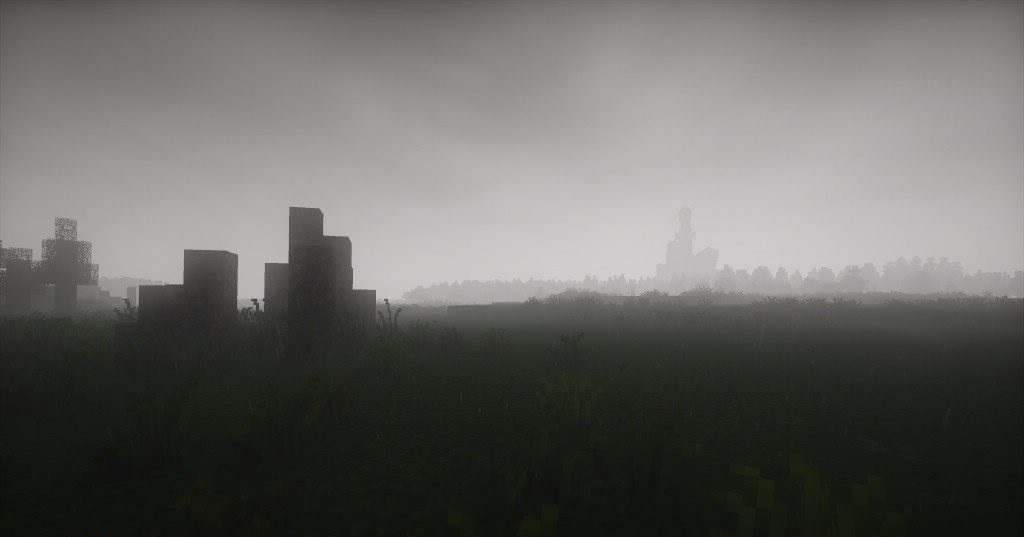
Besides, the author suggests paying attention to the highly realistic behavior of grass and leaves, which will react to the environment and add more realism to your exciting gaming adventure. Feel free to explore all these newly added features and enjoy every moment of your new game. We wish you good luck and success!

How to install a shader:
First step: download the shader package from the link below.
Second step: Unpack the downloaded archive and copy the Chocapic13 Shaders folder to c:\Users\User\AppData\Roaming\.minecraft\shaderpacks\(if this folder does not exist, create it yourself) (For Windows)
Third step: In the game, go to Settings, then to Graphics Settings. Select the "shaders" section and activate the shader pack of your choice.




Comments (2)