Chocapic13 Shaders for Minecraft 1.21.4

One of the most beautiful shaders is Chocapic13 Shaders for Minecraft, which offers numerous options and effects. This add-on introduces a perfect picture and maximum game performance in any launcher, which is one of the essential points when choosing shaders since most of them “eat up” your computer’s resources.
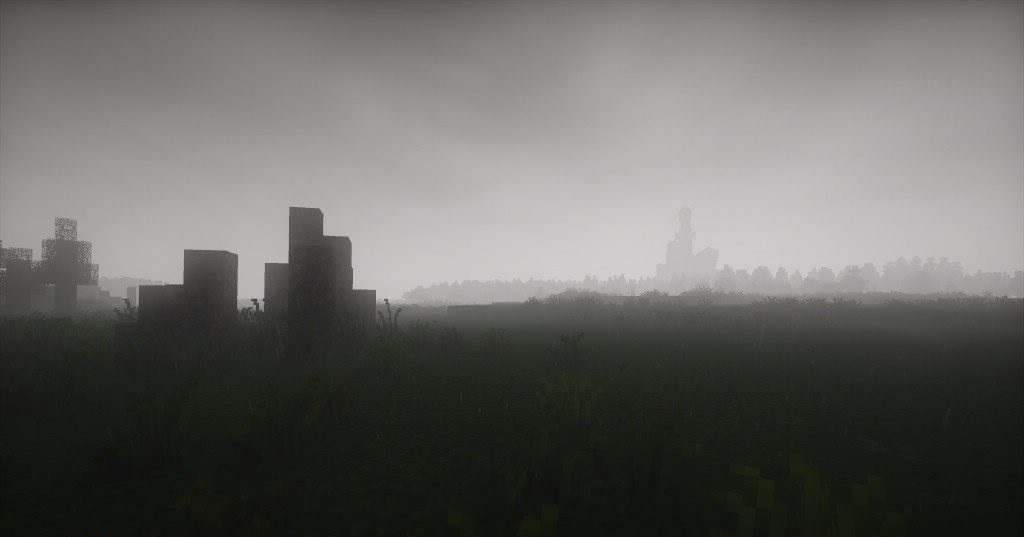
There are many options: realistic clouds, shadows, dynamic changes in the surrounding world depending on the weather, fog, lighting system, etc. There are several versions for each computer, so each player decides which one suits him, depending on the capabilities of his PC.

How to install a shader:
First step: download the shader package from the link below.
Second step: Unpack the downloaded archive and copy the Chocapic13 Shaders folder to c:\Users\User\AppData\Roaming\.minecraft\shaderpacks\(if this folder does not exist, create it yourself) (For Windows)
Third step: In the game, go to Settings, then to Graphics Settings. Select the "shaders" section and activate the shader pack of your choice.




Comments (9)