Derivative for Minecraft 1.21.1

Would you like to make the world around you look several times better and more attractive? Then, feel free to use various opportunities for its improvement. In this regard, we invite you to pay attention to Derivative for Minecraft.
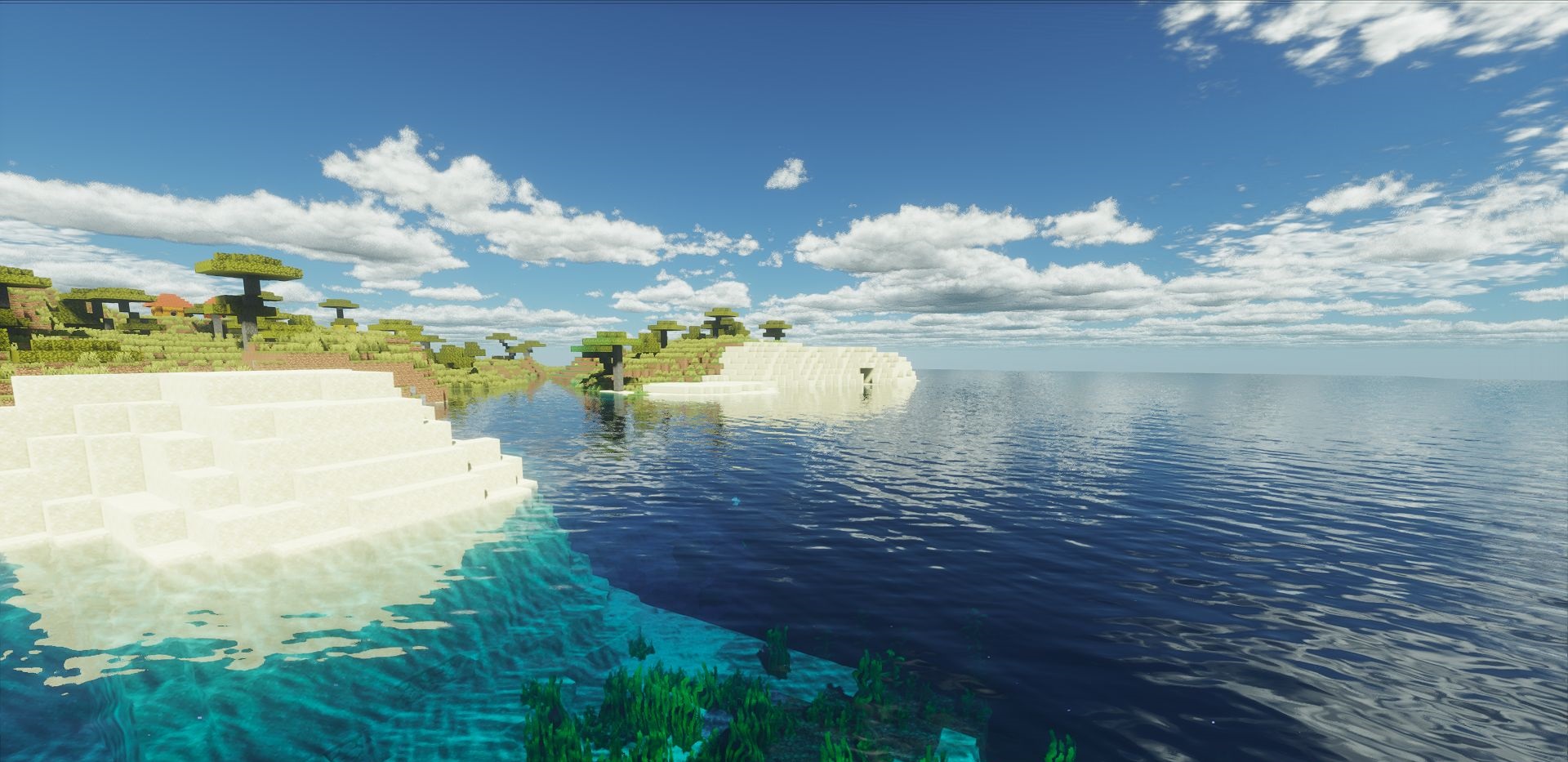
This unique shader pack will allow you to immerse yourself in an unforgettable adventure and explore the updated game world with great pleasure. This resource pack introduces redesigned lighting, improved shadows, and more accurate detailing of the gaming environment. We wish you good luck and a pleasant pastime in your exciting adventure!

How to install a shader:
First step: download the shader package from the link below.
Second step: Unpack the downloaded archive and copy the Derivative folder to c:\Users\User\AppData\Roaming\.minecraft\shaderpacks\(if this folder does not exist, create it yourself) (For Windows)
Third step: In the game, go to Settings, then to Graphics Settings. Select the "shaders" section and activate the shader pack of your choice.




Comments (8)