Flashlight Shaders for Minecraft 1.21.3

Would you like to get even more positive emotions from your exciting adventure? In this case, you should probably improve some game elements. That’s why we invite you to install Flashlight for Minecraft, which will allow you to have a good time and enjoy the updated world.
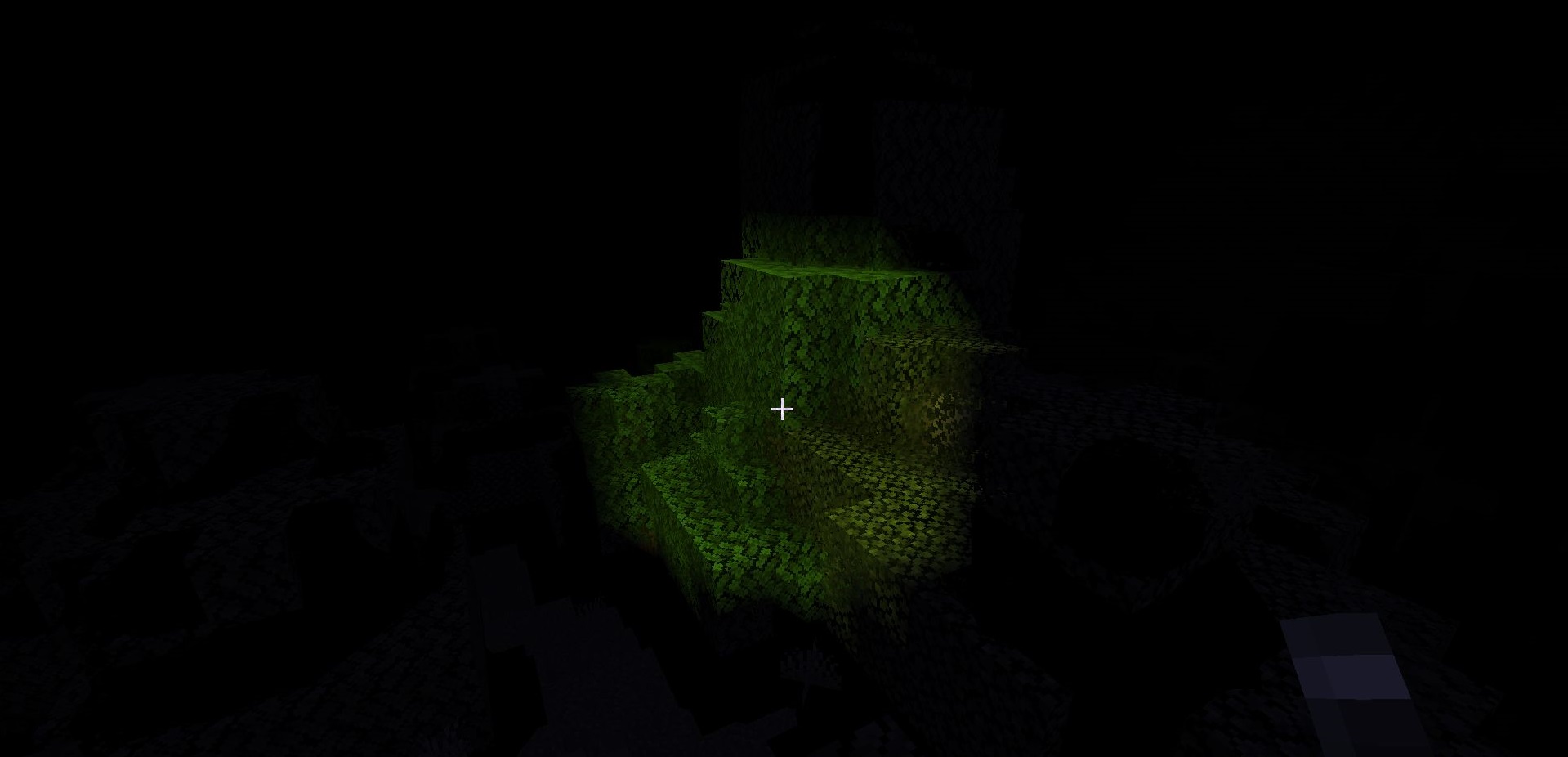
The main advantage of this unique add-on will be the improvement of different light sources, their lighting scale, etc. After you install this add-on, you should find the nearest torch or other light-emitting object and check out all the available transformations. Feel free to use this shader pack and do your best to succeed in your unforgettable adventure.

How to install a shader:
First step: download the shader package from the link below.
Second step: Unpack the downloaded archive and copy the Flashlight Shaders folder to c:\Users\User\AppData\Roaming\.minecraft\shaderpacks\(if this folder does not exist, create it yourself) (For Windows)
Third step: In the game, go to Settings, then to Graphics Settings. Select the "shaders" section and activate the shader pack of your choice.




Comments (0)