Glint Shaders for Minecraft 1.21.4

Glint Shaders for Minecraft will transform your graphics in the game in a few clicks by adding shadows, dynamic lighting, clouds, beautiful sun, shine, and other effects to improve the world. At the same time, there are very few settings for players, which is a benefit for some people and a drawback for others.
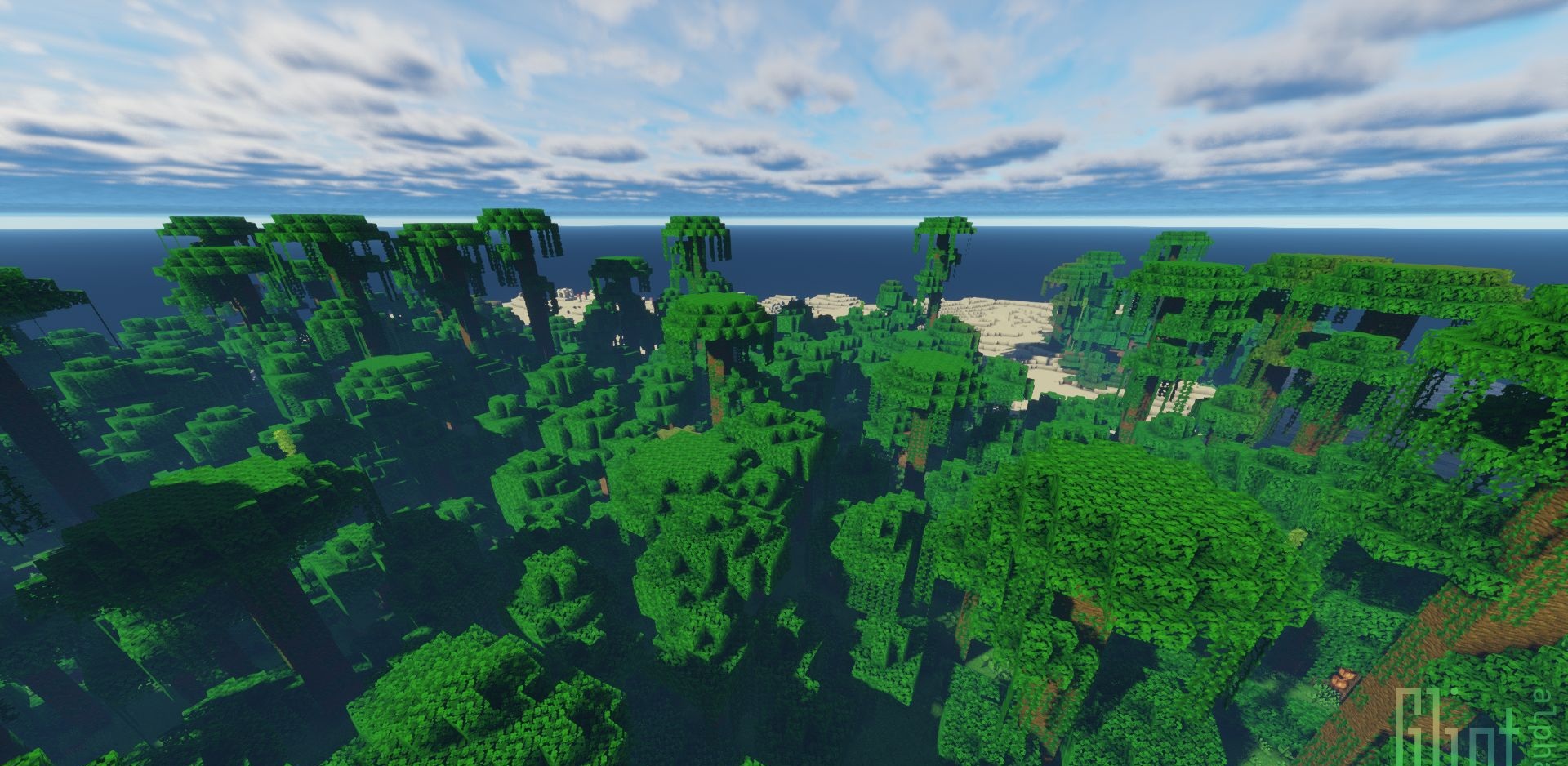
After installing the shader, the picture will change in a few clicks to show how colorful the graphics in Minecraft can be and how to change it even on a weak PC. Along with this pack, you should probably install Optifine HD or a few more extensions: Iris Shaders or Oculus Mod.

How to install a shader:
First step: download the shader package from the link below.
Second step: Unpack the downloaded archive and copy the Glint Shaders folder to c:\Users\User\AppData\Roaming\.minecraft\shaderpacks\(if this folder does not exist, create it yourself) (For Windows)
Third step: In the game, go to Settings, then to Graphics Settings. Select the "shaders" section and activate the shader pack of your choice.




Comments (0)