Hex’s Vanilla for Minecraft 1.21.1

Would you like to have a good time and enjoy a well-developed environment while playing? Then, we invite you to pay attention to Hex’s Vanilla for Minecraft. This unique shader pack can redesign the existing shadows and make them softer, transforming the world beyond recognition.

Please don’t rush to conclusions since the main thing is to enjoy the atmosphere and aesthetically pleasing graphic elements. This approach will surely give you a lot of positive impressions and allow you to explore the world around you with great pleasure. We wish you good luck and all the best in your future adventure!
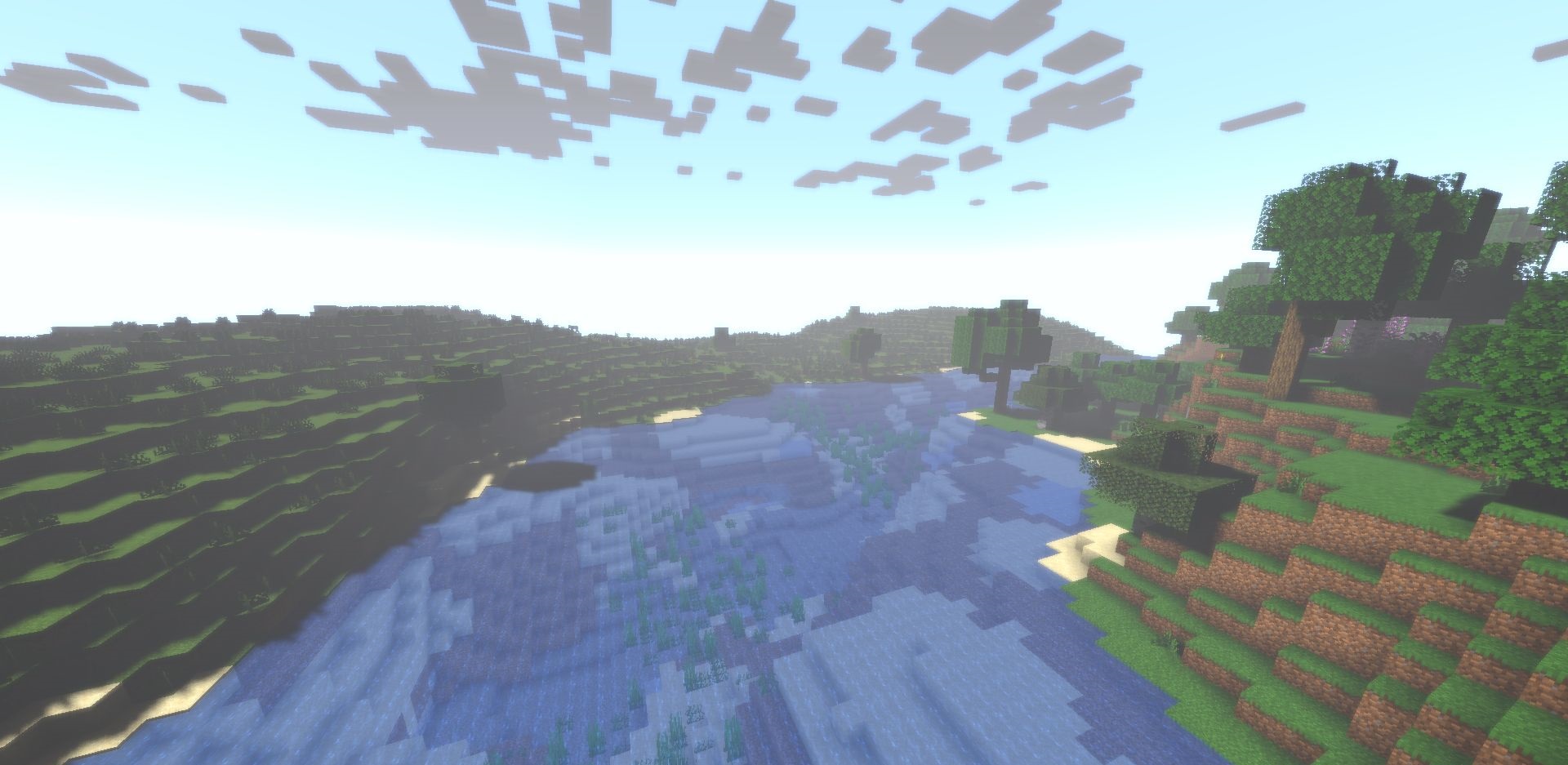
How to install a shader:
First step: download the shader package from the link below.
Second step: Unpack the downloaded archive and copy the Hex’s Vanilla folder to c:\Users\User\AppData\Roaming\.minecraft\shaderpacks\(if this folder does not exist, create it yourself) (For Windows)
Third step: In the game, go to Settings, then to Graphics Settings. Select the "shaders" section and activate the shader pack of your choice.




Comments (0)