Hysteria Shaders for Minecraft 1.21.3

Hysteria for Minecraft is a unique resource pack that allows you to go on an exciting adventure and get the most out of your trip. Thanks to the well-designed transformations, you can check out a more dynamic environment, various visually pleasing effects, and more realistic shadows.
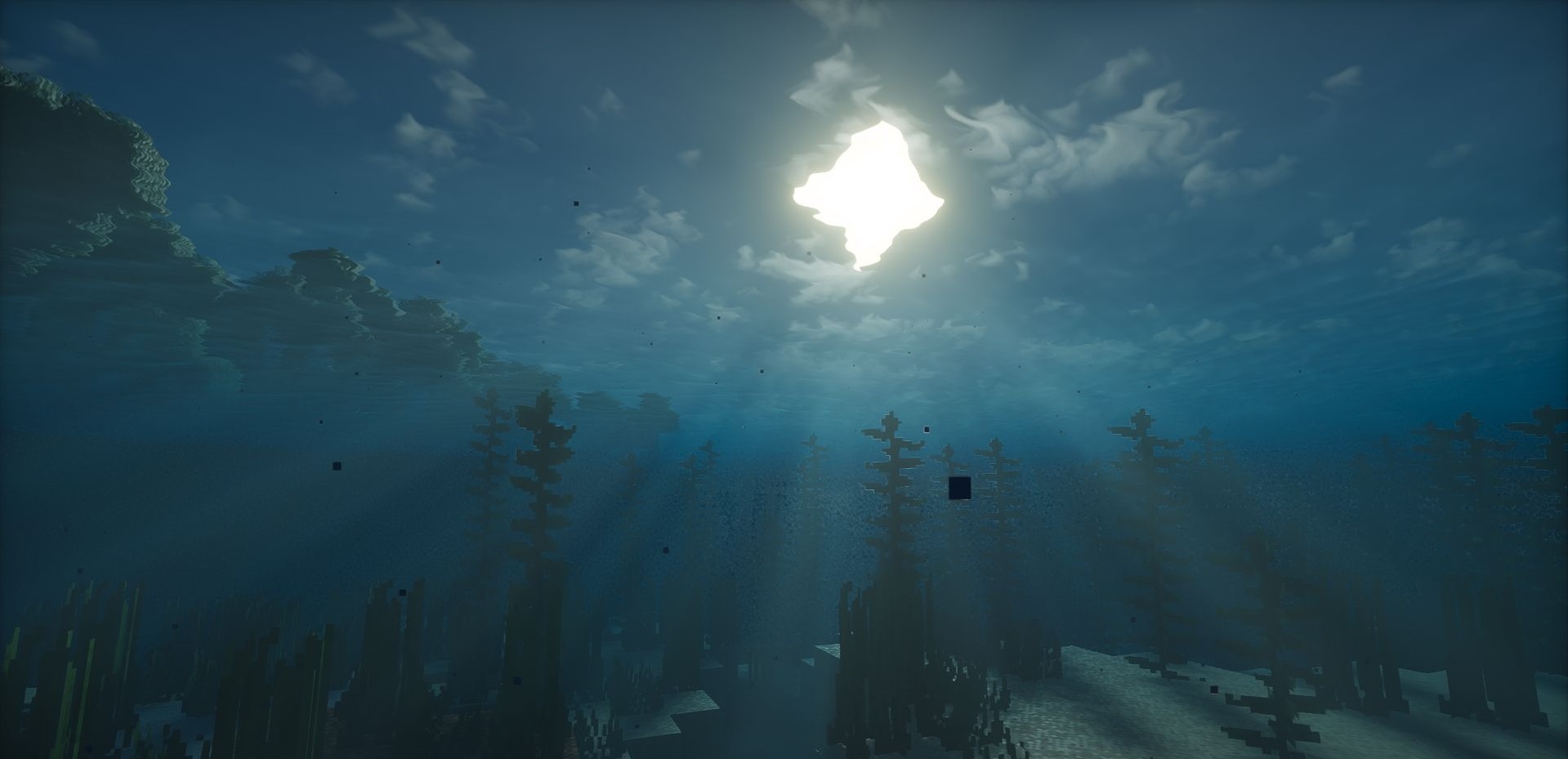
Moreover, you can get a lot of positive emotions and have a good time in your new adventure. The main thing is to be confident in what you do and explore the environment with pleasure. Finally, the world will look several times better and more attractive. We wish you good luck and all the best!
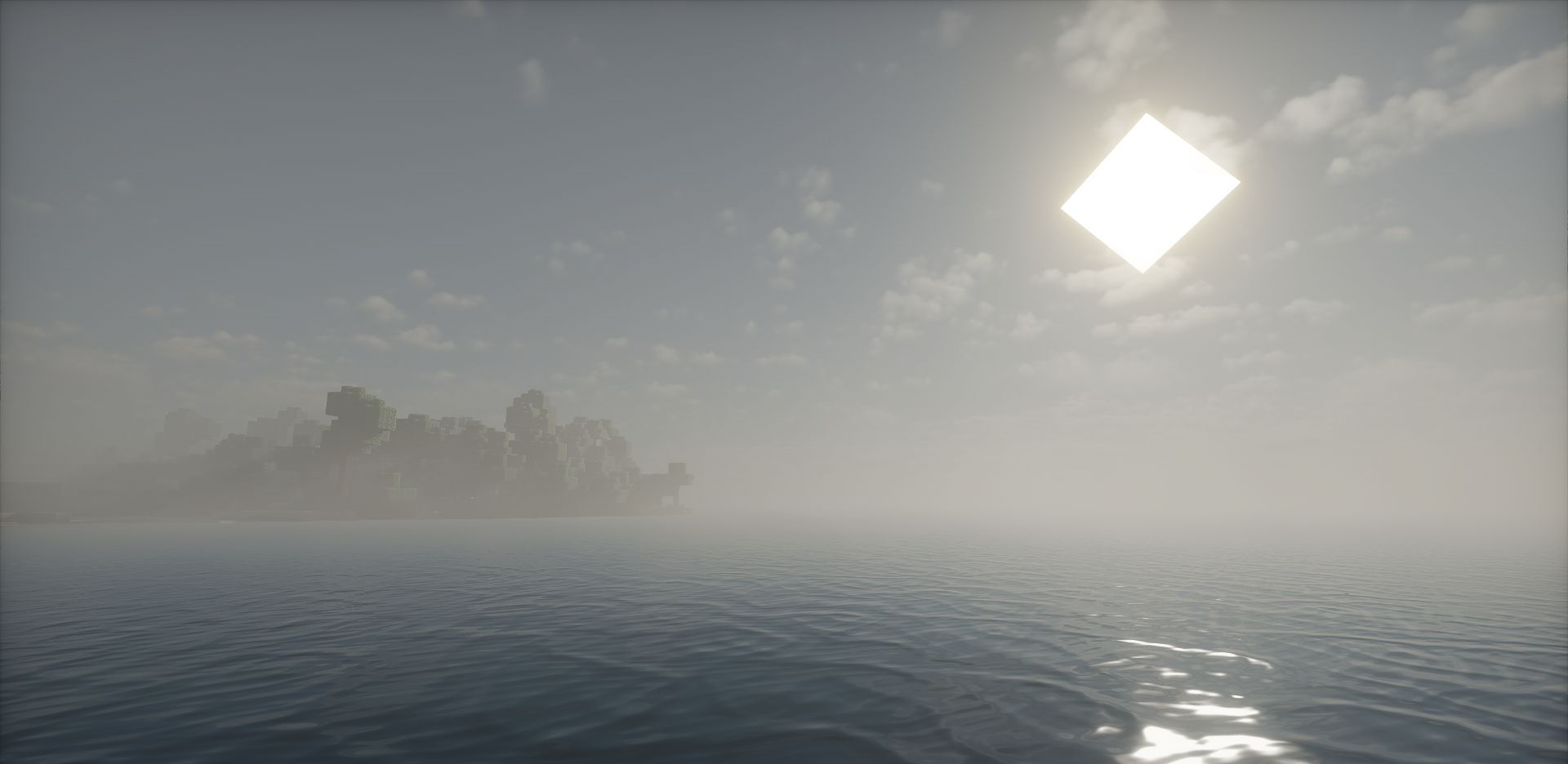
How to install a shader:
First step: download the shader package from the link below.
Second step: Unpack the downloaded archive and copy the Hysteria Shaders folder to c:\Users\User\AppData\Roaming\.minecraft\shaderpacks\(if this folder does not exist, create it yourself) (For Windows)
Third step: In the game, go to Settings, then to Graphics Settings. Select the "shaders" section and activate the shader pack of your choice.




Comments (2)