Hysteria for Minecraft 1.21

Hysteria for Minecraft is a major modification that will bring numerous visual improvements to transform your gaming environment. That’s why we invite you to check out all the newly added game elements to achieve a good result in your exciting gaming adventure.
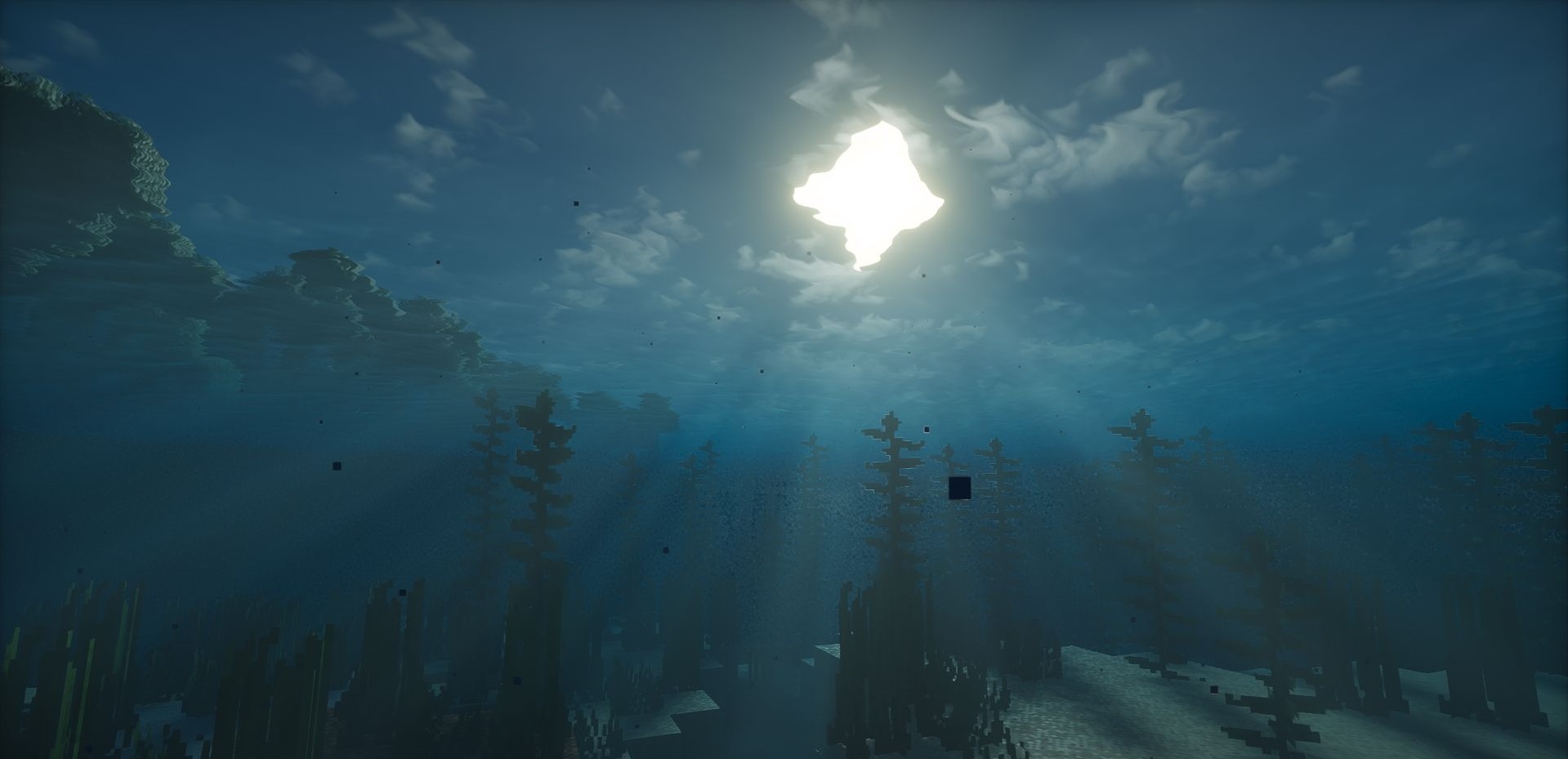
You can enjoy the fact that there will be a lot of waves around, new well-designed shadows, and realistic lighting, which will probably allow you to succeed and gain maximum pleasure from your future game. We wish you good luck and all the best in your unforgettable adventure that will probably become the best entertainment!
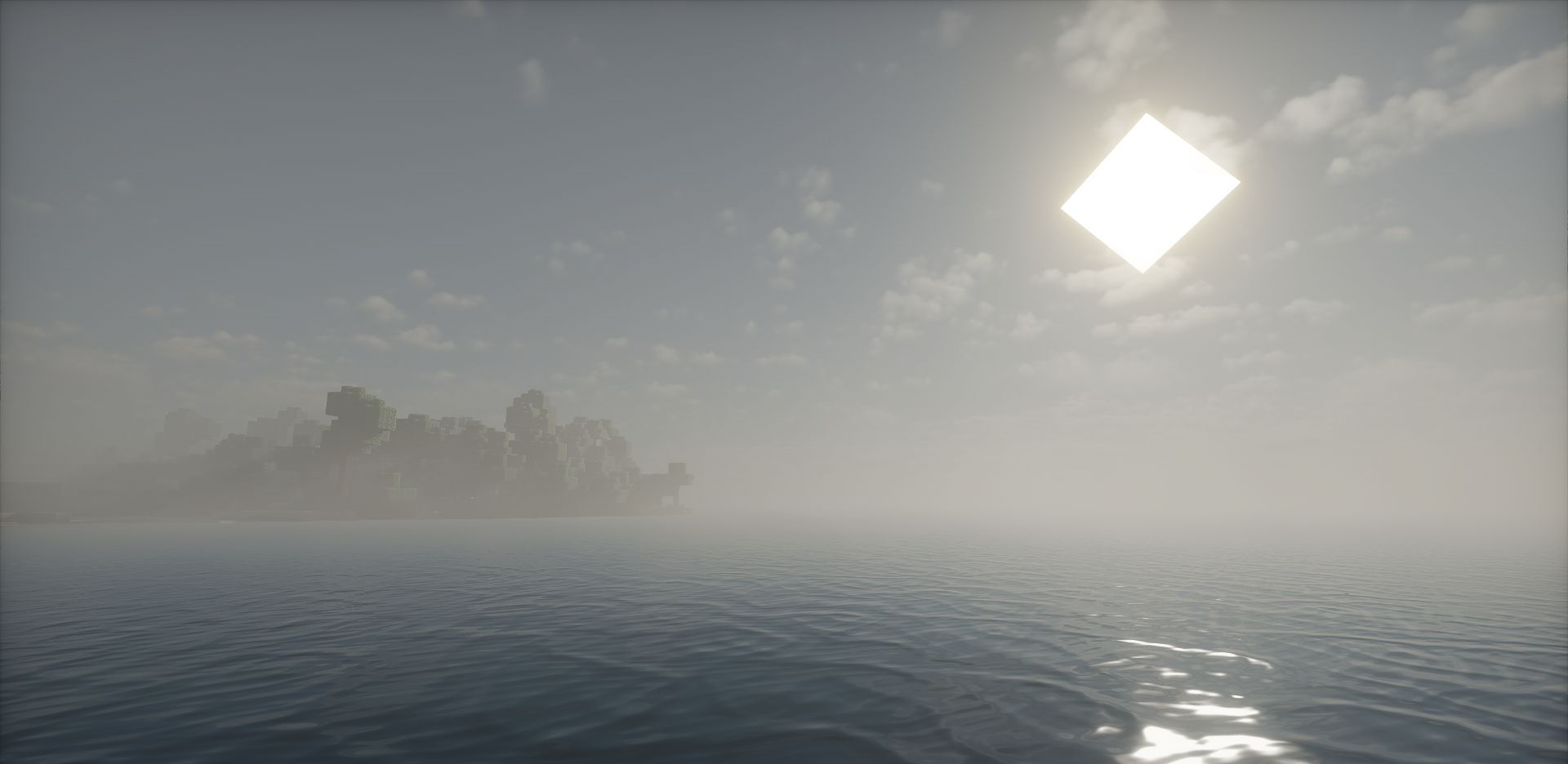
How to install a shader:
First step: download the shader package from the link below.
Second step: Unpack the downloaded archive and copy the Hysteria folder to c:\Users\User\AppData\Roaming\.minecraft\resourcepacks\(if this folder does not exist, create it yourself) (For Windows)
Third step: In the game, go to Settings, then to Resource Packs. There, click on the icon in the left list of the new shader package.




Comments (0)