Mellow for Minecraft 1.21.1
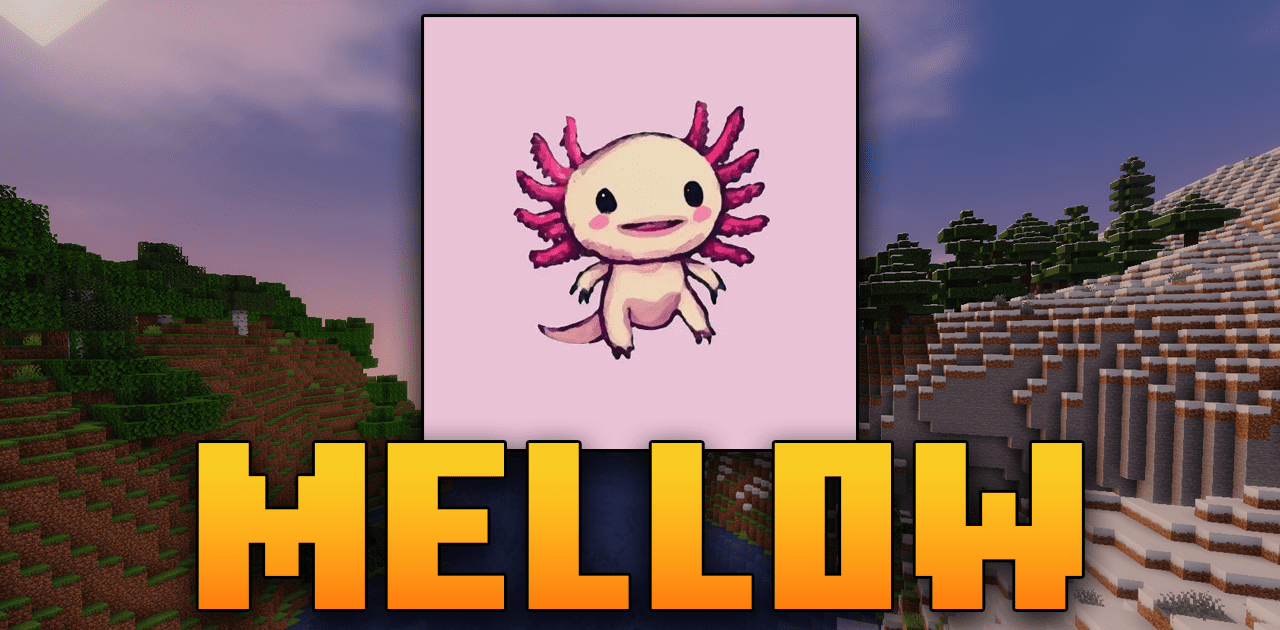
Mellow for Minecraft is an excellent opportunity to embark on an exciting adventure and get many positive impressions from your journey. This unique shader pack invites you to be attentive and enjoy the newly added visual style that will transform your gaming environment.
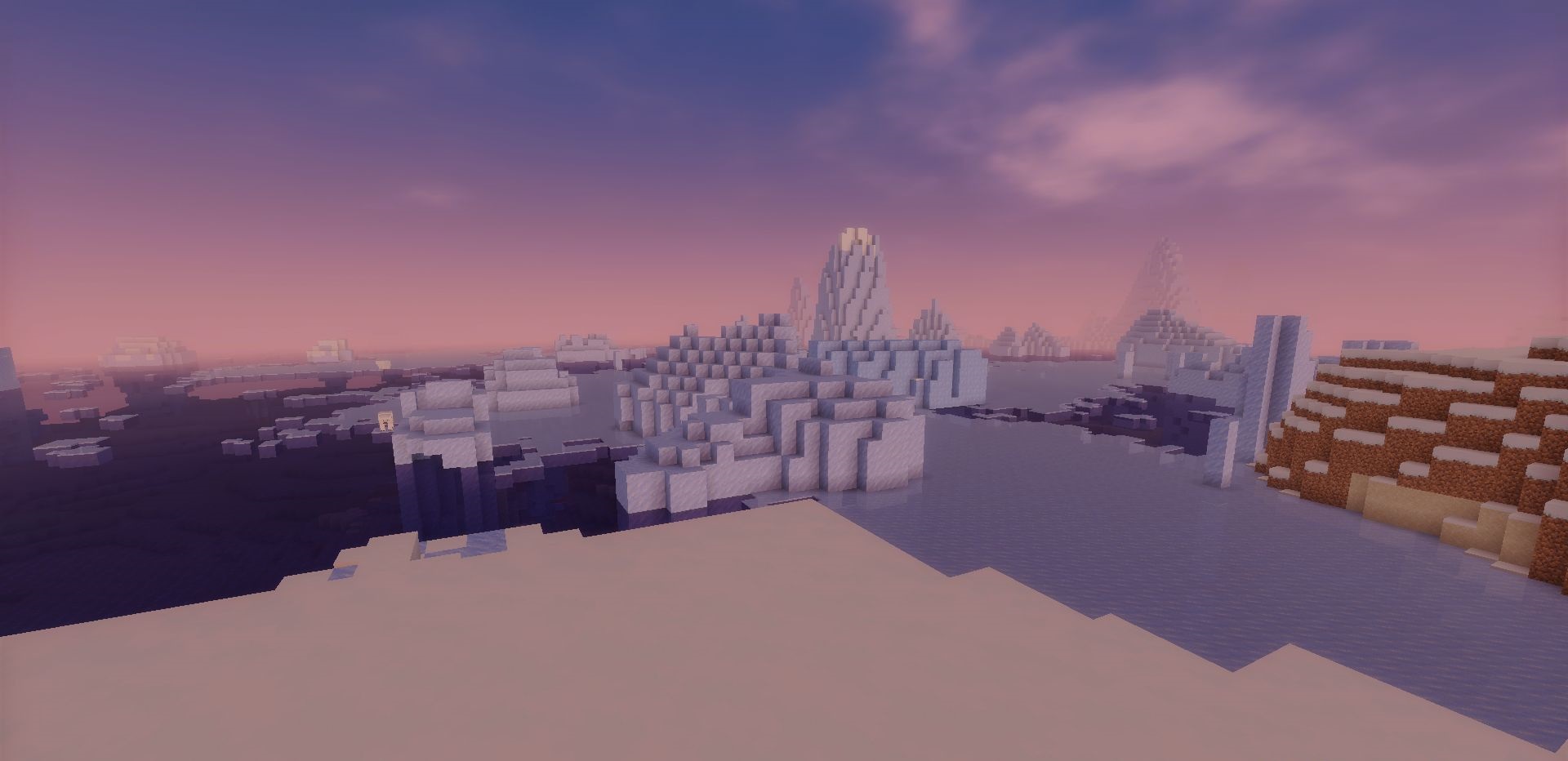
By the way, you can run all these impressive innovations on computers with low performance. We are sure this approach will please you and allow you to enjoy every moment of the game. Feel free to implement your full potential and do your best to succeed in your future adventure full of various visual improvements.

How to install a shader:
First step: download the shader package from the link below.
Second step: Unpack the downloaded archive and copy the Mellow folder to c:\Users\User\AppData\Roaming\.minecraft\shaderpacks\(if this folder does not exist, create it yourself) (For Windows)
Third step: In the game, go to Settings, then to Graphics Settings. Select the "shaders" section and activate the shader pack of your choice.




Comments (0)