MollyVX Extension for Minecraft 1.21.5
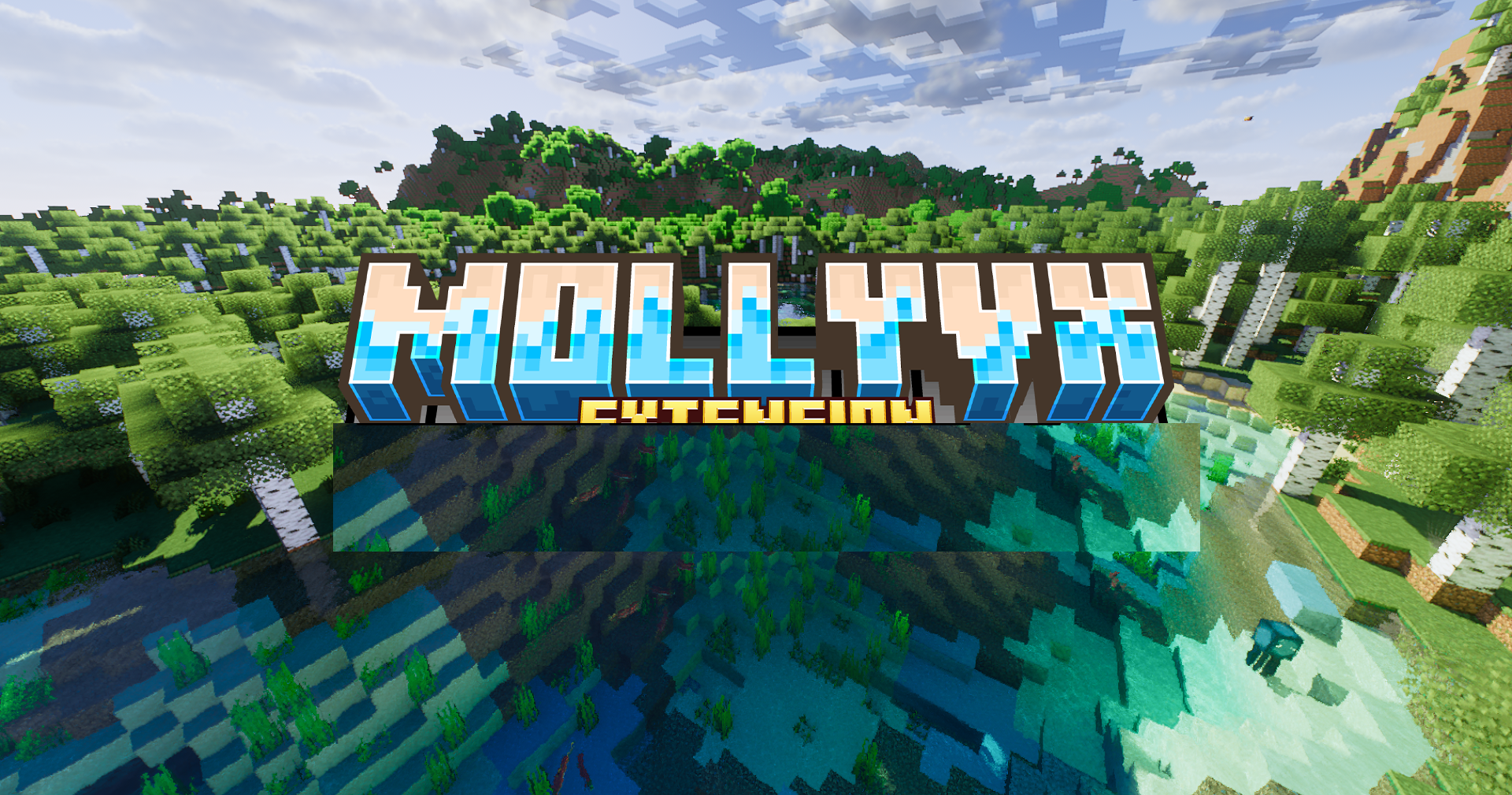
Install the multifunctional MollyVX Extension shader for Minecraft, which offers a large number of effects. Just look at a few screenshots to understand how the lighting changes, dynamic shadows appear, realistic clouds are added, brightness, starry skies, and much more.

With this shader, you can transform the graphics in just a couple of clicks and take advantage of the features on almost any PC — whether weak, mid-range, or powerful. Compatible with Iris and OptiFine.
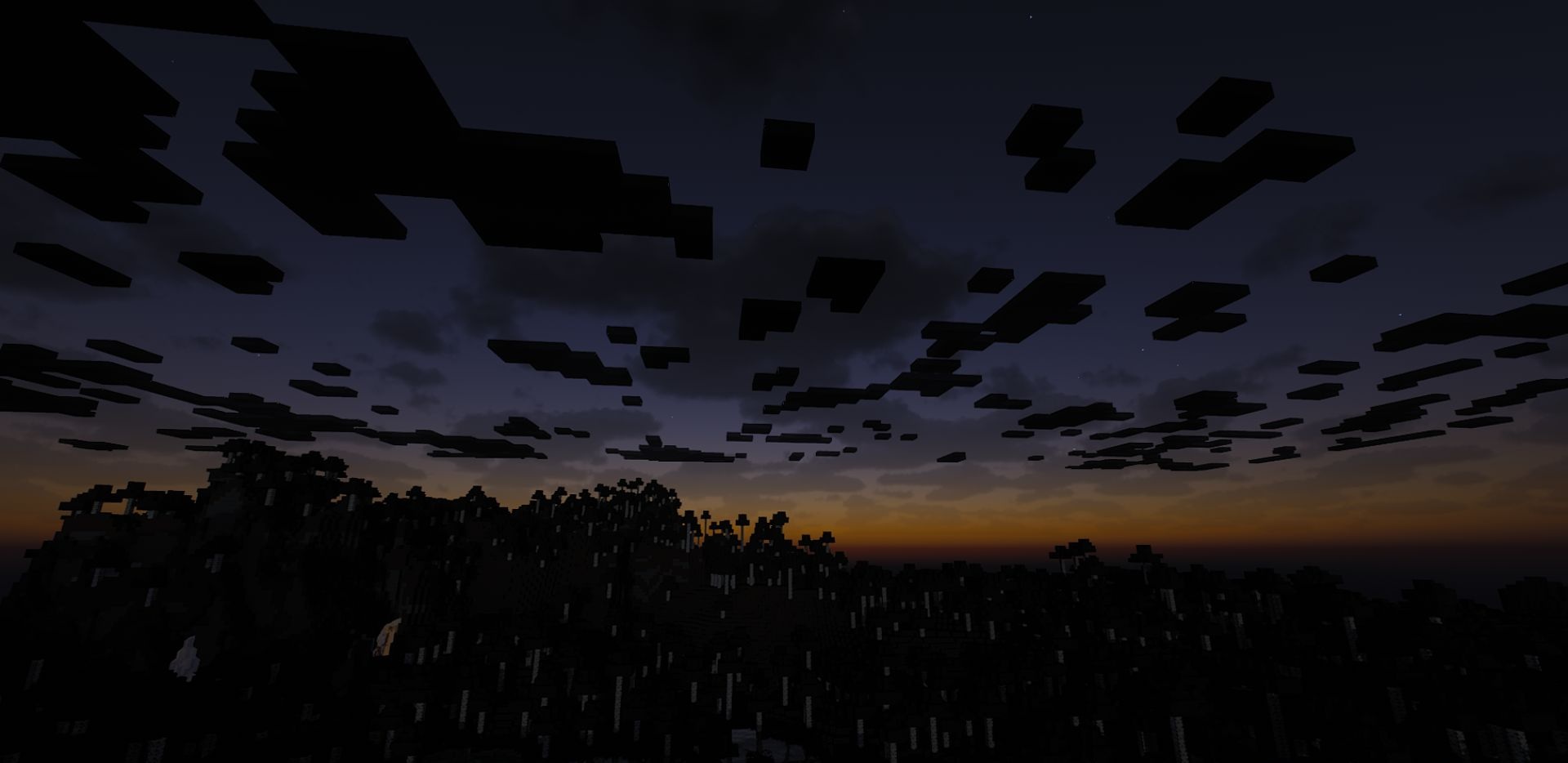
How to install a shader:
First step: download the shader package from the link below.
Second step: Unpack the downloaded archive and copy the MollyVX Extension folder to c:\Users\User\AppData\Roaming\.minecraft\shaderpacks\(if this folder does not exist, create it yourself) (For Windows)
Third step: In the game, go to Settings, then to Graphics Settings. Select the "shaders" section and activate the shader pack of your choice.




Comments (2)