MollyVX Extension Shaders for Minecraft 1.21.4

The game world often lacks visual effects because the developers of Mojang mainly pay attention to blocks, biomes, and animals. Thus, the community has to improve these moments. Would you like to add colorful lighting, translucent rendering, and special effects, including better tracing or increasing FPS? In this case, you should download MollyVX Extension Shaders for Minecraft, which offers many unusual options.

The picture in the game will change, and you will see how much you can reveal the potential of Minecraft using these exciting and highly efficient solutions.
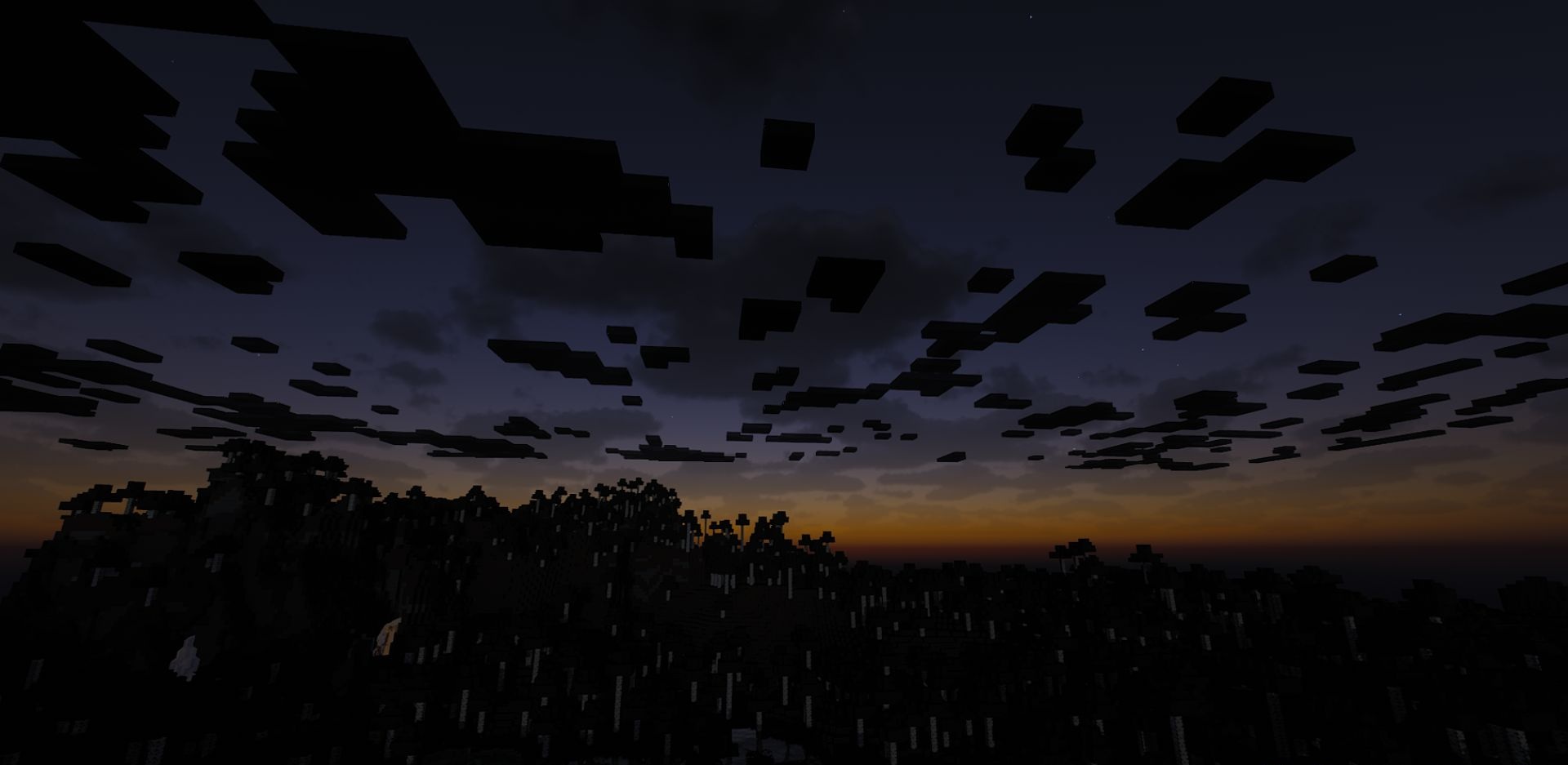
How to install a shader:
First step: download the shader package from the link below.
Second step: Unpack the downloaded archive and copy the MollyVX Extension Shaders folder to c:\Users\User\AppData\Roaming\.minecraft\shaderpacks\(if this folder does not exist, create it yourself) (For Windows)
Third step: In the game, go to Settings, then to Graphics Settings. Select the "shaders" section and activate the shader pack of your choice.




Comments (1)