Muuf A.G.I Shaders for Minecraft 1.21.4
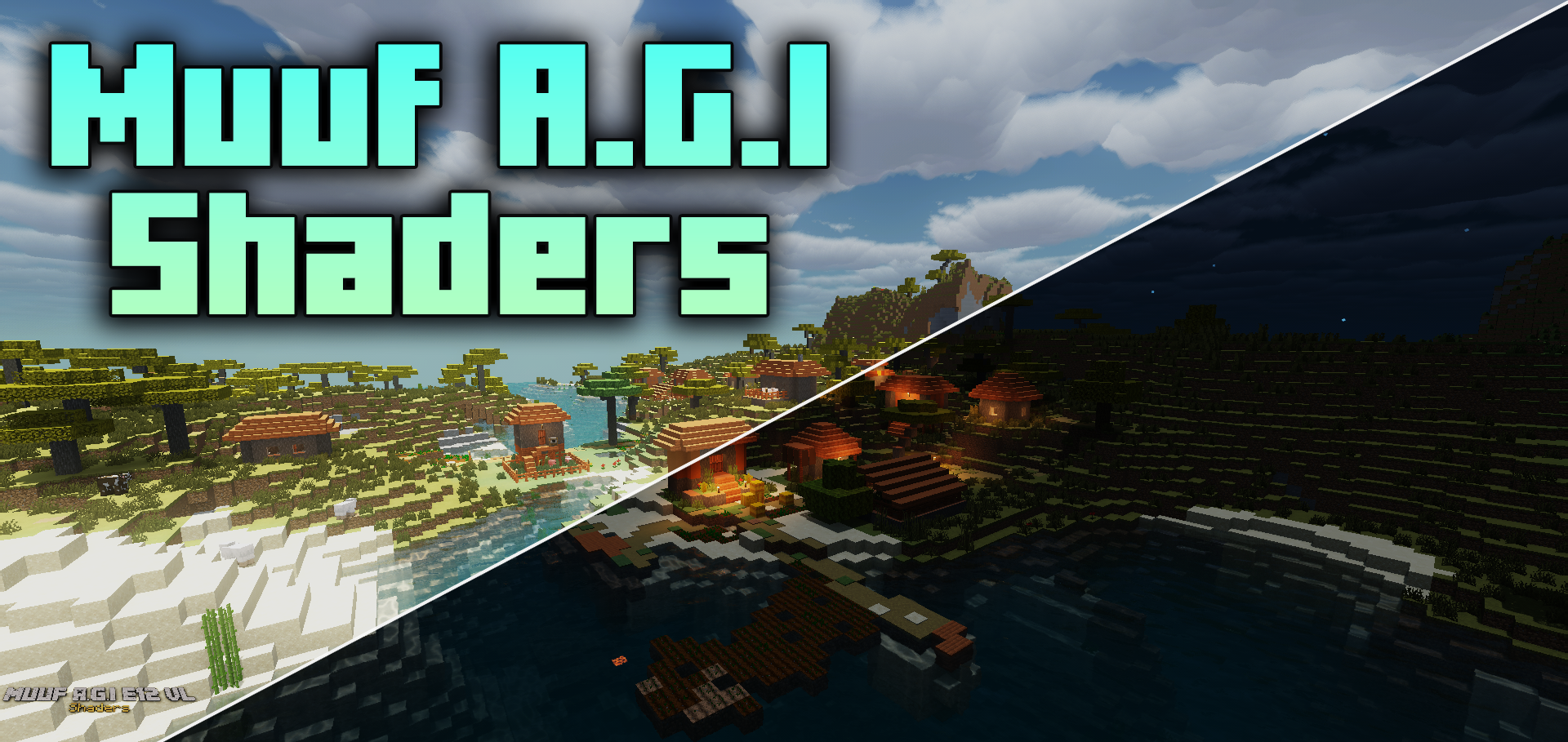
Muuf A.G.I Shaders for Minecraft will add impressive functionality, thus allowing you to significantly change the graphics quality and show you how much the cubic world can transform.
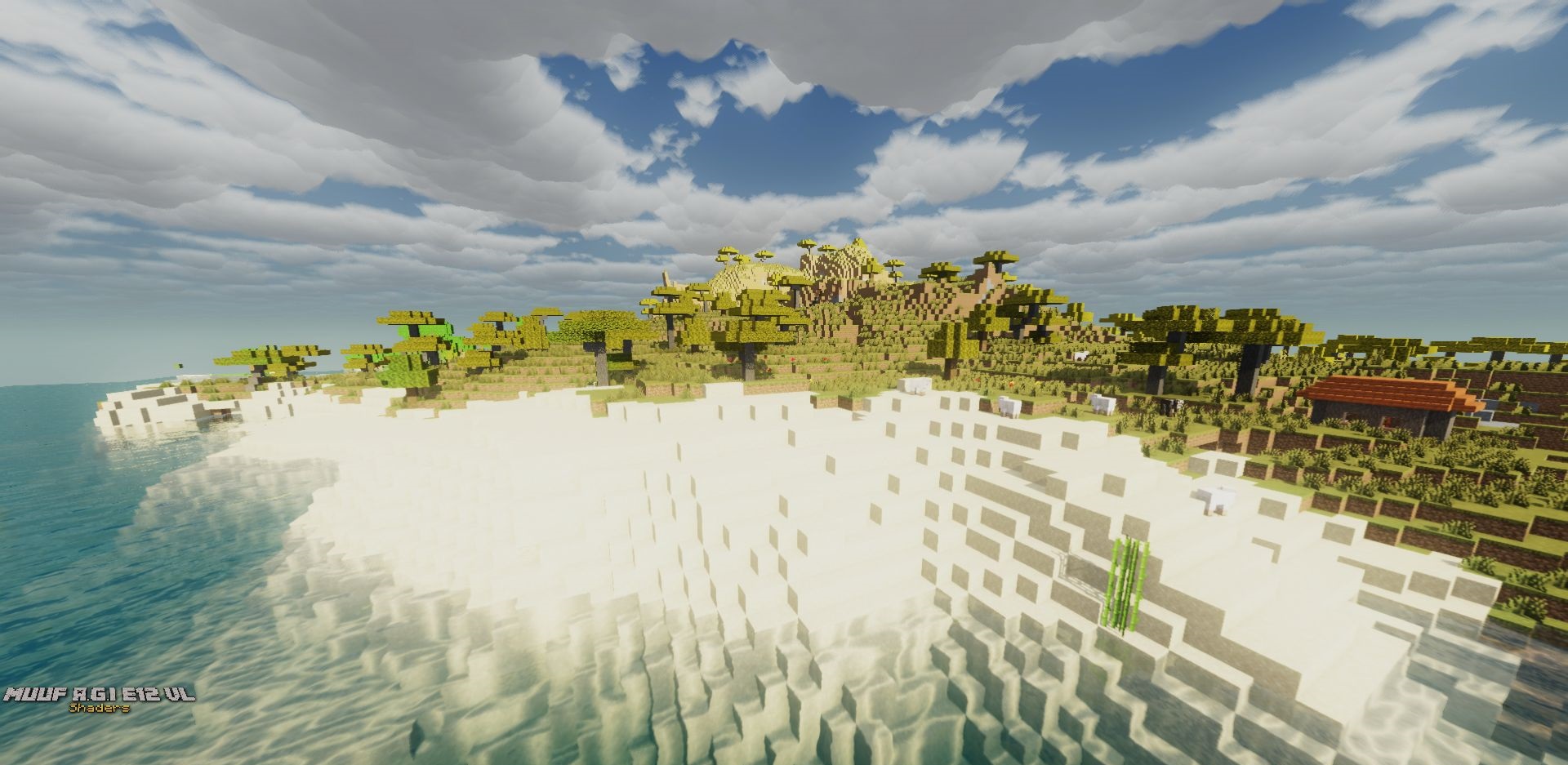
As the developer reports, Muuf A.G.I Shaders introduces advanced graphic options, such as dynamic real-time shadows, more realistic features, and a higher level of detail. It is all in general terms, but if you look into this mod in detail, you will discover many new options here. Feel free to play with this modification and see what this unique tool can do to improve your gaming experience.

How to install a shader:
First step: download the shader package from the link below.
Second step: Unpack the downloaded archive and copy the Muuf A.G.I Shaders folder to c:\Users\User\AppData\Roaming\.minecraft\shaderpacks\(if this folder does not exist, create it yourself) (For Windows)
Third step: In the game, go to Settings, then to Graphics Settings. Select the "shaders" section and activate the shader pack of your choice.




Comments (5)