Open4ES Renewed for Minecraft 1.21

Not all users can enjoy improved graphics since many Minecraft players have weak computers. That’s why we invite you to pay attention to Open4ES Renewed for Minecraft.
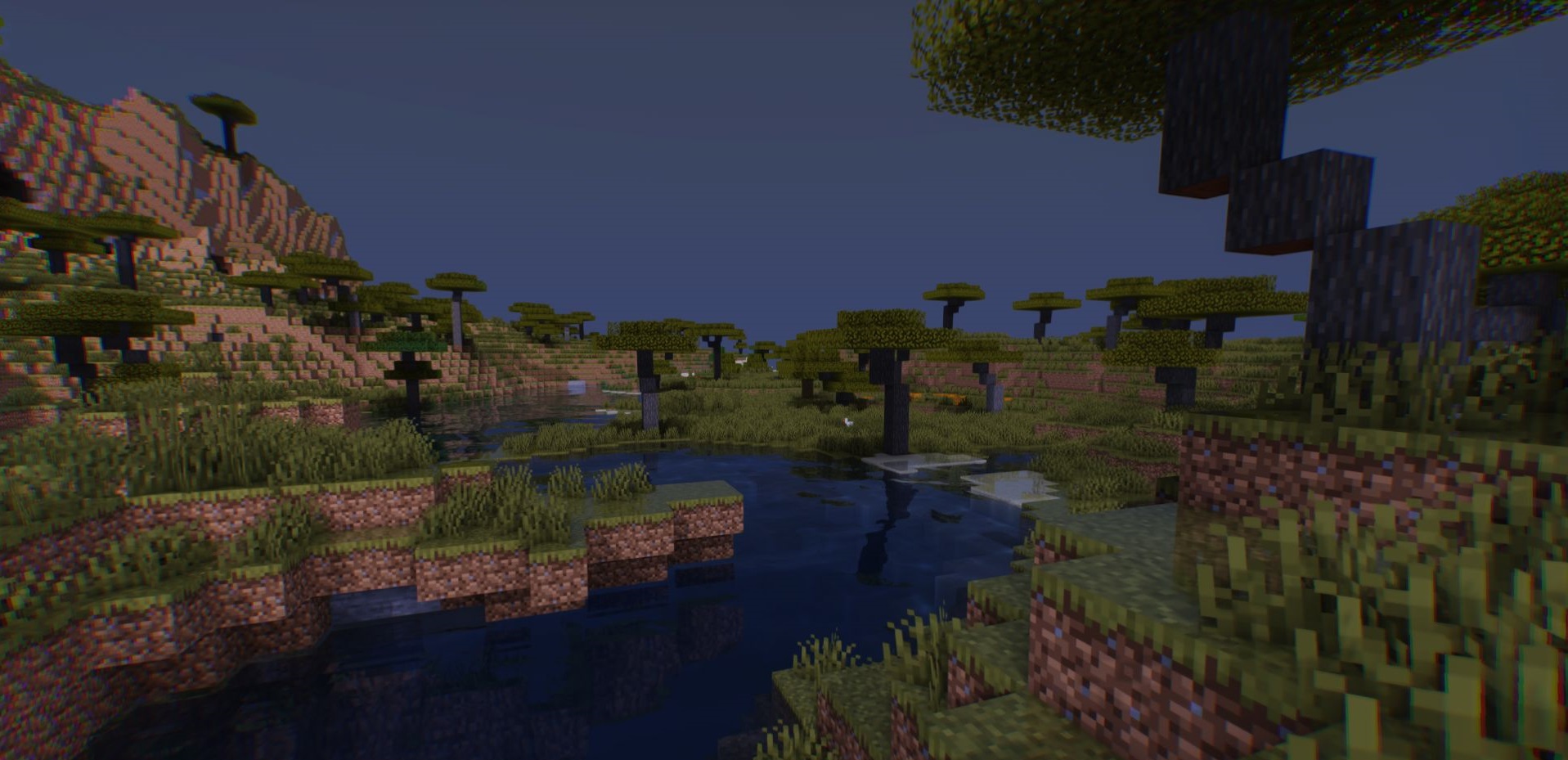
The author of this new shader pack has transformed everything around to make it more enjoyable without harming performance. The main thing is that this add-on won’t make any significant changes. But thanks to numerous slight transformations, the overall picture level will become much better. We wish you an unforgettable game and a pleasant pastime in your future exciting adventure that will surely make you happy!
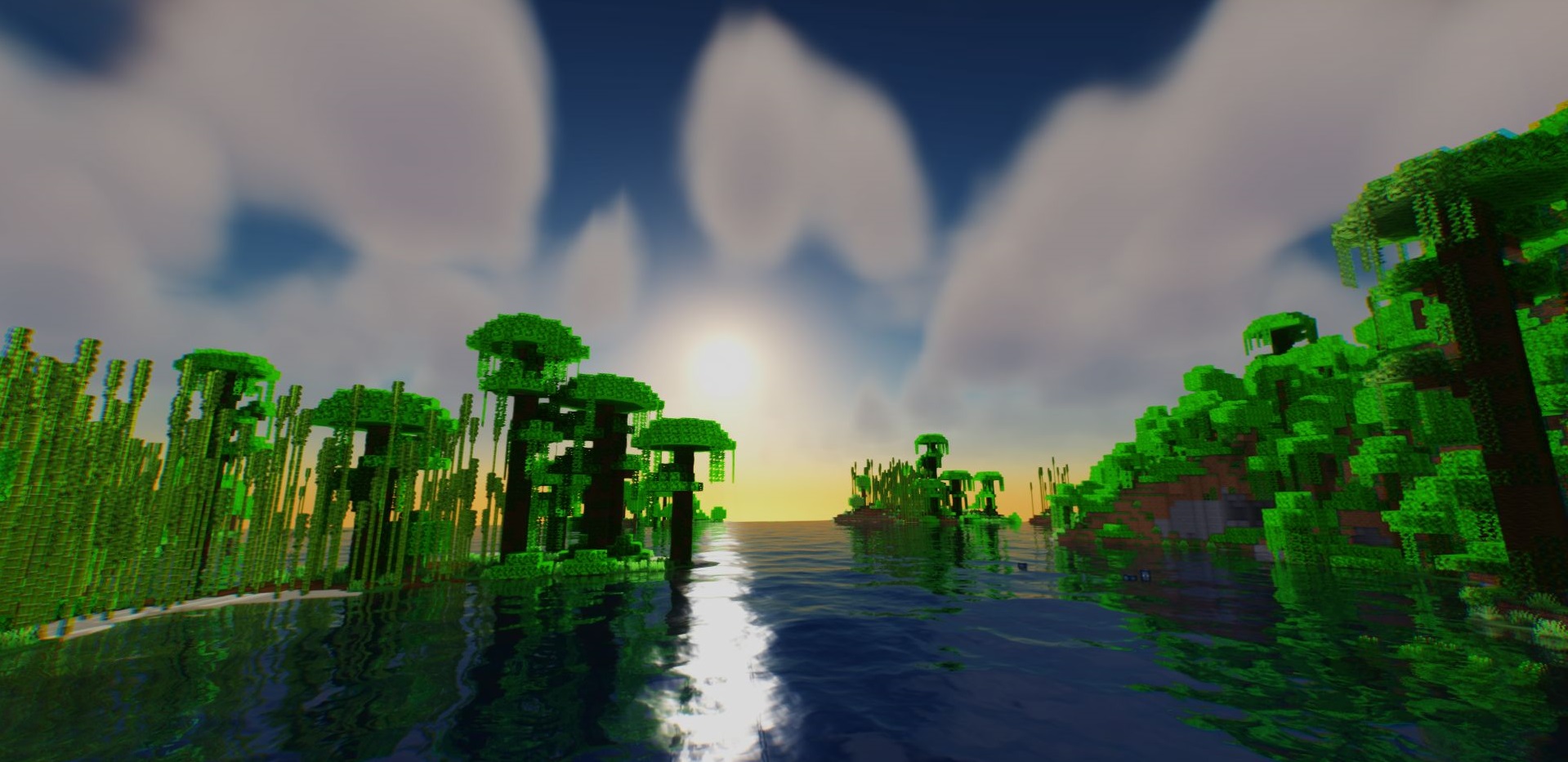
How to install a shader:
First step: download the shader package from the link below.
Second step: Unpack the downloaded archive and copy the Open4ES Renewed folder to c:\Users\User\AppData\Roaming\.minecraft\resourcepacks\(if this folder does not exist, create it yourself) (For Windows)
Third step: In the game, go to Settings, then to Resource Packs. There, click on the icon in the left list of the new shader package.




Comments (0)