OptiFine HD for Minecraft 1.21

Would you like to have an improved version of Minecraft? Then, you should pay attention to the add-on called OptiFine HD for Minecraft. You probably have already seen this highly efficient modification before and will have a unique chance to take a fresh look at all these updates.
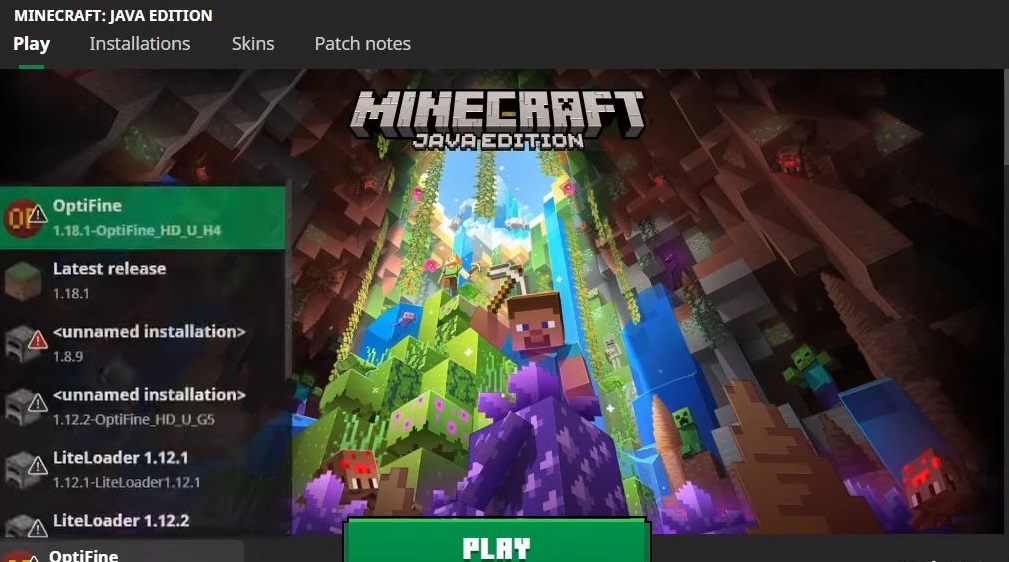
Please don’t rush to conclusions since you better check out the newly added features and enjoy HD visualization. We are sure you will like this adventure format that will help you achieve a good result in your adventure. Feel free to go on a new adventure and do your best to succeed. We wish you good luck and success!
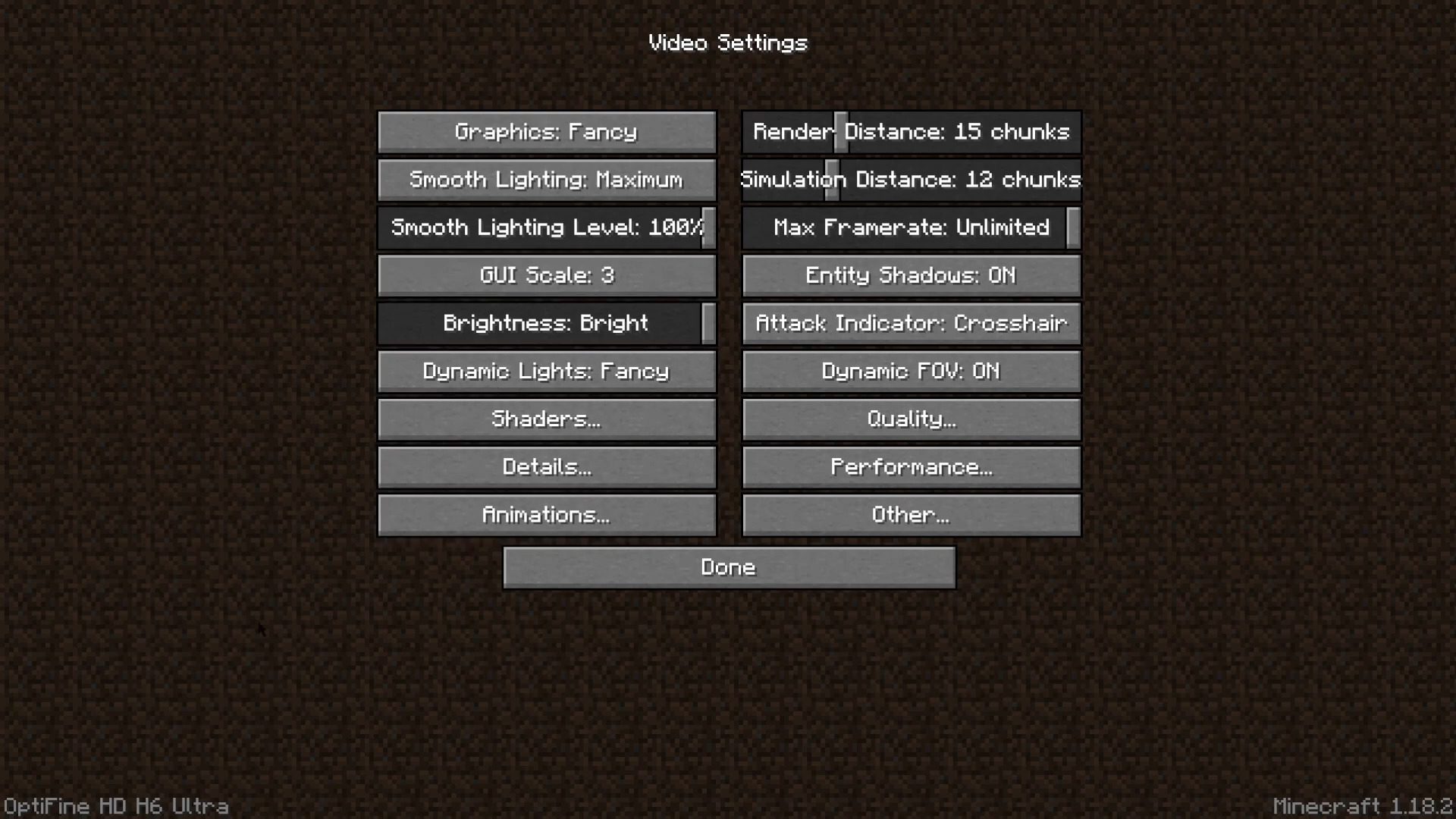
How to install a shader:
First step: download the shader package from the link below.
Second step: Unpack the downloaded archive and copy the OptiFine HD folder to c:\Users\User\AppData\Roaming\.minecraft\resourcepacks\(if this folder does not exist, create it yourself) (For Windows)
Third step: In the game, go to Settings, then to Resource Packs. There, click on the icon in the left list of the new shader package.




Comments (16)