Pegasus Shaders for Minecraft 1.21.3

Would you like to experiment with different styles of the surrounding world? Then, we invite you to pay attention to Pegasus for Minecraft. Thanks to these impressive and efficient transformations, you can simultaneously appreciate the aesthetics of a realistic or fantasy world.
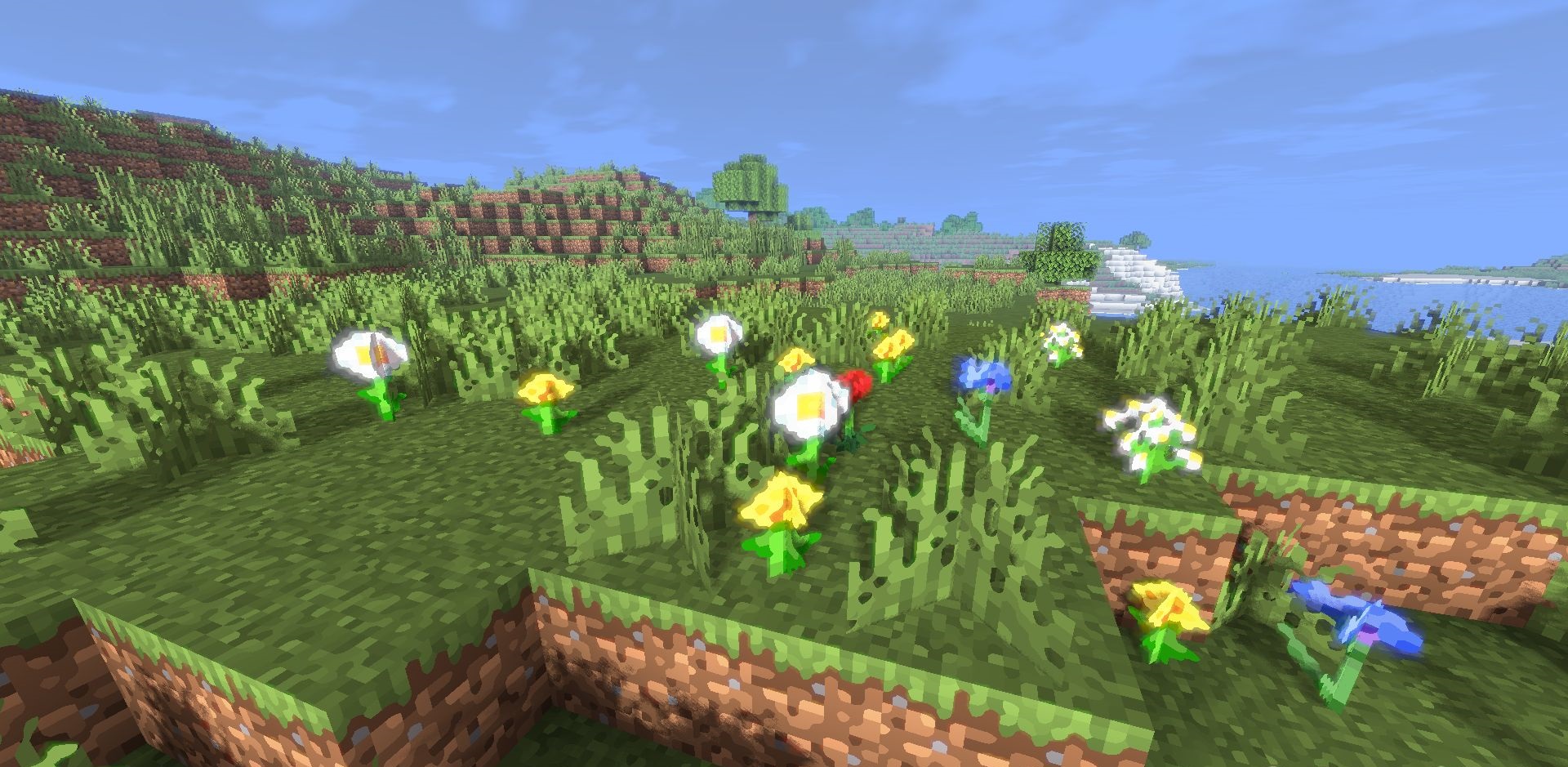
In addition to the general aesthetics of the surrounding world, you can check out the improvements that affect different settings. Thanks to these new features, you can customize the surrounding world and make it look better. The main advantage is that this add-on interacts well with other mods. We wish you a pleasant adventure!

How to install a shader:
First step: download the shader package from the link below.
Second step: Unpack the downloaded archive and copy the Pegasus Shaders folder to c:\Users\User\AppData\Roaming\.minecraft\shaderpacks\(if this folder does not exist, create it yourself) (For Windows)
Third step: In the game, go to Settings, then to Graphics Settings. Select the "shaders" section and activate the shader pack of your choice.




Comments (0)